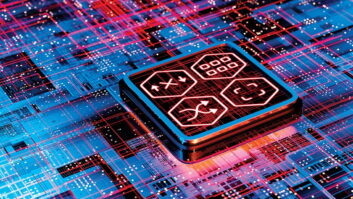Amptrack Technologies out of Stockholm, Sweden, released Amped Studio, which they bill as the world’s first hybrid audio editor.

It allows registered users to access their projects and other content anywhere they have an internet connection. Signing up is free, as is the software; but a “premium” subscription ($4.99 per month) provides access to additional libraries of audio files and the ability to use native VST plugins.
By simply visiting www.ampedstudio.com, users can launch the app, register with an email, purchase a premium subscription and generally get an idea of how it works. The free app allows users to export finished projects to a standard WAV format, but email registration is necessary to save projects for further use, as well as to download a native version of the program.
Amped Studio is essentially a loop-based audio editor. If you’ve ever used Sony Acid or Ableton Live, you get the idea. The free version comes with a fair collection of loops, from drums to bass to piano, to get you started. It’s handy for creating short music beds for spots or background music for longer projects. The timeline is beat-and-measure based, allowing for global adjustment of time signature and BPM. Adding loops and tracks is as simple as drag and drop. Audio clips can be time stretched or compressed, copied, pasted and clipped with some simple mouse moves. Each audio track includes a “device chain,” where various processors can be assembled, such as limiting, delay, EQ, etc. There’s also a software drum machine and virtual analog synthesizer.
Two types of material can be added to tracks: straight-up audio or MIDI “piano roll” tracks. The piano roll provides a means of taking the imported sounds and editing the individual notes, so any melody or chord structure can be created. Recording raw audio is as simple as opening a new track and clicking the record button. It uses whatever default audio hardware is available on your system. For me, it didn’t seem to like the Digigram audio card on my test rig for recording; but switching to a Focusrite Scarlett 2i2 USB interface worked very well.
The interface is somewhat intuitive, although some mouse-over hints would be helpful. Their online documentation is pretty sparse. I found no way of automating fader moves or adjusting volume envelopes on individual tracks, or even the ability to fade or crossfade regions, so mixing an entire spot (VO with music bed) might be tricky at best.
Still, it’s a decent tool for scratching out ideas or doing something on the fly while traveling, the upside being that you don’t have to download anything to use it. Then again, with internet speeds being what they are these days, that’s hardly an issue. But most other free downloads aren’t going to come with a built-in library of audio. If they added automated mixing of some sort to this app, they’d have a real winner.
For past articles about studio gear by the author, visit radioworld.com, keyword Yengst.