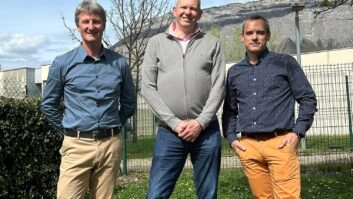The Internet promises to make location irrelevant, but keeping that promise for professional-quality audio applications has been challenging.
Dedicated ISDN links have, until recently, been the technology to make a long-distance interconnect with specialized codec units designed for that purpose. But ISDN slowly is fading away while voice over IP utilizing the everyday Internet is enjoying enormous success in many applications.
Digigram’s Iqoya product line takes on the engineering challenge of advancing the quality of audio over IP. I tried out the system.
The line is a natural followup to the company’s EtherSound Ethernet-based audio products. With EtherSound, Digigram sought to advance the creation of digital audio networks using standard, low-cost Ethernet local-area network connections. Iqoya takes audio distribution beyond the studio across IP networks like the wide-open Internet or dedicated wide-area network.
The lineup is described as a “comprehensive IP audio product ecosystem” utilizing FluidIP, the company’s N/ACIP-compliant audio codec engine, as well as visiblu, its network audio operating system.
Iqoya offerings include hardware codecs for studio installations as well as software codecs that can connect a laptop back to the studio for contributing audio from the field.
‘Field-hardened’
The Iqoya*Link is a core component of the product family.
The two-channel IP hardware codec is designed to connect studio-to-transmitter or studio-to-studio. It is described as a “field-hardened IP audio codec” and occupies a single rack space.

The rear panel
Inside, the unit is driven by a dedicated ARM-type processor running embedded Linux. This is not a PC-based system, and the unit is configured and controlled by both a Web interface that can be accessed by external computer and menu-driven controls on the front panel. Text and LEDs show the unit’s status as far as the network connection as well as whether it is receiving or transmitting audio. A headphone jack and volume control allow for direct monitoring.
A USB port and an SD card slot offer additional opportunities to feed content into the unit, especially in case of network failure. The back panel includes I/O capabilities featuring balanced XLR analog inputs and outputs as well as stereo AES/EBU. Eight GP inputs and eight GP outputs operate through two female 25-pin D-sub connectors alongside an RS-232 serial port that can be used for data tunneling (like RDS data). Finally, a pair of RJ-45 network connectors link for IP audio and well as IP-based control, backup audio or even NAS storage.
After attaching audio source/destination connectors through the I/O as well as network connectors, setup is carried out via an external computer via the Iqoya*Link’s embedded Web server. The simple interface allows for a range of send-and-receive options; what source, what format/compression and where to send are fairly straightforward.
Standard audio encoding includes linear 16/24-bit PCM, MPEG Layer I and II or III. MPEG-4, AAC-LD, HE-AAC v2 and AAC-ELD are offered as part of an optional package.
Additional configuration options define how the unit operates in case of a failure. If, for example, the network stream degrades or if the unit loses signal, the Iqoya*Link can be triggered to switch over to a backup network stream or to audio stored on an SD card. These “fail-over” options provide multiple layers of redundancy to protect against dead air.
If the primary IP audio stream fades or fails, the secondary IP kicks in. If there’s no IP audio, it falls back on locally stored audio as a stopgap measure. Additional fail-over capabilities include bypassing the hardware in case of a power failure. If power dies, relays can switch over both the analog and digital inputs directly to the outputs.
Firing up a pair of the Iqoya*Links for testing, the units booted up silently in under a minute with the Digigram visiblu operating system and remain silent and cool. Unlike PC-based systems that would typically require fans, these operate with just air vents on the side and remained fairly cool. This is due, in large part, to the low energy consumption, just 15 watts. Aside from the LED indicators and display (when lit), you’d hardly know it was operating.
Product Capsule Digigram Iqoya*Link Codec
Thumbs Up
- + Robust, non-PC system
- + Cool and quiet
- + Low energy consumption
- + Redundant “fail-over” options to protect against dead air
Thumbs Down
- – Full manual not included
Price: $3,990
For information, contact James Lamb at Point Source Audio in California at (415) 226-1122 or visit www.point-sourceaudio.com or www.digigram.com. Unit control
The Web-based setup menus cover the overall configuration of the system including choices of audio sampling rates and compression. Alarm levels for silence detection to trigger fail-overs are self-explanatory.
Other menus include network configuration plus services including FTP to update the firmware and SNMP to send e-mail alerts about events or alarms. Then, once the system is configured, additional menus set up sources and destinations to receive and send.
My impressions of the interface are that it is clean and uncluttered. The front-panel controls are more about monitoring and updating the device. While the Web interface is intuitive, the flow chart in the full manual is helpful in navigating the front-panel control.
Once connected, my paired units locked in tight when tested on a variety of audio formats. For a studio-to-transmitter link over a WAN, this provides a new option to traditional satellite, leased line or microwave solutions.
The real challenge is operation under shifting network conditions found on the open Internet. The Iqoya*Link offers options for fine-tuning the buffer size to take up network jitter or adding forward error correction (FEC) to insulate against packet loss. The ultimate test came from pulling the network cable; the fail-over to recorded audio on the SD card proved seamless.
The only glitch in testing the Iqoya*Link came in acquiring the user manual. The units come with just a four-page quick start guide. You have to register online to download the PDF of the full manual. For whatever reason, that proved to be problematic. However, a call to Point Source Audio, now Digigram’s master distributor for North America, got a quick response. Still, it would be nice if this were included as part of the package.