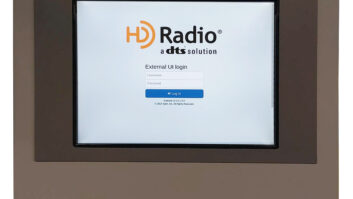PRODUCT CAPSULE
(click thumbnail)
Directed HD Table Top DHHD-1000
THUMBS UP:
Compact size
Good to excellent sensitivity
Good alarm clock
HD-R/RBDS PAD display
Aux input and headphones jack
THUMBS DOWN:
Mediocre sound (weak bass)
Poor documentation
Ultra-bright display
Inability to set multicast channels to presets
No “professional” features
MSRP:
$250
Web site:
www.directed.com
BOSTON One big missing component of the HD Radio tuner rollout has been the HD equivalent of ubiquitous alarm clock radios. For a while we’ve had only the Boston Acoustics Recepter Radio HD; now we also have the Directed HD Table Top receiver (DHHD-1000) from Directed Electronics.
The unit features a large backlit multi-line display, with two detachable ported speakers plus an alarm clock. It’s pretty good, overall.
Whoever put this together has been listening to engineers’ early laments about a lack of good antennas; a well-built AM loop and FM dipole antenna were included, as well as two outboard speakers that are nearly as big as the radio themselves. Rounding things out were a headphone jack and aux input on the back, along with a mysterious “Service Only” S-Video jack, a “wall wart” power supply and an instruction manual.
Being a typical engineer, I put aside the manual for the moment since I wanted to see how intuitive everything was. For the basic setup, it was easy to get the unit powered on and listening to HD Radio.
There is a menu button, but for most day-to-day functions you’ll be using the other six buttons: power, band, tune up, tune down, preset, memory (labeled “memo”) and the volume knob. Push in the volume knob to switch to the “Aux” input.
Plugging in headphones mutes the speakers. The radio automatically switches to the HD signal if it detects one strong enough to lock onto. Lacking HD, it’ll show RDS PAD if that signal is present.
The good stuff
This quickly led to the first treat of this radio. You can set the display to “program guide,” meaning that if a multicast channel is detected, it’ll show the PAD from that multicast stream, and the PAD from the main channel at the same time. So you can listen to one channel, and if you spy something you want to hear on the other channel, it’s a simple matter to tune one spot over.
The sensitivity of the radio quickly became apparent when I moved to the NCE band, a place where the Boston metro has more than a dozen college stations all crammed next to each other. I live barely two miles from 1,000 watt WZBC(FM) on 90.3 MHz, so I tried tuning in WICN(FM) — an 8,000 watt directional on 90.5 MHz over 30 miles away on roughly the same azimuth.
Surprisingly, WICN was there. There was a fair amount of static, more than I’d consider “listenable” for any length of time, but there was no crosstalk from WZBC.
Next test is on the AM band. We only have three stations in Boston proper running HD-R on AM: WBZ, WMKI and WXKS.
All three blended to HD-R within a few seconds of tuning and the improvement in audio quality is dramatic: much more high end, and all stereo. Some minor audible artifacts, but overall I’d say it’s much better than regular AM.
An added treat showed up when I tuned to WJIB; this radio continues the trend of HD tuners decoding C-Quam AM Stereo. I wouldn’t quite call it as good as HD, but it’s not bad.
Finally, after warning my wife, I cranked up the volume on a few stations to see what the supplied amplifier could do. I wouldn’t say it “goes to eleven,” but it’s more than loud enough for most any domestic situation.
Of course, there’s also the nice consistency to an HD signal. There’s no static, pops, fades, clicks or hiss; it’s just steady sound. You don’t even really notice it until it goes away — then you wonder how you lived without HD.
The next morning I was able to test the unit’s two alarm clocks. Either clock can be set to any time, and set to buzz or play the radio. An added bonus: you can even set the volume of the buzzer or radio.
Programming the alarm is a little tricky, but the buzzer sounds disturbingly like a modern office building’s fire alarm, which really gets ya out of bed, I can assure you. There’s also a snooze/sleep button.
Removing eight screws from the rear reveals a sparse interior. Most of the electronics are packed along the front, bottom and one side; there’s a lot of empty space for something so remarkably small to begin with, although the unit still draws 1.5 A at 12 VDC … quite a bit.
The not-so-good stuff
So far, I’ve been pretty impressed with this little unit. Now we come to the downsides.
First is audio quality. The supplied speakers are fairly small, and despite attempts at bass ports in the back, there’s just not much “oomph” on the low end at all. There’s also no EQ or even bass/treble “tone” controls.
I tried hooking up my trusty set of Technics LX-50 home stereo speakers, and the lack of bass was noticeable even on those. Ditto for headphones. Using the Aux port with my iPod set to “bass booster” there was better sound, but I had to turn up the gain very high just to get normal listening volume … high enough that some minor distortion was evident. I think there’s just no way to get a silk purse out of this sow’s ear, but hey — it’s a table radio.
While the radio can hold 30 presets, programming them is a somewhat tedious process. Nor can you program a multicast channel to be a preset, or even tune to a multicast channel while in preset tuning mode. The radio does hold on to your presets though, and the clock, during a power outage.
I also noticed that receiver sensitivity for FM drops dramatically depending on how the antenna is oriented. Many non-savvy listeners just ball up the antenna wire, and doing that on this radio makes it pretty “deaf.” Also, there’s no mention of how to properly orient a dipole antenna in the documentation.
Speaking of which, the documentation — or should I say, the lack of it — is fairly damning. There’s a small and sparse booklet that’s filled with confusing yet repetitive info; most of it in badly-translated English. Fortunately, most of the radio is pretty intuitive, but the lack of good documentation could be a deal-killer for non-technical folks.
My eyes! My eyes!
Another major gripe I have is the ultra-bright blue backlight display. It’s comparable to that searingly bright neon from Kramer’s apartment in “Seinfeld.”
Even with the 10-stage dimmer at its lowest setting, it’s still pretty bright for a dark bedroom. Clearly this radio is designed for bedroom alarm clock use, so the display issue seems a major oversight.
With an MSRP of $250, the DHHD1000 would seem to be in direct competition with the Boston Acoustics Recepter Radio HD tabletop clock radio. Unfortunately, the BA sounds better, looks better and has better features, all for the same price. In addition, when using the same antennas, putting the tuners head-to-head yielded roughly the same receiver sensitivity.
This isn’t to say the DHHD is a bad radio. Overall it’s pretty good, and out of the box its supplied FM dipole is far superior to the BA-supplied “rat tail,”giving it a distinct edge to the non-technical user.
And if the price follows a typical pattern of dropping over time as R&D costs are recouped, then I would consider it a worthy contender in the tabletop radio market.