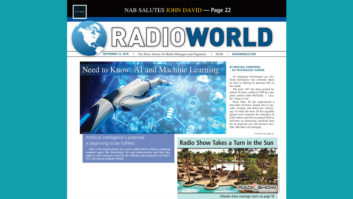Radio One is the largest radio group dedicated to serving primarily the African-American community. The Dallas cluster consists of two FM stations, KBFB and KZMJ. Reach Media, majority-owned by our parent company Urban One, produces syndicated radio programming including “The Tom Joyner Morning Show,” “The D. L. Hughley Show” and the Erica Campbell Morning Show (“Get Up! Mornings With Erica Campbell”).

In December 2016, the Radio One Dallas engineering staff inherited engineering responsibilities for the Dallas Reach Media facility, which is in the same building as our radio stations. We decided to give the place a facelift.
Don Stevenson, our chief engineer, had come across a 2017 Radio World “Best of Show” award-winning product called WallTime, created by Paravel Systems, developer of the open source Rivendell radio automation system. WallTime is an ingenious device designed to do one thing: give your in-studio clock and notification system a facelift.
WallTime is built on the simple single-board Raspberry Pi platform and comes in a small box with power, Ethernet and HDMI connectors. The product’s creator and developer, Fred Gleason, said the idea was born out of the desire to fill a real-world need.

“The origin was a discussion between myself and Rich McFadden of the Radio America network, who was looking for something to help keep his show hosts on time,” Gleason told me. The original solution was a Linux desktop applet, which eventually became WallTime.
Setting It Up
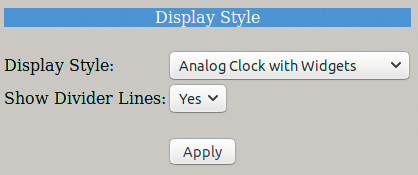
WallTime connects to any TV or monitor with at least 1080p resolution and outputs a very nice display with a large NTP-controlled analog or digital clock and various user-programmable notifications. The WallTime module even comes with a length of heavy-duty Velcro that we used to attach the device to the back of our displays.
Upon connecting network and power, the device came up with a default IP address of 192.168.21.100. The first task was to give it an appropriate static IP for our network, one that would reside on the same subnet as our Axia GPIO Node and could talk to our WheatNet blades.
Once that was done, the remainder of the configuration was pretty straightforward. The home screen has numerous options that you can set up, and it was easy to get our desired features up and running.
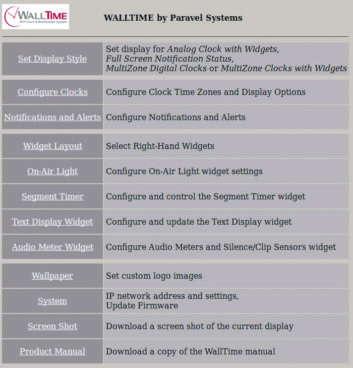
For our radio stations, we wanted to use the “Analog Clock with Widgets Display Style.” This would allow us to garnish the clock display with the station’s logo, and would also give us space for the segment timer widget (dreaded by jocks but loved by program directors) and an area for notifications and alarms.
On the Widget Layout menu, we chose “Digital Clock w/Segment Timer” for the top section of the screen. This allowed us to include a smaller digital clock along with the large analog clock and the segment timer. For the bottom section we chose “Notifications.”
We wanted to use the notifications function of WallTime to make it easier to let our jocks and board ops know when something is going on that needs their attention. This included:
• Silence sense on either station (obtained via WheatNet SLIO)
• Analog or HD transmitter alarms for either station (obtained via WheatNet SLIO)
• Nielsen encoding issues for both stations (obtained via WheatNet SLIO)
•Hotline/Warm Line ringing indicator (obtained from our VX system via Livewire GPO)
We could pipe any kind of alarm or notification into the system that we can deliver via Livewire, WheatNet or Modbus. That’s a pretty wide range of options. A few more examples:
• EAS message pending
• Low signal on satellite receivers
• Power failure/generator online
• Security alarm
• Temperature too high at transmitter site
• Doorbell
There are options for setting the notifications to go full screen for a few seconds when first received. This helps get the attention of a preoccupied attendant.
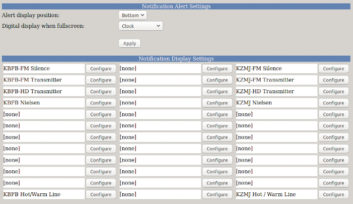
We approached WallTime a bit differently in the Reach Media studio core. As these are syndicated shows, not radio stations, we had no need for alarms. We set the clocks and segment timer up the same way, but used the lower right segment of the screen for an on-air light. Displays were placed where both board-ops and talent could see them and it’s a classy look.
All in all, our WallTime experience has been a good one. We have eight of these in use between the two facilities and it is among the most noticed and talked about features of our plant.
Here are a few other features of WallTime that we didn’t use but are worth mentioning:
• Can display multiple clocks with different time zones
• Segment timer can be controlled by a schedule rather than mic tally or other logic condition
• Can display audio meters in Livewire systems
• Can display text sent via HTTP PUT commands
The WallTime unit itself lists for $295. We used 32-inch TVs in all locations. These were running about $119 each when we purchased them. This size turned out to be perfect for our application.
Steve Walker is assistant chief engineer for Radio One Dallas.
Product Capsule
Paravel Systems
WallTime Studio Clock
Thumbs Up
+ Scalable screen with flexible GUI
+ Handles notifications and some alerts
+ Can add station logos
+ Livewire-, Modbus-, Wheatnet-compatible
Thumbs Down
– Requires screen, which can limit placement
Price: $295
Info: Paravel Systems at 1-877-447-2728 or www.paravelsystems.com