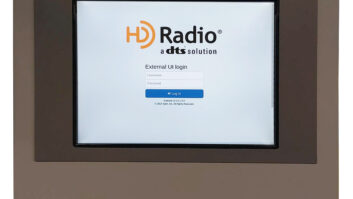I think it’s safe to say that the pro audio market is awash in options when it comes to multichannel audio interfaces.
Sure, there are basic features common to almost all of them; after all, regardless of whether you buy a Ford, Chevy or Nissan, the car’s going to have four wheels and a motor. But what can the manufacturer offer that makes the user pick their product over others?
I looked at the Focusrite Saffire PRO 40 multichannel FireWire audio interface with that in mind. Is it just another I/O, or does it stand out?
WHAT IT DOES
The Saffire PRO 40 is a single-space rackmount chassis with eight analog inputs, each including a Focusrite mic preamp, all using combo XLR-1/4-inch jacks to accommodate either XLR or 1/4-inch TRS connectors. Two are located on the front panel and six are on the back. It has 10 analog outputs, all TRS jacks located on the back. It also includes an 8-channel ADAT optical I/O, a stereo S/PDIF digital I/O and MIDI I/O.
The ADAT I/O can be software configured as an additional stereo optical I/O. The power supply is internal (no wallwart!), so any IEC power cord will suffice.

The PRO 40 is seen above a Gyraf audio preamp. The front panel includes, in addition to the first two inputs, the gain pots for all analog inputs. It also has two push-button switches for phantom power (four channels each), pad and “instrument” switches for the first two channels, eight LED meters for the inputs, a monitor pot with “Dim” and “Mute” controls, and two headphone jacks, each with its own level control.
I especially like an interface that includes monitor controls, so the user doesn’t have to buy an extra piece of gear for handling speaker levels, headphones, monitor mute, etc.
Installation was about as difficult as putting on a hat. Well, maybe it was a tiny bit harder. The unit comes with a disc containing the drivers, manual, mixer software and other handy files. The driver and software installation went smoothly for my Windows XP-based DAW. Then it was simply a matter of connecting the unit via FireWire and turning it on.
Truth be told, I installed it without even reading the included documentation. I figure if I can make something work without having the manual in my lap, that’s a sign of a well-designed piece of equipment. (Note: It was dumb luck that I happened to install the driver first, as a later reading of the manual showed that doing it the other way around could make for an unpleasant evening! In other words, read the manual first.)
Opening the Saffire PRO 40 control program, I thought it was laid out very well — not too cluttered, but still offering a vast number of routing options.
The Saffire PRO 40 control program serves two main purposes: first, it assigns the various inputs and outputs, and second, it can create up to 16 monitor mixes for anything from tracking a large band to listening to the stereo output of your DAW.
Each mix can be sent to any number of available outputs. In the average situation, one mix can feed the main monitors, and two other completely different mixes can be sent to either headphone jack. The software also allows control of sample rate (up to 96 kHz), sync status and other settings. Mixes can be saved for later recall, and the software disc includes several presets of its own. Another option allows the user to save a mix to the hardware itself, making that setting portable if the user wants to connect the unit to another workstation.
Another plus is the inclusion of a monitor control within the mixer screen that can operate independently of the hardware monitor control. This precludes having to reach over to the unit to adjust volume while working; good thinking on Focusrite’s part.
The monitor section includes several settings for routing audio to the analog outputs, including nine presets from simple mono to 7.1 surround. A handy feature is that, even when using the 5.1 or 7.1 surround settings, one knob, either the software knob or the hardware knob, controls the level of all outputs.
Let me be concise. I. Love. This. Feature. When doing a 5.1 surround mix on my digital mixer, I’m forced to adjust six — count ’em, six — faders simultaneously. Foo!
Speaking of surround, the S/PDIF output can be software configured to output Dolby AC3 audio, allowing connection to a home theater sound system.
Product Capsule Focusrite Saffire PRO 40 Preamp/Converter/FireWire Interface
Thumbs Up
- + Good value for the money
- + Stable, well executed drivers
- + Clean sound quality
Thumbs Down
- – Preamp gain with dynamic mics
Retail: $599.99
Contact: Focusrite/American Sound & Music at (800) 994-4984 or visit www.focusrite.com or www.americansoundand music.comHOW DOES IT SOUND?
Focusrite advertises that the Saffire PRO 40 contains eight “High-Quality Award Winning Focusrite Preamps.”
How much “High-Quality Award Winning” sound could they cram into such a small box? While I certainly couldn’t lay my grubby mitts on one of their more “boutique” products, I decided to stack this unit’s preamps up against what I could get my hands on.
I compared it to preamps that were more likely to be found in the inventory of your average radio station production studio or home studio, a venue where the Saffire is most likely to be found. I compared them using a Shure SM-57, a Rode NT-2 and an EV RE20.
The Focusrite pres produced predictable results, sounding very clean and detailed. I A/Bed it against a stereo preamp that cost me around $700 and was hard put to tell the difference; and Focusrite gives me six more!
My only beef with the preamps was that, when using dynamic mics, I needed to turn the gain to the 3 o’clock position before I got what I felt was adequate gain out of them. At that point, there wasn’t much travel between there and the clip point. Condenser mics were certainly better behaved in this situation. For what it’s worth, my digital console’s preamps do the same thing, so it wasn’t that much of a heartbreaker.
[Editor’s Note: Focusrite says that this behavior is due to the gain structure design used by Focusrite as well as many other companies. Called ‘reverse logarithmic’ or ‘C,’ it is designed to spread gain increases/decreases evenly across the dial. This can cause the described behavior when used with dynamic microphones.]
So does the Saffire PRO 40 stand out from the bunch? In some ways, yes. In other ways, it fits right in. Could you find the same feature set in other units? Probably, but I doubt you’d find them all at this price point ($499 street price).
The stability and sound quality are huge plusses. The included Ableton Live Lite DAW software and Focusrite Plug-In Suite give you a plug-and-play, turnkey studio-in-a-box that’s just as effective on the road with your laptop as it would be in your studio.
Could I see room for improvements? I wished the meters had software selectable sources, instead of only showing input levels. Certainly not a “make-it-or-break-it” issue.
All in all, I found it easy and enjoyable to use. If you’re in the market for a multichannel audio interface, put this one on your short list.
Curt Yengst, CSRE, is assistant engineer at WAWZ(FM), Zarephath, N.J. He is also a freelance recording engineer.