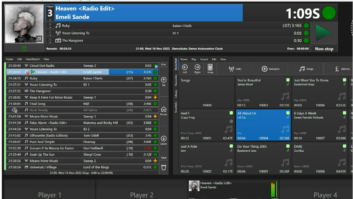Automation
May 1, 2005 12:00 PM, By Chriss Scherer, editor
We call them automation systems, which is an accurate name, although the function of these systems have grown into their name more and more. The humble beginnings of a system to automate the functions of an announcer with a mechanical, tape-based machine are only a small part of the wide range of functions that can be handled today. It starts with audio storage and playback as a primary function, but the capability to handle data, schedule events and control additional equipment are just some of the enhanced features.

Computer-based automation systems saw initial acceptance as replacements for cart machines. This practical use has made cart machines almost completely disappear from regular use. Most stations considering an automation system today are probably looking to replace or upgrade an existing system.
What sets each system apart?
At first glance, most systems have certain similar function, features and appearance. The most popular operating system is Windows. There are a few that are built to run on Linux. While Linux has a strong following and it has shown to be a reliable operating system, the proliferation of Windows gives this operating system an advantage from a user’s standpoint, but also simplifies maintenance.
The first step before making any decision is to see it in action before you buy it. Get the demo and operational tour from the manufacturer to get a feel for what it can do. Ask questions unique to your operation. Pose specific scenarios and ask to see the solution.
Once this is done, find some experienced users and ask them about their systems. Don’t stop with one. Everyone has his preference for software, and one person having a problem could be that person’s own understanding of the system. Talk to more than one type of user as well. Talk to the engineer, program director, production director and announcer if you can.
Once you have a system or two in mind, arrange a demo for some station personnel to evaluate its operation. Allow them to see the system and how it works, and not the system as demonstrated by the sales person. Ultimately, this system will be the center of your content management system, so it deserves the appropriate attention to detail.
Systems come in all price ranges and feature sets. Some are sold only in complete packages while others can be assembled a la carte by adding modules or sets of features as they are needed. Another approach is for a manufacturer to provide the software alone while the user provides the hardware, or to bundle both together. The advantage to having software and hardware in one bundle is that the system is tested as a complete system, which limits the unknown variables. If you choose the software-only approach, don’t scrimp on the hardware and try to use the cheapest computers you can find. Software is only as reliable as the hardware that supports it.
In the last few years, product support has shifted from all-inclusive and free to providing tiers of service based on support packages. This concept is new to broadcasters, but with the profit margins on software being as close as they are, companies can’t afford to offer their complete resources for every user.

Audio transmission via analog and AES-3 streams is tried and true, but automation systems are beginning to support newer technologies such as Ethersound, Livewire and Cobranet.
An important part of the system is the computer audio card. While the automation system needs to be reliable and robust, the final audio output needs to deliver the best possible quality. There is a wide range of professional audio cards available, all of which are designed to work well within Windows. Many also have Linux drivers.
Routing audio is common in any facility, but new concepts in audio management are being applied to radio. Digital audio � typically the AES-3 format � is in wide use, and sound card manufacturers offer models to provide AES-3 connectivity. Newer formats, such as Cobranet or Livewire, use a Cobranet or Ethernet card to provide the audio connection. This function is based in software drivers and the hardware interface, so in most cases, the automation system doesn’t really care about the audio output format.
While some systems have broadened their scope to provide systems for any application, others have tuned their systems for specific uses, such as newsroom content or satellite automation. These tailored applications often interact with other systems, so it might work to your advantage to consider a different newsroom system to complement the on-air system.
The least resistance
If you are changing automation system manufacturers, be prepared for the announcers to rebel. Even if the outgoing system is the most difficult to use and completely unreliable, the announcers will likely find every reason why the old system wasn’t so bad. Nothing against operators, but many of them are creatures of habit. They don’t fully understand the inner workings of the machinery, nor do they need to, but they have learned a process and can follow it. A new system will probably have new processes, requiring each user to learn how to use the new system.
If the manufacturer offers on-site operator training, consider using it. Each facility is different, but in the end this is a computer-based system. Some users will fear it because it’s a computer. Others will fear that they will break it somehow. There is a fine line to providing sufficient user guidance to make him comfortable with a system before it gets too involved into the details of networking.
Bit manipulation
The computer industry has made many automation functions simpler and better. When disk storage space carried a premium price, it was necessary to reduce file sizes to control costs. While storage is not yet free, it is much cheaper now. In many cases, it is possible and practical to store audio in a linear file format. If some type of data reduction must be used, choose the format and settings carefully, keeping in mind that the STL and transmission system may also use data compression.
Bulk storage is also simplified because of computer advances. Compact RAID systems are inexpensive, making data backup more reliable. In addition, many STLs have additional data capacity. Use this capacity to create an off-site data backup at the transmitter. This not only provides confidence in automating the off-site backup, but it also places a backup system at the transmitter, where it can be used as a backup audio source if needed. A common problem with the reliability of a backup plan is ensuring that the offsite backups are kept off site. Using the STL removes that worry.
The needed features of an automation system have seen some cyclical demands. For example, a few years ago, Internet streaming was a hot topic. Then it cooled considerably when digital copyright concerns were debated. Now, streaming is coming back as an important element. The Internet stream may be a complete simulcast of the on-air signal, which required nothing of the automation system, or it can be the same stream with alternate advertising that uses an ad replacement system. Further still, a station may offer alternate audio streams with deep-cut audio formats and specials. Regardless, these needs can be accommodated through the automation system.
Automatic recording is a common feature of many systems. A variation on this feature is logging. Logging provides a valuable function for verifying program content, and it can be useful to create best-of shows and promos. The logger feed can also be used to capture a program for the latest consumer audio obsession: podcasting. The captured program can be trimmed, packaged and then delivered to the server to make the station’s podcast ready in minutes.
Audio is not the only element that an automation system can handle. The capability of RBDS and IBOC to display an artist name, song titles and more are a natural function of the automation system. Most systems can be configured to deliver this data via RS-232 or Ethernet to feed the appropriate encoder. This capability has been taken further to add additional capability with the addition of a data server.
Looking to the future
The IBOC rollout is gaining steam, and two variations are being viewed as possible killer apps: multicast and surround. Supplemental Program Service, often referred to as Multicast SAC or Tomorrow Radio, allows multiple audio streams to be provided over the same channel. For an automation system, this is like adding another station. The specifics of the system you use will determine the needs to provide this second audio stream, but it is like adding another station the system. Additional playback systems and file storage space may be needed to provide the additional streams. Likewise, additional program capture, scheduling and data management may be needed.
A more complex feature for IBOC is the possibility of surround sound. There are four systems being shown, all of which use different methods of encoding the surround audio. There’s no single standard yet, and there could be several options to storing the surround audio. Regardless of what is finally decided, automation systems should be able to handle the data with little trouble, because it will still be data no matter the format of the final transmission.
Resource Guide
Automation system manufacturers and suppliers
Arbor Audio Communications
+31 314 399 055
www.arbor-audio.com
Arrakis Systems
970-461-0730
www.arrakis-systems.com
Broadcast Electronics
217-224-9600
www.bdcast.com
Broadcast Software International
888-BSI-USA1
www.bsiusa.com
Broadcast Technical Services Group
318-395-8410
www.btsg.com
Burli Software
604-684-3140
www.burli.com
D.A.V.I.D.
888-374-3040
www.latitude-edition.com
Dalet Digital Media Systems
212-825-3322
www.dalet.com
DCS Tools.com
952-949-9450
www.dcstools.com
Digital Juke Box
740-282-SOFT
www.digitaljukebox.com
DRS Systemtechnik
626-403-9185
www.drs2006.com
Enco Systems
800-362-6797
www.enco.com
Harris
800-622-0022
www.broadcast.harris.com
Jutel
+35-8-8-551 4801
www.jutel.fi
KLZ Innovations
800-334-9640
www.klz.com
Mediatouch Systems/OMT
204-786-3994
www.mediatouch.netMediatron
+44-49-8131-8305-0
www.mediatron.com
Micropower
800-870-0033
www.powergold.com
Netia Digital Audio
866-638-4222
www.netia.net
On Air Digital USA
972-481-8700
www.onairusa.com
Open Radio Software
310-839-9225
www.openradiosoftware.com
Pristine Systems
310-831-2234
www.pristinesys.com
Prophet Systems
800-658-4403
www.prophetsys.com
Raduga
513-887-0714
www.raduga.net
RCS
914-428-4600
www.rcsworks.com
Register Data Systems
800-521-5222
www.registerdata.com
Scott Studios/Dmarc Broadcasting
800-SCOTT-77
www.scottstudios.com
Smarts Broadcast Systems
800-747-6278
www.smartsbroadcast.com
Tunetracker Systems
866-835-5678
www.tunetrackersystems.com
Winradio Software
514-984-4912
www.winradiosoftware.com
Wireready
800-833-4459
www.wireready.com