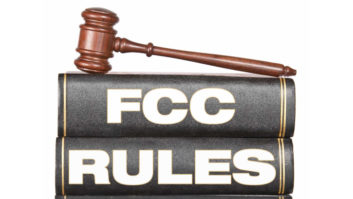Would you like to own a program that allows you to import data directly from the FCC database as soon as it is released? Such a program would allow you to pick up the daily changes in the FCC database instead of waiting for a weekly update. You would gain additional time to plan strategies and lose the maintenance fees for updates.
Product CapsuleThumbs Up
Fast, no-cost data updates directly from the FCC
Powerful statistical capabilities help ferret out defects in competing applications
Advanced graphics allow easy generation of Area-to-Locate studies
Thumbs Down:
Fair amount of proficiency needed to use the advanced statistics
No implementation of contours
Price: $3,995
For information, contact rfSoftware Inc. in Florida at (352) 336-7223 or visit www.rfsoftware.com
The program would tell you who owns the station down the block, whether another FM will fit in the market and if it is possible to apply for an increase in power.
I have had the pleasure of testing a new FM search tool recently. It is fast, accurate and capable, and it will answer these questions. It works in a Windows environment and is easy to install. I have versions running in both Windows 95 and ME. It also features SQL search capability for advanced users.
Helpful functions
The tool, called rfDetective-FM, is made by rfSoftware Inc. The company supplied me with copies of the program to use in exchange for reporting bugs. I was an alpha tester and my name is listed in the program credits for that reason. Joe DiPietro of rfSoftware Inc. is a friend and former business partner but I have no financial interest in his firm.
rf-Detective-FM allowed me to determine which competing LPFM stations were filed illegally or erroneously. I obtained this information by using the powerful statistical capabilities of the program.
This ability to perform statistical searches on the FCC engineering database allows one to find parties who have filed multiple applications even though they do not use the same name. It can answer questions such as “How many stations are owned by the XYZ Corp.?” and “How many of those are located in Florida?”
The tables can be exported to a spreadsheet program such as Microsoft Excel.
A nationwide database, about 5 MB in size, supplies information to the program. The Pro Edition can build its own database directly from files downloaded from the FCC Web site.
To focus on a particular area of interest, the program builds a “job,” a mini database created from the nationwide database. These jobs are small enough to be e-mailed and so can be distributed to other persons easily. A free Reader Edition of rfDetective allows others to review these jobs easily.
The program allows you to do “what-if” scenarios by allowing you to hide, add or edit stations in a job. The engineer has a great deal of versatility because he can enable or disable various classes of interference such as allotments and vacancies.
The tool also will search for vacancies and upgrades automatically. Because various interference classes can be excluded, the automatic search can be extremely sensitive. Many programs on the market tend to miss openings that rfDetective-FM will find.
You can change the graphics and the displayed data while the program is running. The circles have a fill-in function that makes “area-to-locate” maps easy to read and generate. At the touch of a button you can display all AM stations with their zones of protection (3.2 km and 0.8 km) so you can avoid locating your FM too close. This has become my favorite program for finding potential upgrades and vacancies.
A new version of this program called rfInvestigator allows you to manipulate contours and design directional antennas with a special tool. You have several options in terms of mapping. You can use 30-second data (supplied) or three-second data to generate your terrain maps. The program also will display Year 2000 census data as an underlay.
rfInvestigator allows you to choose among 73.207 (normal) spacing, 73.215 (directional rules) spacing and contours. Flipping back and forth between “207” and “215” permits you to look rapidly for upgrade possibilities.
Useful features
The program incorporates many features found in other good search software. You can place and edit map markers, control the order and content of job tables, or print maps and tables.
It is easy to re-center your jobs and build new jobs in adjacent areas. The graphics are easy to manipulate and read. The program is versatile, allowing the operator to select and turn on numbers of conditions on the fly.
ALS maps are easy; a feature allows circles to be filled in. You can also display “de minimus” (-1/2 km) spacing, which is valuable for locating a station in tight quarters.
The program allows the user to edit the master and job databases, which is useful when errors are discovered in the FCC database. Directional stations appear in a different color, facilitating searches for upgrades and new allocations.
The program has some friendly features such as highlighting a ring by double-clicking on a station with the mouse. It also allows you to measure distance and bearing with a simple click and drag.
The program could be improved if the statistical search tools were a little more automated. It is easy to make a mistake going back and forth between menus.
rfDetective does not predict contours. It is based on the FCC “spacing” tables such as in 73.207. rfInvestigator predicts contours and designs directional antennas easily. Another new product, rfAnalyzer, will perform automated Channel 6 engineering for NCE stations. It also will include sophisticated propagation analysis.
Bottom line: These tools are cheaper than competing software, have no maintenance costs and are comfortable in a Windows environment.