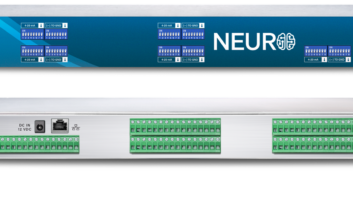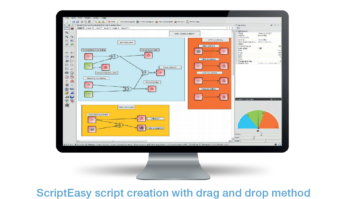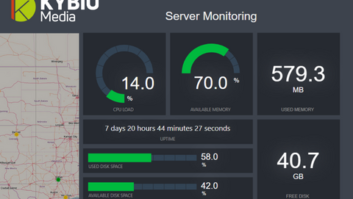(click thumbnail)“Ooooh … it’s blue,” said a colleague when I mounted the Audemat-Aztec 6B audio processor in the rack. While the processor’s 1 RU front panel actually is silver, more than a dozen bright blue LED-segmented meters twinkled and danced as its incoming audio was compressed, limited and conditioned.
Audemat-Aztec’s Silver processor product line offers three DSP-based audio processor models. I evaluated the 6B-FM, which has the most audio processing tools.
Modern transmission-path audio processors increasingly are feature-filled, complex devices. The 6B-FM is configurable — with password protection — by a small front-panel display with associated control knob and three soft keys that expose basic control and configuration parameters; and configurable remotely by connections to its RS-232 serial port, a front-panel USB port and by a networked LAN connection.
The included control software presents the user with a pretty, virtual front-panel metering display (with a virtual bright blue LED spray) and exposes the nearly two-dozen configuration menus using a utilitarian “directory” index.
The layout follows the logical signal flow from analog/digital inputs, TransLanTech Ariane RMS leveler, bass enhancement, multi-band limiter and associated mixer, look-ahead limiter and an inclusive section for analog and digital outputs with and without de-emphasis and stereo pilot tone. In addition, an eight-event daypart scheduler will load any of the 6B-FM’s presets at a day and time of your choosing.
If the prospect of navigating the menu is daunting, one can select the Basic user menu level, where most arcane controls are hidden and set to a factory-determined “safe” value.
Twenty-two factory presets, optimized for FM broadcasting and representing a variety of music formats, are easily loaded into the 6B-FM, with the resulting processing change immediately audible. My personal favorite preset, Bypass, is included in the preset list. Eight user-definable presets are available, loaded by front-panel controls, remote controls or by rear-panel remote control pin-to-ground.
A pleasant addition to the 6B-FM is a well-written 64-page user manual, included on the CD-R that also contains USB drivers and a remote control software application. The manual devotes several pages to “Introduction to Audio Compression” and a thoughtful discussion regarding the integral Ariane audio leveler. Once the user has seen the 6B-FM’s complexity, it is the manual that calms and reassures the user, as its text gently guides the newbie and seasoned pro through the 6B-FM’s features.
Byte size
I mounted the 6B-FM in a rack for my evaluation, connected analog audio inputs and outputs to an audio router for convenience and plugged an LAN cable into the rear RJ-45 jack.
As the 6B-FM requires a static IP for LAN connection, I easily dialed in an IP address, gateway and subnet mask by selecting the System submenu from the front-panel display and then selecting the IP submenu.
By turning the front control knob “down” from 255 until I reached the desired byte, I pressed the control knob to save that byte of the address, and turned the knob to the next byte of the address, and so on. Once the LAN information was entered, I enabled remote control from the front panel, installed the remote control software on my MS Windows desktop computer, connected to the 6B-FM by LAN, and sat comfortably listening and controlling the processor from the next room.
A nice and safe feature is complete processor control from the front panel — should you need it — but the pleasantest user experience is remote controlling the 6B-FM. The front panel even indicates when one is remote controlling the 6B-FM, and front-panel control is blocked until one presses the front-panel soft key to force-disconnect the remote user, or the remote user disconnects willingly.
Once connected, I was confounded by the Input Analog Level control: When I set it to +4 dBu, the Clip indicators flashed and the audio output was horribly distorted. After calling tech support — I should have studied the manual more thoroughly — I found a manual section stating the Clip Level “would normally be set to +24 dBu if driving the Silver 6B audio processor from professional audio equipment. This would translate to the wide-band AGC being driven to 12 dB gain reduction by a 0VU (+4 dBu) audio signal.”
Once the input level was properly set, I began to explore the 22 factory presets, playing different program services thru the 6B-FM. The manual suggests using the presets as your starting point, and saving your custom settings to one of the eight user presets.
When auditioning different settings, I find it helpful to return to the Bypass preset before and after loading different processing schemes; this allows a better comparison of each preset, is a nice reference to what the preset is trying to accomplish and reduces ear fatigue. Of course, Bypass will sound dull and unexciting after exercising some of the 6B-FM presets.
Surfing formats
PRODUCT CAPSULE:
Audemat-Aztec Silver 6B-FM Audio Processor
THUMBS UP
Remote control by Serial/USB/LAN
Bright LED display
Analog and digital I/O with silence sensor
Password-protected
SCA input, with MPX and Pilot outputs; all on BNC
Integral pre-and-de emphasis
Good user’s manual
THUMBS DOWN
Time, experimentation required to achieve satisfactory results
Daypart scheduler’s clock must be manually synchronized
PRICE: $7,985
CONTACT: Audemat-Aztec in Miami at (305) 249-3110 or www.audemat-aztec.comIn listening to studio-generated news/talk audio, I found the two Classical presets suited to the spoken word format. Each lightly limits the signal, while the Classical 2 preset adds some bass enhancement and slightly more “excitement” than Classical 1.
Other presets worked the human voice too vigorously, or made the signal sound like a poor AM receiver. Interestingly, the bass enhance revealed pops on announcer tracks.
I preferred using the 6B-FM to process music, and listened to three formats to evaluate how the processor’s presets changed or enhanced the audio.
The first format, an eclectic Triple-A music service with artists ranging from the Meat Puppets to Bonnie Raitt to Supreme Beings of Leisure, sounded best using less aggressive processing such as with the AC ST or Mellow ST preset. Each brought out a pleasing, tight bass line that slapped a bottom on the music.
On older analog tracks like 60s performer Dusty Springfield, the analog hiss was more noticeable, yet was not pumping with dynamic changes. Some tracks’ guitar riffs had an edge and splatter suggesting, again, that the presets are just a starting point.
Next, we listened to a folk music service, and started listening to the two country presets, but found them too compressed and hard on the music. Again, the gentler presets, Mellow ST and Jazz ST brought a sparkle to the music without distortion. Interestingly, the Urban preset crisped up the music nicely, but was too overstated and harsh on vocals.
The third service, “a nicely chilled plate of ambient beats and grooves,” really made the 6B-FM shine. I found the logical preset, Dance ST, good for tracking the bass line, but clipped on high-frequency melodies and splattering on vocals. The Hot Rock ST setting was fatiguing with this format. I preferred the Mellow ST for its subtle processing, and the CHR ST preset for its extra crispness and exaggerated bass line. The AC ST preset was similar but has less bass prominence.
The Urban preset worked well on some tracks — crisp highs and banging bass — and sounded good on the super-mellow ID announcements. However, the preset was fatiguing on dense string tracks.
An important consideration when using any modern DSP processor is the source material’s format. The music services I auditioned use MP3 audio files as their source, and the 6B-FM’s manual clearly cautions against low bit rate data-compressed audio sources such as MP3 because, as the manual states, the re-equalization the 6B-FM performs can break the frequency masking characteristics of the data-compressed file.
The result is distortion that was inaudible prior to processing. “Linear formats are always to be preferred,” says the 6B-FM manual, to which we would heartily agree.
Rich Rarey is master control supervisor for National Public Radio and a frequent contributor to Radio World.