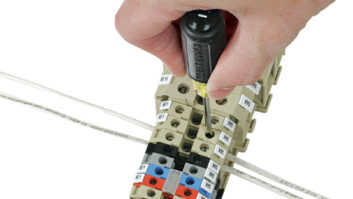MANCHESTER, ENGLAND — I need to start with a disclaimer. I love Studer. My love affair started in the ’90s, when I was learning to edit on their legendary tape machines. In the mid-noughties I pushed hard be the first BBC department to purchase an On Air 3000 console. I love Studer’s build quality and the innovation that they stand for.

I work a lot these days in the world of event and federation radio, producing on-site programs for sports like track and field and horse-racing. This low-budget world is traditionally dominated by small PA desks that tend to repel journalists and presenters.
The answer to most of my prayers comes in the form of the Studer Micro. It consists of a 3U core and (up to) two well-built fader units powered over Ethernet. You get 12 XLR I/O (four with mic preamps), two AES I/O, two headphone outputs and GPI/O for red lights and cough switches. For me, the killer feature is eight channels of Dante — meaning the desk will hook up to a computer or stage box.
You can configure any combination of stereo or mono channels and assign associated clean feeds (Studer like to say N-1) and apply dynamics and EQ easily. You’ve got loudspeaker muting, split PFL (absolutely essential on any console) and a separate record bus for those times when your presenter says, “I need to record this interview NOW.” You also get built-in recording and playback options — especially useful in my world for playing out overnight programs. The headline is that you’re getting a lot of radio console for about the same price as a small PA mixer. I’ve not found anything comparable after years of searching. The Studer Micro looks great too: Radio presenters aren’t scared to touch it and engineers spend a lot of time fawning over it.
The first thing that strikes you after you’ve finished lusting over the console is the lack of knobs. There are no physical controls for channel gains, pans or headphones. Studer has provided a clever, Wi-Fi enabled, web interface that runs on any browser and that is where all configuration and control take place. Don’t underestimate though how frustrating it can be to have to reach in to the browser to change a mic gain, or to turn your headphones down.
Studer being Studer, it has done some clever things: You can place an iPad on a mount above the faders and you can charge it at the same time from the built-in USB socket. The faders feel good under your fingers and there are big, back-lit buttons for PFL, channel on/off and for routing signals to the record bus. If you want to be really portable, you can run the core without any faders. This is something I did at the Royal Wedding in the U.K., where I was using the desk as a basic mixer for visiting radio broadcasters.
Each channel can be configured with a purpose: “DJ” and “guest” channels mute the loudspeakers and “Input for Sends” channels get their own talkback and automatic N-1. I’d love to use these dedicated talkback channels for my commentators but at the moment the software doesn’t allow me to override the N-1 mix. I’m told that a new software version is on the way and it feels like my small needs could easily be fixed. I only have one more request for v2 and that’s a user-configurable hard limiter across the output channels. I also hope v2 brings the promised VoiceMix automatic mixing.
At the end of the day, this desk has taken my low-budget radio world to a whole new professional level. The desk has proven 100 percent reliable in operation and for me it’s been such a relief to hand over the faders to journalists and producers, knowing that they’re working in an environment that feels familiar. Roll-on v2 of the software but let’s not forget how much desk you’re already getting at this price-point. The love-affair continues.
For information, contact Mark Hosking at Studer at +44-1707-6687017 or visit www.studer.ch.