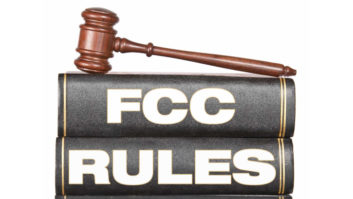MERIDIAN, Miss. As a contract engineer servicing more stations then ever before, I needed a monitoring system that continuously monitors my stations’ audio outlets for dead air.

Many of the new stations are unattended, which makes constant monitoring even more critical. I also needed the system to be able to alert multiple persons via e-mail, text messages and visual in-studio alarms. I wanted the alerts to be in plain English, so that our most nontechnical operators would know exactly what the problem is. Given the economy, it also needed to be cost-effective.
The Studio Hawk by IntrinsicNet met and exceeded my requirements.
It includes a software program and USB A/D converter that connects to a PC. Each one can monitor eight unbalanced audio (or four balanced audio) sources, eight status inputs and eight open-collector outputs. The Studio Hawk software will interface up to three of these units for a total of 24 channels. Direct silence sense is build into the system, and it can also monitor EAS receivers.
Alerts
The main screen is simple and easy to understand, with VU meters and status boxes that change colors based on alarm state. A number of parameters can be set up for each input, including thresholds, logging criteria and paging criteria. Setup is quick and straightforward. Short periods of silence are logged, but do not send alert pages. Customized reports can be created for any alarm. The reports can be e-mailed either daily or weekly.
The Studio Hawk paging system is versatile. You can configure each input’s paging threshold, number of page attempts and time between attempts, while assigning priority levels to pages. You can determine how many times a follow-up page will be sent, and the time between follow-up pages. For each page, I set up simple wording that clearly states the problem for each input. I set up multiple users to receive various alerts and reports. Each user has an e-mail and cell phone text address. By not only receiving a text message immediately (describing an alert), but also receiving an e-mail, they can follow up or send me a report after the fact.
Different paging groups can be created based on notification needs. For example, I have one group set up to receive dead air alerts, and another set up to receive engineering problems.
I use a Beta Brite signboard in the on-air studio that displays alarm messages. It connects to the Studio Hawk’s PC. I keep these displays blank except when an alarm is being sent, so that it will get the operators attention. I also use The Studio Hawk’s external open collector outputs to trigger an event in the automation system (to make sure that the machine is in the correct mode during certain times).
Overall, this system is just as advertised: a low-cost (starts at $650), simple solution for monitoring my stations’ audio and EAS receivers.
Scott Sheppard is a contract engineer with Sheppard Multimedia.
For information, contact IntrinsicNet at (662) 324-2769 or visitthestudiohawk.com.