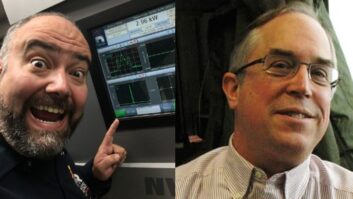Moore’s law is pretty hard on the radio industry. Just about the time that we get acquainted with the speed at which the fastest hardware moves, it’ll be dwarfed by the newest piece of hardware in both speed and capability.
Such was the case here in Birmingham, Ala., on the weekend that Hurricane Ivan came blowing through in 2004 and a NexGen installer was replacing our two old HP file servers with two new Dell PowerEdge File servers.
Sure, the HPs were boat anchors (each weighed about 75 pounds), but they had served a valuable purpose (and had almost 400 gigabytes of SCSI hard drive space, for crying out loud!).
Those servers made the move with us to our new studio complex, and when I would see them in storage, I had to admit that I would get moist-eyed and enter a self-imposed technical funk. I would often lament to Chief Engineer Stephen Poole about those servers and would vow to restore them to pre-PowerEdge glory someday.
At the same time, trickle-down computing had found a home for our Compaq Prosignia-era desktop units with Intel Pentium II Celerons and Windows 98 installed in our air studios and production rooms.
Since the Internet has become a mainstay for talent use in on-air and production facilities, I was spending time tending to viruses (Windows 98 is a secure OS isn’t it?), trying to find software that would be usable and would load before Christmas, and accumulating a bone yard of computers that was filling precious limited storage space.
Not to mention that there was simply no room in our budget to justify new computers that would be used almost exclusively for Internet activities.
(click thumbnail)K12LTSP
A couple of months ago, I was trying to get to the end of the Internet and stumbled upon the Linux Terminal Server Project Web site (www.ltsp.org).
LTSP was the answer to my problems. It had all of the components needed for success: the HP servers could contain Internet, office, graphic, audio applications and user documents and serve them out in a speedy manner to any number of the Compaq Prosignias sans hard drives (i.e., as “thin clients”) over a network.
The basic arrangement is such that a thin client boots a ROM image for a given network card chipset (found at www.rom-o-matic.net) off of a floppy disk or uses a PXE ROM-enabled network card. It then receives an IP address from the terminal server and, once the connection is established, the terminal server can send any amount of data traffic between itself and the thin client and back.
I settled on a complete package called K12LTSP (k12ltsp.org) that is based on Fedora Core 6. Fedora is a free, open source distribution of Linux.
As the name implies, K12LTSP has a strong emphasis toward creating school computer labs with Internet, word processing, graphic and audio programs and kindergarten through 12th grade curriculum.
Schools can save money by not going out to purchase the fastest computers — they use their older hardware (Pentium II class w/128 MB RAM) for their thin clients. Also, software licensing in Linux is not much of an issue as you can change it, use it or distribute it in any way that you please.
The real strength of LTSP is in customization.
Quiet and quick
For radio, there are several advantages to having a thin client in the studio.
The power usage on these machines is low, the CPU is not number-crunching the hard drive because there isn’t one, and most processors of that era are heat-sinked with no fan. The result? Quiet.
The other result: fast. Easily, the older machines were 1-1/2 to 2 times faster than they had been previously using the same programs.
The CPU now only processes mouse clicks, keyboard strokes and video information given to it by the server over the LAN. We plan on connecting about eight of these thin clients to one terminal server, but we could connect more.
By the way, any devices (sound cards, CD-ROMs and USB) on the thin clients will work as they did before! Overall, less maintenance and expense.
The terminal server saves time as well. You need only to upgrade the software on the server for all of the clients to enjoy the update, and since it is Linux-based, I’m not chasing viruses anymore.
One of the common complaints against Linux is the lack of so called “non-free” software (i.e. Acrobat reader, Java, flash player and media codecs). While it is easy to add these things to any Linux system, I was surprised to see that K12LTSP included self-installing links for everything except the media codecs.
One of your must-haves will be a second network card for the terminal server. The first is hooked up to your regular LAN (Internet /office) and the other is connected to the LAN that all of your thin clients will live on.
I’m not going to lie to you. There is a learning curve to feeling comfortable with Linux. But even if you’re a Windows guru who is not setting up an LTSP server with thin clients, smart engineers and Google are your best friends. Most of the problems that you’ll encounter have already been handled by others and detailed instructions have been left behind. Setting LTSP up is no exception.
Now you’ll have to excuse me while I blow my nose, wipe my tears away and allow my self-imposed technical funk to leave the building!