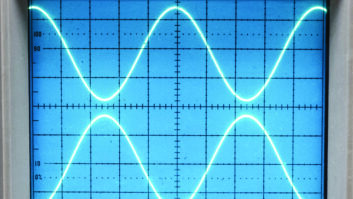Audio restoration tools are more important than ever. Even though broadcast audio is recorded on digital tape, edited on digital workstations and stored on CDs, with more than 50 years of radio shows, airchecks and syndicated programming archived on 1/4-inch reels and vinyl discs, there is quite a bit of material to be cleaned up for posterity.
Product CapsuleThumbs Up
+ Maximum bang for the buck
+ Good tutorial
+ Useful presets for all tools
+ Blazingly fast
Thumbs Down
– No printed manual
– Takes time to become proficient
Price: $99; upgrade for current users: $19.95.
For more information call Tracer Technologies in Pennsylvania at (717) 764-9240 or visitwww.tracertek.com.
Tape hiss, record surface noise and miscellaneous clicks, pops and hum need to be removed.
Digital toolbox
Tracer Technologies’ Diamond Cut 32 audio restoration tools have long been among industry leaders in this field. The recent upgrade to 4.0 includes new tools and enhancements.
The Diamond Cut software CD contains an array of precision audio tools at a low price ($99; $19.95 for upgrade). Noise-reduction devices include filters such as impulse noise, continuous noise, dynamic, low pass, high pass and de-essing.
An azimuth correction tool takes care of stereo image “smearing” caused by misaligned tape heads. Speed change filters deal with such problems as cassette or reel recordings recorded too fast or too slow.
In addition to the filters, special effects are available. Reverb, paragraphic EQ, and a Punch and Crunch processor are a mouse click away. Especially cool is the virtual valve amplifier (VVA), which simulates a variety of tube amplifier circuits.
The controls for the VVA can add warmth to your recordings and create extreme effects like guitar amplifier overload or fuzz box, as well as a few other tricks.
Advanced menu options allow selection of simulated tube circuits, such as 12AX7 triode preamps, 6EJ7 pentodes, two-stage class A and transformer class AB. Relief is at hand for those who lament the cold, crisp digital sound of CDs.
The Harmonic Exciter mode varies the distribution of harmonics that are generated by the VVA. This tool can be used to synthesize upper register harmonics that may have been lost through tape wear or poor high-frequency response in the master recording.
It can be used to add presence to a vocal recording or create a more up-front sound on more modern recordings.
Additional tools facilitate the CD-burning process, including gain normalization and finding and marking silent passages.
Step-by-step restoration
Following software installation, the entire audio restoration process is a series of simple steps. Connect an audio source to the sound card, set levels and click on the record button to start recording.
It is better to err on the conservative side when recording; you can always normalize levels later. If you clip on recording, you will have little head room left for applying any equalizer boost or other effects without distorting.
After saving and naming the audio file, Diamond Cut will draw the waveform in the top (or source) window. Whatever tool is applied affects the top window, and results show in the bottom window.
In a typical session, several filters and effects are applied one after another, making the destination file the source file each time. This allows the user to return to the last session if a mistake is made.
When restoring a record, the first stop will probably be the impulse noise filter to remove ticks, clicks and pops. After setting the filter parameters, click on the Run Filter button. Listen to the destination file, and if you don’t like what you hear, go back and tweak the filter and try again.
The next step is removing low-frequency rumble. Click on the high-pass filter and get to work. With a good soundcard and speakers, the improvement should be apparent.
Finally, that hiss and surface noise has got to go. Diamond Cut’s continuous noise filter takes a sample of noise to use as a template.
Typically this will be lead-in groove noise or tape noise before the recording starts. It only needs about a half-second’s worth. Click the Sample Noise button in the filter dialog box and a graph will appear with signal and threshold settings plotted out. Run Filter makes it all go away.
To revive a cassette or reel tape recording, you can compensate for head misalignment, remove AM static or FM impulse noise on airchecks and then apply the continuous noise filter. A series of steps done in the proper order assure best results.
All the tools are adjustable and tweaking them to perfection takes a fair amount of expertise. Fortunately, Tracer Technologies has provided presets (230 in all) to these adjustments that anticipate most restoration scenarios.
All effects can be previewed — and adjustments made — in real time, while you listen. The Save Settings feature saves the values that work well with the type of materials being restored.
In use
My test material for Diamond Cut 32 was a collection of radio airchecks recorded on cassettes in the early 1970s. Most were recorded under less-than-optimal conditions and have been played countless times; many are on inexpensive cassettes.
Once recorded on the hard drive, my first step was removing the static from recordings of AM stations. Selecting the AM Radio Static preset on the impulse filter did wonders.
But after that, the 10 kHz whistle was more obvious than ever. Using the notch filter, I was able to make that go away as well.
Only now I had a dull and lifeless recording with tape hiss. Using the Dynamic Noise Filter and the Cassette Tape Dehisser preset, I was able to improve on that too.
The trick to using these tools is caution. Setting any of the filters too aggressively takes away program material along with the noise. It’s hard to go wrong sticking with the presets, but you can usually make some improvements with a bit of tweaking.
Add life
Once I had a fairly noise-free recording, it was time to put some life back into it. I used the harmonic exciter to restore the high end. Finally, the Punch and Crunch compressor gave my revived recordings a bit more loudness.
The feature-set was too deep for me to achieve total proficiency with Diamond Cut in preparing this evaluation. While I am certain there is a lot more to be done to these old tapes, in a short time they’ve gone from unlistenable to impressive.
Audio restoration is as much an art as a science. Given the same raw material, two users could produce vastly different but competent revivals.
Once the noise has been removed, it is much like working with any master tape. How you sweeten the sound is a matter of individual taste.
Inexpensive pro quaity
Don’t be fooled by the low price tag — this is not a consumer-grade product or a toy.
Diamond Cut is used by broadcasters, recording studios and forensics labs for audio restorations. Taking a software approach to audio processing rather than hardware gives a huge bang for the buck.
Although the processing options available with Diamond Cut can be a bit intimidating, assistance is available through a turorial that walks you through the restoration of a scratchy 78 file. There is a context-sensitive help and a users manual.
The documentation for Release 3.0 was in a spiral-bound manual and the 4.0 version’s instructions are contained in a PDF file on the CD, which is easily accessed through the Start menu in Windows. If you start Diamond Cut by clicking on the desktop icon, however, the PDF is difficult to find.
Reading the manual will help you understand some of the number crunching and physics that goes into the design of Diamond Cut 32 software.