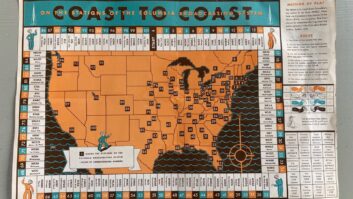If Internet radios were cars, Logitech’s Squeezebox Boom would be a Mercedes-Benz sedan. It’s black, long and discreetly powerful-looking, with a glossy plastic case, metal-grilled stereo speakers, large vacuum fluorescent display that’s easy to read, and centrally-located tuning wheel that controls scrolling through menus, track lists, genres and playlists.
As for sound quality? Thanks to the Squeezebox Boom’s 30 watt digital amplifier, 3/4-inch soft-dome tweeters and 3-inch long-throw woofers, this Internet radio sounds superb.
In fact, the only unit that outdoes it, audio-wise, is Tivoli Audio’s Networks Internet radio. However, the Networks (with outboard stereo speaker) costs $699.99. In comparison, the Logitech Squeezebox Boom costs $299.99 with both speakers built in. You do the math.
Nitty-gritty

The Squeezebox Boom is an Internet-only receiver; no FM radio included. However, with its ability to surf to Web sites operated by XM Sirius (pay), plus access thousands of broadcast and Web stations through services such as Pandora (free), Last.fm (free), Slacker (free) and Rhapsody (pay), users might not miss FM.
The Boom comes with a sophisticated remote control that sits nicely in a magnetized pocket on top of the radio when not in use. Such is its functionality that you’ll soon find yourself relying on this remote entirely for surfing through stations. To date, this radio has the best remote system I’ve tried. The Squeezebox Boom also can access music files from a LAN-connected PC/server. Interestingly, the Boom does this not directly but by going through two separate applications: Squeezebox Network and SqueezeCenter.
SqueezeNetwork (www.squeezenetwork.com) is Logitech’s own Internet radio site, through which the radio accesses Web-based stations via a connected Ethernet cable or its WiFi connection. The site is useful, allowing you to select your own preferred Internet stations via computer for easy tuning on the Boom later on.
SqueezeCenter is a software application for PC or Mac. That allows the Boom to access your music collection via its LAN connection. Note: Logitech has designed its system to support numerous Squeezeboxes running on the same LAN, playing either different audio streams/MP3 or the same one simultaneously.
Some important details: The Boom comes with a line-in port on the back for inputting MP3 players (I fed in audio from an old amplified LP turntable), and an output jack that can be connected to a headset or outboard subwoofer. Its remote not only accesses streaming audio, but lets you control playback for MP3s using functions such as play, pause, rewind and fast forward. The Boom has clock radio controls as well, allowing you to wake up to KING(FM) Seattle’s audio stream (which I do) via the Web if you wish.
The user experience
The Squeezebox Boom is quick to set up and enroll on a secured WiFi network, thanks to the intelligent design of its user interface. In plain English, you don’t have to scroll through the entire alphabet to get from one password character to another; the Boom offers shortcuts that save time and aggravation.
Like other Internet radios, the Boom uses the “drill-down” method of selection, where you start at the top in a very general category and click your way down to the genre and station you want. The process is made easier to bear thanks to the radio’s inclusion of staff-recommended stations in many genres, eliminating the need to click through a hundred stations before you find one you like.
In terms of actual surfing, the Boom’s remote control makes zipping back and forth through menus very fast; in fact, sometimes too fast.
If you’re not paying close attention to what you are doing — like me — you can drill down too far by pushing a selection button too many times. If you then try to back out too quickly, you can get confused by menus flashing by on the VFD. At least I can. And I did, many times: In terms of user friendly-tuning, I found the Boom one of the most tricky units I’ve tested to date.
I also wish that the big knob in the center of the radio controlled the volume, which it doesn’t. This deficiency is nothing new to Internet radios as a whole; others such as the Sangean WR-1 also give you a big central knob that controls menus, while the sought-after volume controls are located elsewhere. I appreciate the effort by Logitech and others to make Internet radios resemble more familiar AM/FM models. However, this effort is counterproductive if the familiar knobs don’t do what the user expects them to do.
Assessment
As a person whose VCR flashed “12:00” for long periods of times, I cannot fault the Squeezebox Boom on its complex (to me) tuning system. I suspect that if I used it all the time, its user interface would become second nature to me. (Currently, I do find myself getting lost in cyberspace as I tune from station to station.) Still, if you are looking for an Internet radio for your grey-haired old father who thinks digital watches are still cutting-edge, avoid this model.
That said, this is the only serious fault I can find with the Boom, other than the fact that its glossy case shows fingerprints far too easily. The audio on this unit is rich and full, and its overall performance is exemplary, especially for its $299.99 price tag. Overall, I consider the Logitech Squeezebox Boom to be an excellent Internet radio, even without its affordable cost factored in. If you are looking to try Internet radio — and you are somewhat savvy with remote controls — this unit is a recommended option.
For information visitwww.logitech.com.
James Careless has reviewed various Internet radios for RW including the Tivoli Networks, Sangean WFR-1 and C. Crane CC WiFi models.