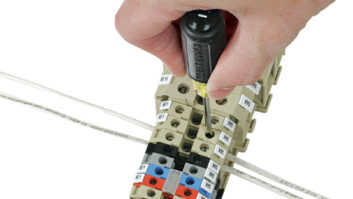SAN BERNARDINO, CALIF. Have you ever had one of those moments with a new product and realized that they got it right? Not just right, but when the new one is everything the old one was, and much better. I recently had one of rare those moments with the Telos Zephyr/IP on a remote.
A client station sent me with a Zephyr/IP to an unfamiliar venue that the salespeople had just “discovered” while looking for new clients. Normally, this would have put me into panic mode, unsure of what I would find on the other end. The engineering manager said that it was fine and that everything was in place. I’ve heard this before.

When I arrived at the club, the night manager showed me where to set up. Just as the engineering manager had predicted, there was an RJ-45 Ethernet IP cable labeled with our call letters, and a couple of AC outlets available and ready for service. I whipped out the Z/IP and plugged in the network cable, powered it up and watched as the system recognized its connectivity. When I hit the “Auto Dial” button on the front panel a list of available units appeared. At the top of the list was our studio unit back at the station.
Easy operation
That’s when it hit me … this is even better than before. No ISDN numbers to remember, the units can be given meaningful names, such as their function or location, and then look at the map. The front panel can display a trace map that shows the path of your IP connection. That is really cool.
The unit has a huge display on it, making setup in the field easy. The big, bright, high-contrast display has plenty of room to show lots of detail, including one screen dedicated to all the current operating parameters and instantaneous system performance. One screen is split into send and receive performance charts, showing packet traffic detail. You can monitor how well the system has been behaving for the last few minutes, hour, or the last 10 hours.
Getting back to the task at hand, I plugged in our wireless mic receivers into three of the inputs on the Z/IP Mixer. The fourth was to be audio from the venue that was mixed with our talent and sent back to the station to give our listeners a taste of the event. Although I was expecting to be told I would have to get an ambiance mic for the audio, the manager of the venue asked what type connection I needed for the feed: XLR or 1/4-inch. Since I had already been behind the Z/IP, I knew that the connector panel contained the combo style connectors that accept either. I plugged my XLR cable into a junction box below the counter and into my Z/IP Mixer. In no time at all, we had our mix ready and cued up back at the station.
The Z/IP Mixer has the same capabilities as the familiar Zephyr Xstream MXP ISDN codec but is intended for use over public Internets. The mixer section provides four inputs, each individually selectable to either mic or line, including phantom power if you need it. Each input has a knob on the front to adjust the level into the mix, there is a main headphone feed that I use to monitor the program, and three headphone feeds for talent, each with its own pot. I adjust these pots into the two-way wireless, for the mics and headsets, and get the right mix into each earpiece.
People were already starting to show up, and our crew was set to arrive. They like to get there early to greet the guests and stake out their favorites for the night. Right on time the “Hosts” arrived, made their way through the crowd, and picked up their headsets, along with a handheld for interviews. We did a quick level check, tested the return mix and then the talent was off to get the crowd warmed up.
For me, it couldn’t have been easier. My earlier concerns about the untested hardware were uncalled for as the Zephyr/IP can even turn a DSL line into a great conduit. The Z/IP Mixer is durable and built to withstand the rigors of remote travel. We have had access to IP codecs before, but none of the other units connected this easy and none of them sounded this good. Telos did a fantastic job building a box that is easy to use, easy to transport and really easy to connect.
After this experience I did a little research to discover why the Zephyr sounded so good and worked so well over the public Internet. The keys to the superior performance of the Z/IP are the Fraunhofer codec developed specifically for this use, AAC-ELD that includes error concealment so that lost packets don’t affect the audio. And the system continuously monitors the connection performance and adjusts both the bit-rate and buffer size to maintain the ultimate balance to keep the connection right.
Brandon Michaels is an independent commercial radio contractor.
For information, contact Telos Systems at (216) 241-7225 or visitwww.telos-systems.com.