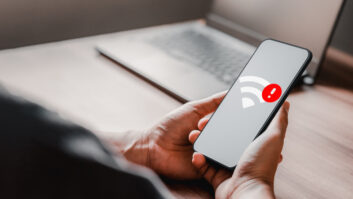(click thumbnail)Fig. 1: Audion VoxPro Screen CaptureGlory be, the VoxPro is finally on the PC platform.
VoxPro PC is a high-performance, fun-to-use telephone audio editor from Audion Labs. Once available only on Mac computers, the new version runs like a tiger on IBM-compatible Pentium machines.
A dedicated controller offers full transport and edit functions, while also dishing up a fistful of Hot Keys for instant playback of favorite recorded bits.
A colorful on-screen wave editor lets you clock, chop, edit and bleep your contest caller into a fully airable product. You even have a choice of which way you want the waveform to travel across the screen.
Asked and answered
Customers have asked about a PC version of VoxPro since the original Mac version came out. Well now it’s here, controller and all. And it was worth the wait.
When the Mac version was released around 1994, few Windows audio editing programs even came close.
In the mid to late 1990s, you might have tried using the original Cool Edit for Windows, but it did not have that nifty VoxPro controller. Fast EdDit (or its predecessor, Fast Eddie) from Minnetonka Software was a possibility, but that highlight/copy/cut/paste thing was cumbersome and slow to work while juggling 10 contest callers during a four-minute song.
On top of that, PC drives were slow and a writeback to disk took an eternity (at least in radio terms).
Other options were offered. The 360 Systems Short/cut is a great recorder/editor, but not the answer for those needing a large display on which to edit.
Broadcast gear manufacturers and software companies included two-track editors as part of the integrated package. But not everybody wanted to lose sight of the log and the on-air playback status while cutting up a call.
Today, the PC is the iron that rules the radio studio, so it was inevitable that a VoxPro version be written for it.
PC hardware is cheap and plentiful, and a formidable box can be built for a percentage of what a Mac – even an early iMac – might cost.
Indeed, my review machine was a PII-333 with Windows 98, and VoxPro PC ran on it like a champ. Comparable machines with a decent soundcard and a network interface can be found in used computer stores for less than $300.
By all means mount the VoxPro PC system into the best machine you can obtain. But know that it can run on a lowly Pentium II with 16 MB RAM. Audion Labs recommends a P-III, Win2000, 128 MB RAM and a soundcard with DirectX 8.0 capability.
DirectX included
The VoxPro PC requires DirectX 8.0 to function. The CD-ROM contains the latest version of DirectX, so you need not traipse all the way to the Microsoft Web site to pull a download.
Besides hardware cost, a Windows machine talks easily with other Windows machines on a network. Audio files can be swapped, copied and transferred over a network with conventional Windows file commands we all know.
The VoxPro PC can let you send that great ’phoner down to the production room via Cat-5 right now – not after the show – for a quickie recycle promo that can begin running at 10 a.m.
Audion Labs has not abandoned the Mac platform. Should Windows leave a bum taste in your mouth, a wonderfully powerful VoxPro system can be created with the current generation of Apple hardware too.
If your network server runs Linux, then you can swap and send files to your heart’s content. But there is no standalone VoxPro editor for Linux.
If you are a diehard Mac fan, you must know that Audion Labs is discontinuing the Mac product altogether. The company will be offering an upgrade path for legacy Mac customers where they can purchase the PC software only and use the control panels they bought for their Mac computers.
Installation of VoxPro into a PC is not difficult, but obligates you to pop the hood to look at DirectX Diagnostics using dxdiag.exe.
Like MSCONFIG or REGEDIT, this is a little-known program used for examining and tuning your system. It allows you to look at the version of DirectX you are running, as well as the qualities and functionality of your soundcard.
As long as DirectX 8.0 is there and your soundcard drivers are up to date, you are set.
Install the controller software first. Plug in the USB or Serial version of the controller – whichever you ordered – then check it out with the on-screen test program: Clicking a button or spinning the jog wheel lights a corresponding item on the monitor screen.
(click thumbnail)Fig. 2: The VoxPro With Controller
You will require a driver for your machine to “see” the controller. No sweat, that’s on the CD-ROM too.
Next go ahead and do setup.exe to install VoxPro. A nag screen will appear, letting you run VoxPro in demo mode for a finite number of recordings and insert recordings, or you may register the program (on a single PC) using a unique serial number provided by Audion Labs.
In use
The on-screen editor has a steely appearance, with “brass screws” holding the front panel together. The upper peaks-only display of the audio is much like that of an Audicy workstation.
This motif cannot be changed, which is unfortunate. If Winamp-type “skins” could be overlaid on the worksurface, the appeal of this program would be greatly enhanced. For example, one could match the appearance of the control console in the studio for a more harmonious fit.
I think I prefer a larger waveform display too. A lot of the screen is eaten up by the file lists and the background metal image. A clearer view of my audio would be preferable.
Recording an original cut is called a Master. The edited version is held as an Edit. Note the two different scrolling boxes for each in Fig. 1.
Recording a new Master requires only tapping the Record key on the controller, rather than a Record/Play combination. The Mode indicator at top center changes to red to indicate a recording underway. Hitting Stop naturally ends the recording.
Extra handy feature: a pop-up dialogue box that requests you name the Master. If you do not, it generates a filename based on the date and day.
Given the pace of a typical morning show or request hour, it is not always possible to come up with an appropriate name for a file, but jocks somehow always seem to remember what time a certain call came in. Handy indeed.
Besides, you may always go back during a break and change the filenames of both the master and edited versions to more appropriate ones. Do this under the Windows File>Rename Active File command.
Call me Lefty
There is an option to choose the waveform direction: left to right or vice versa. At first glance, this is a curious feature.
Editors such as SAW, Cool Edit and others move the waveform or the cursor in such a manner that audio is seemingly “read” left to right, like words in a sentence.
VoxPro also lets you read the wave in the opposite direction, much like the way a tape actually travels from a feed reel across a set of tape heads to a takeup reel. It does not reverse the audio playback, only the perceived direction of the wave across the point of reference.
Editing is fast and furious on the VoxPro, which is what made it a star on the Mac five years ago. Hit Play or Play Beg(inning) on the controller, stop it where you need to, nudge the audio with the jog wheel and drop a Mark Left or Mark Right point (determined by the wave direction). Continue, and then drop another marker.
You may now play the marked area with the PlaySel(ection) button, or delete it using the delete key. If you are in a real hurry, don’t stop the playback – drop the markers on the fly when reviewing the call.
Wrong marker positions? Move to a new position and drop again, or hit the Deselect key and start over. Did you delete the wrong area? There is always an Undo key.
An Insert Rec(ording) key lets you “shove over” whatever you just recorded to make way for more audio, without recording over the original. And a “bleep” feature replaces a marked region with a tone or silence, covering potty words.
A couple of controller features have not yet been implemented in VoxPro. There is a Zoom button that so far does nothing, which limits the usefulness of the display. There is also no way to alter the resolution of the jog/shuttle wheel. The outer ring requires a delicate touch, as it is possible to inadvertently blast through a 4-minute recording in less than 1 second.
If you would rather opt out of obtaining and using the controller, note that the keyboard can duplicate nearly all of the edit and transport functions.
But the commands can get somewhat arcane (CTRL-left arrow for reverse-play at 3/4 speed), and jocks like having nice clear controls in front of them.
You may also find that, depending on how imported audio was originally edited, there may be a click or pop at the tail end of a file. Engineers at Audion Labs are aware of this in version 3.0 and are looking into it.
If I seem enthusiastic about the arrival of the VoxPro for the PC, I am. It works as advertised; it trades files with other Windows computers on a network; it uses file management conventions we are all familiar with, and, because of hardware availability, it can be fabricated as affordably or as expensively as a station’s budget can absorb.
I have used and enjoyed the original Mac VoxPro very much. But Audion Labs was painting itself into a corner by not offering a Windows version; something I think the company should have done ages ago.
It did not hurt much that Radio World adviser and Infinity Radio engineer Tom McGinley also suggested to the company that a PC version would “fly out the door.”
If changes are to be made, I would suggest the option of adding skins, altering the resolution of the jog wheel to match the screen zoom, and perhaps devoting a tiny bit more room to the audio editing area and less to the gingerbread.
Is it one more screen and keyboard in an already crowded control room? Yeah, but if that is such as issue, a KVM (keyboard, video and mouse switcher) takes care of that quickly.
Is it much better than having a Short/cut in the studio? That is up to you to determine. You can always add a second hard drive to a VoxPro yourself without botching a warranty. There are no audio and power cables pouring out of the controller (just a slender USB cable).
And of course, VoxPro imports and exports standard WAV files with conventional Windows file commands.
Audio quality is as good as the soundcard in your computer. Go with a good one, but know that many users report satisfactory results merely with low-end SoundBlaster cards.
Audion Labs nailed it with the VoxPro PC. Even if powerful Windows computers were not cheaper than coal right now, this is a great phone editor to put in your on-air studio for your most creative xjocks.