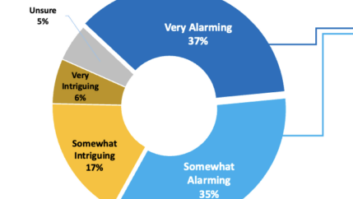CHICAGO — Like almost every other broadcast engineer in the United States, I was faced with the task of configuring and installing a CAP-compliant EAS device. The choice of which unit to use had already been made by our director of engineering, and one day he asked if I would be tackle the setup and installation of the unit. The DASDEC II from Digital Alert Systems had already been purchased based on several of its features.

Features
WMBI(AM/FM) broadcasts separate programming on AM, FM/HD-1, HD-2 and HD-3.The ability to independently control weekly and monthly tests on these stations was an important consideration. Some other features of the unit are NTP time (no more drifting EAS clocks), computer-retrievable logs (no more printers unless you really want one), Web interface for setup and remote control, permissions based on user log-in, internal AM/FM/NWS receivers (optional), interface to external devices and multi-station capability.
The DASDEC II is deceptively simple-looking. The front has only a two-line LCD display, one push-button, two lights and a speaker. The rear panel has more, but is essentially a computer chassis with two expansion slots, three F connectors and some audio and GPIO connections on Euroblock connectors. There are up to four RJ-45 network connections on the rear as well, depending on the configuration.
Depending on the options you select, the unit may have up to three receivers in it. The receivers are configurable in software, and can be used as either AM, FM, or NWS (weather) receivers. The system also will interface to external devices such as BetaBrite signs, external audio switchers, video character generators (for our TV associates) and various automation systems.
As you have probably figured out, the real power of this box lies in its software.
At about 160 pages, the instruction manual can be intimidating. However, it’s worth your trouble at least to skim through it before attempting to set up the unit. The manual explains many of the software options and how they interact with other settings. This can be especially helpful if you are using your DASDEC II in something other than a basic single-station operation or are interfacing it with other devices.
Setting up the DASDEC II requires some thought and patience. Most of the setup options are logical, but there are a few items that could use some clarification.
For instance, the actions for GPI1 and GPI2 use different terminology for the same actions. Digital Alert Systems says this will be addressed in a future release of software.
Even though there are some issues, the people at Digital Alert Systems have been helpful in addressing them. They have been willing to answer any question regarding the unit or its setup that I have had. Once we got past these few issues, the setup was easy, though detailed, and the unit seems to work as advertised.
Since we have still not received the license authorization for the CAP features, and there are no CAP servers on-line at this point, I cannot comment on the CAP features of the unit. The EAS features appear to work as promised.
Gordon S. Carter, CPBE, DRB, CBNT is staff engineer for WMBI (AM/FM).
For information, contact Bill Robertson at Digital Alert Systems in New York at (585) 765-1155 or visit www.digitalalertsystems.com.