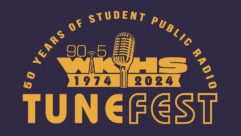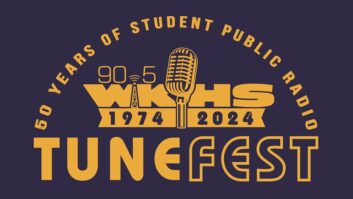Alan Jurison is information systems manager and broadcast engineer for Citadel’s Syracuse/Ithaca stations in New York. Alan passes along a way to make Cool Edit Pro version 2.0 and higher, including Adobe Audition, fire from the board through a series of remote contacts.
When Syntrillium owned Cool Edit, it developed Red Rover, a USB device meant to run Cool Edit without being near the computer. It’s ideal for bands doing recordings; they could even hook it up to a foot pedal, as well as verifying that the device is recording.
(click thumbnail)Fig 1: The Red Rover interfaces to Cool Edit Pro 2.0 and higher to provide remote control of the device.
This product adapts nicely for broadcast use, as was reported in Radio World at the time. One of the biggest complaints about Cool Edit/Adobe Audition is that it doesn’t fire from the board. Enter Red Rover. It provides an external interface, and the product can be modified to hook up to your console.
The procedure is simple enough. Unscrew the back and tack on some wires to the contact closures on the back of the Play and Stop buttons. Alan used solid telco cross-connect wire to tack solder onto the back side of the circuit board, then spliced into the regular cable used for control wiring in our studios. Alan also drilled his own hole for exit of the cable from the unit.
Fig. 2 shows the wires paralleling the control switches.
If your console uses relay closures, it can make the contact to fire Cool Edit from the board. Air staff can now hit the “ON” button on the console for the phone editor and it will start playing the track. If you press the “ON” button again, the track is paused. When the “OFF” button is depressed, the track stops playing it.
(click thumbnail)Fig. 2: Solder parallel wires across the control switches to permit console interfacing to the Red Rover.
High-intensity radio shows that use phone editing will love this feature. The modification makes the jocks happy and saves a considerable amount of money over phone editing solutions that can cost up to twice as much as a PC, a good sound card, a copy of Adobe Audition and now a Red Rover.
Alan’s engineering team bought and modified two of these systems in Syracuse in 2002, hooking them up as described; and the jocks love them. As a bonus, the Red Rover has a backlit LCD display that can help the jocks with timing if the video monitor isn’t directly in front of them.
You can find product info by visiting www.adstech.com and typing “Red Rover” into the Search function.
Thanks, Alan, for sharing your mod. Providing this kind of upgrade for your air staff will make them treat you like a king. It shows you care – that you understand the job they are doing and want to help.
Reach Alan Jurison at [email protected].


. . .
(click thumbnail)Fig. 3: The ‘Stick’ adds remote start functions to computer systems.
Alan Peterson, Radio World columnist and assistant chief engineer for Radio America Network in Washington, shares another remote start product you may want to consider. This one is the PI Engineering X-Keys Stick. It’s a button strip that talks to PCs via PS/2 bus or USB.
It’s designed to “shortcut” repetitive entries when using a computer, but Alan suggests that it would make a nifty “Cart Start” button bank when using a product such as BSI’s WaveCart. In this case, button 1 would start Cart 1, button 2 starts Cart 2.
The Stick, shown in Figure 3, is an inexpensive alternative to using a touchscreen and has a better feel than “mousing” an audio event. In fact, audio programs such as OTSDJ and Traktor DJ are using X-Key modules.
For info on the Stick visit www.piengineering.com ; follow the tabs for “X-Keys” and then “X-Keys Stick.” Also on that site, click on “Resources” for DJ applications.

. . .
Roy Baum is with the Kansas Radio Networks and WIBW in Topeka. Roy read our recent Workbench column regarding RCA plugs and passes along a couple of tips of his own.
As far as RCA plugs are concerned, Roy got tired of messing with the Radio Shack-style plugs and found the Switchcraft 3502A. The older 3502s are good plugs, but the “A” plugs have a solder cup and a good, strong clamp to hold larger cable (audio and mic cable work well with this plug). Also, the barrel length is longer on the “A” plugs, making them easier to connect and disconnect.
For years, Roy and his colleagues used 3.5 mm and 1/8-inch stereo plugs with their portable MiniDisc recorders. Roy’s favorite for that application is made by Calrad Electronics. Roy gets his from Dodge-Carroll Electronics in Topeka at (785) 234-6677.
The Calrad version is a larger-format miniplug that works well with the Sony and Sharp recorders. It is heavier-duty than the Radio Shack fare, and the barrel and clamp are plenty large to accommodate the mic cable we use in broadcast applications.
Both the RCA and miniplugs are large enough that they will take quite a bit of soldering heat before the connector insulation melts, making connector wiring easier.
Speaking of jacks and tips, Roy has another for anyone who uses the Comrex Vector. He found himself replacing the PC-mount power jack on these units, as they would start causing intermittent power problems after heavy field use. Cleaning the connectors seemed to help when they started giving trouble, but Roy wanted a longer-lasting solution. He finally replaced the jack with an RCA jack, then replaced the “slip in” power connector on the power supply with one of the above Switchcraft plugs. Roy reports that they haven’t had any more power problems.
He can be reached at [email protected].
Submissions for this column are encouraged, and qualify for SBE recertification credit.