Chuck Bullett, CPBE, oversees Audacy’s San Francisco stations as market director of technology and engineering.
With five stations and associated transmitter sites, there’s a lot going on at any given time. Chuck and I talked about ways engineers can manage to keep the lids on multiple boiling pots.

Chuck is in the habit of writing a weekly document that he calls the “Pocket Protector Report.” It’s an email that helps him keep staff and management current on projects and any problems.
Chuck divides his report into sections. He gives an assessment of the market, followed by a brief bullet-point summary for each station and ending with the status of ongoing projects.
It’s a great time-saver. Imagine how long it would take Chuck to meet regularly with the management of each station to relay this information. Regular emails also give staff an update of everything engineering is up to.
I’ve touched on this idea before, but winter is a good time to reestablish your weekly habit, if for no other reason than to help maintain your sanity.
Also, the biggest complaint I hear from station owners and managers is, “I don’t know what my engineer is doing; he’s never here.” Management should have no cause to question your worth. Document with a weekly report.
Site inspection memories
Former broadcast engineer Archie Stulc, enjoying retirement in Texas, writes in with more tips about what to look for during that next transmitter site inspection.
First on his list is the coil on the AC unit. This is the “box” with a fan usually mounted on top that sits outside the building. Air flow is through finned coils on the side and out through the top, where the fan is mounted. Are the fins clogged with leaves or grass? Archie once found a unit covered with a cozy baby blanket of cottonwood seeds. Luckily the compressor was still under warranty.
Cleaning compounds sold by big box stores can help you remove the dirt and debris easily. Don’t use a pressure washer; you don’t want to deform the little cooling vanes/fins by blasting them with high-pressure liquid.
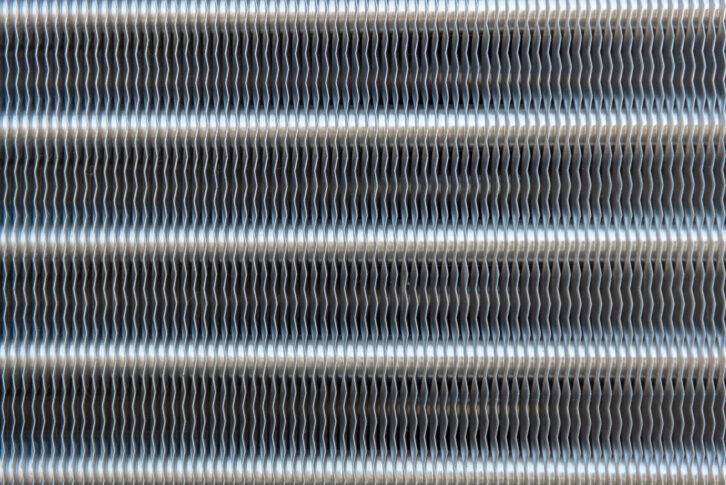
What about your back-up generator, is it clear of growth? Inspect the inside for insect or rodent nests. How is the fuel level? Does the generator work properly under load? What would be more embarrassing for an engineer than to have to explain to management why the generator didn’t start when it was needed?
Finally, if you maintain a multi-tower AM directional, walk the perimeter regularly. Look for evidence that local high schoolers have playing around in your field.
At one such site, Archie found an impressive clubhouse had been set up just past the tree line. Inside he found beer cans, an empty keg and an empty box of .22 shells, prompting Archie to take a closer look at the site’s guy wire and tower base insulators — prime target practice targets, along with the beacons.
What an exciting life we lead.
USB ABCs
Rolf Taylor, principal of Rocket Engineering & Consulting, has been doing a deep dive into practical aspects of USB. He notes that there are several types and advises us that there’s a lot more going on than one might guess.
Most USB-driven devices do their own DC-to-DC conversion of the input power. Running analog devices directly from a USB supply can be noisy, as these are switching power supplies and generally without much in the way of filtering.
Rolf also learned that a USB-C power source is unlikely to provide power to a non-USB-C device, adapters notwithstanding. USB-C PD (power delivery) supplies need to handshake; they will ignore non-USB-C PD devices.
Conversely, many devices with a USB-C connector won’t work when connected to a USB-C PD power supply. That’s because they are not PD-compatible, they just happen to have a USB-C connector. Generally you can determine this initially by looking at the cable supplied with the device. If it comes with a USB-C to USB-A cable, odds are a USB-C to USB-C cable won’t work.
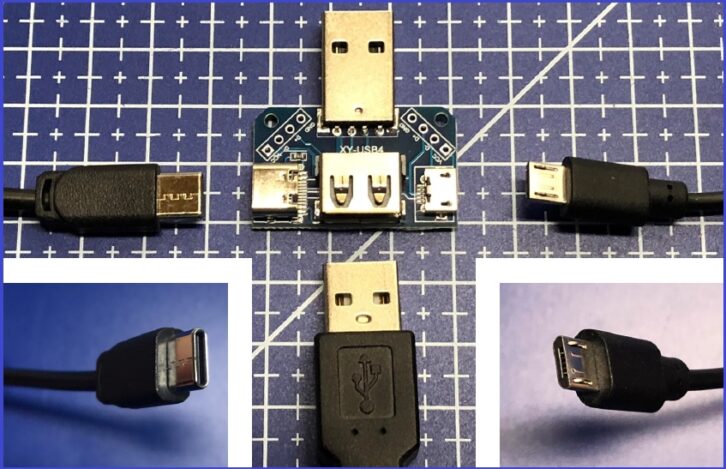
Many devices support fast-charging protocols other than PD. QC2 and QC3 are common. These protocols use voltages on the data leads. In this case a charge-only cable will result in slow charging. A data cable will be required for fast charging.
And speaking of charge-only cables: If you have no option but to charge on an airport kiosk or hotel room lamp, you should use a charge-only cable. Bad actors have been known to replace such chargers with smart hardware that could compromise your device. Better to be safe than sorry.
PD-rated USB-C to USB-C cables have ID chips built into them. For high-wattage applications only, such as powering a PC, these types of cables are required. The resistance of the cable and the required current are also factors. If the voltage drop is too much, the device at the receiving end will think the power supply has insufficient current available and either slow-charge or just not accept the power source. Remember, Ohm’s Law rules!
Rolf recommends screening every cable for resistance and for C-to-C, whether or not a smart chip is present.
Workbench tips are encouraged and qualify for SBE recertification credit. Email [email protected].







