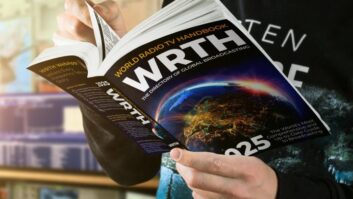GET THE MOST OUT OF RDS
This is the last in a series of occasional articles to help you get the most out of RDS. Read them all at: radioworld.com/RDS. We will continue to update readers as new uses of the technology evolve.
In a previous article in this series about RDS (RW March 13), I wrote about techniques that can be applied to all of your metadata delivery platforms to ensure your RDS displays make sense.
Here, I’ll discuss common RDS problems and remedies.
PTY, or Program Type, is defined in the RDS standards as a “descriptor” for your radio station formats; for example, the numerical value 1 describes the format “News.” (Note that these numbers involve one of the small differences between Europe’s RDS and the U.S. RBDS standards. For example, a PTY of 5 in the European RDS standard means Education, while in the U.S. RBDS standard PTY 5 is Rock.)
Make sure that when you are setting up an RDS encoder, you have consulted with the programming management of the station and selected the PTY that most closely represents the station format.

This Classic Rock station is transmitting an incorrect PTY code of 10 for Country instead of 6 for Classic Rock on the author’s RDS receiver.
Credit: Photo by Alan Jurison If the format changes over time, be sure to update it. I cannot tell you how many times I have seen the wrong PTY set on a station. Often PTY is set to the station’s previous format. While your particular receiver might not display the PTY, many do.
There are many newer program formats that do not have current PTY codes. The newly released National Radio Systems Committee-G300 offers recommendations in this area; see Section 4.2 and Table 2.
PROGRAM IDENTIFICATION
PI, or Program Identification, is a unique four-character hexadecimal identifier. In the United States, this value is determined by NRSC-4-B Section D.7. In many cases, the PI code for your station can be based based off of your call sign; for example, using NRSC-4-B Section D.7.1, WHTZ would have a PI of 692B. Make sure when setting up your RDS encoder that you have set PI properly as per the applicable RDS/RBDS standards.
Many hardware manufacturers have improved their setup programs to help with this, but ultimately it is your responsibility to set the identifier correctly and unique to your service area. Note that because of the use of RDS Traffic Message Channel (TMC) in the United States, the NRSC has issued revised guidance in NRSC-4-B in Section D.7.4; and NRSC-G300 section 4.1 further clarifies the issues. Using the example above, because WHTZ is an RDS TMC station in North America, its PI code becomes 192B. For some older receivers that use the NRSC-4-A standard to “back-calculate” the call sign, this may display as KDMH. NRSC-G300 Section 4.1.1 also issues guidance for PI codes on FM boosters, translators and simulcasts.
The PI issue is complicated in these situations, so the NRSC in the G-300 guideline recommends that receiver manufacturers no longer display PI call sign back-calculations. The NRSC recommends manufacturers instead use RadioText + StationName.Short. Thankfully, most radios do not display or back-calculate call signs.
One potential problem related to the PI being set incorrectly is that some radios use the PI to determine alternate frequencies for your station. While tuned to your station, the radio is scanning other frequencies on the FM band with the same PI.
If your main signal becomes weak and the other one is stronger, the receiver will flip to the other station with the same PI. This is a great feature; but I have seen cases where some clusters have never calculated the PI and simply used the factory default on all of their stations. Listeners then called and complained that the radio would flip randomly to another station in the market.
The stations had been set up improperly with the same PI code. Do not let this happen to you! Each station in the market needs to have a unique PI code.
ALTERNATE FREQUENCIES
AF, Alternative Frequencies, data is helpful for stations that have multiple frequencies, such as a translator or simulcast partner.
If this does not apply to your station, make sure the list is empty.
If this does apply, make sure the frequency entries are accurate. If you do not pay attention to this setting, you are opening yourself up to a situation as described above, in which the receiver may tune to an undesired station if your station’s signal becomes weak.
PS CENTERING
Program Service Centering is a popular method used to make the eight-character PS look good on a receiver. If the PS contains fewer than eight characters, RDS hardware and software vendors have had the ability to “add” spaces to the field to make it appeared centered.
I was a big proponent of this until Insignia introduced the NS-HD01 portable HD Radio with analog FM RDS support. It has a bug; the PS will not display if the first character has a space! It seems to the user that PS frames are being dropped.
While I am not usually a proponent of catering to a specific receiver issue, I think it is in the best interest that we make the user experience good on this radio, seeing how monumental it was to our industry. Newer versions of the receiver have corrected the issue.
With PS becoming less visible in new products, PS Centering and PS Scrolling have started to lose their relevance.
FORMAT CHANGES
Don’t forget RDS when you change station format. This might seem obvious, yet I have seen stations overlook it. Plan to migrate RDS (and other data services) as appropriate. Include these migrations in your project checklist.
If you cannot dedicate resources to switch your RDS during the format change, at least make sure the RDS encoder is offline and not injecting the subcarrier on the air. Revisit the RDS as soon as possible.
Note: Stations leasing RDS bandwidth or providing traffic information via TMC should not disconnect their encoders due to a format change, because you are required to always be transmitting RDS TMC data.
Items to inspect and review during a format change are the Program Type (the format), Program Identification (did the call sign change?) and default Program Service/RadioText messages. Make sure that you replace all references to reflect the new format.
I have seen stations that display the old station name and format information not just for hours but sometimes weeks. Likewise, if you do plan your RDS for the new format, be sure it does not get on the air before the format does. That could be a spoiler to your surprise launch.
MONITOR YOUR STATIONS
When I am travelling, I periodically scan the FM dial to see what other stations are doing. I have seen problems with a station’s RDS implementation and contacted the station; the people there typically have no idea the problem exists.
Did your automation system lose its data link to the encoder? If so, you might be stuck displaying old song data, although some solutions are in the marketplace to address this and similar issues. There are also some monitoring systems on the market to alert you if your RDS data has a failure.
Not all of us have these tools available to us, but there are some simple offerings that every station should be able to afford to help keep an eye on RDS data and its performance. In many situations where I observed problems, I found that the station engineer did not have an RDS radio. Get one! There are many on the market, some now under $50.
Ask your GM to buy a few inexpensive RDS-capable receivers for you and other key personnel. Does the PD have a radio? He or she should be watching. Consider getting a unit to mount in the air studio so the personalities can keep an eye on the data.
If you do not have RDS in the car, consider getting a radio that does. Do your homework though; it can be difficult to find in the aftermarket automotive receiver space these days. If you are buying a new car, it is relatively easy to find a factory installed radio with RDS. You can spend as little as $50 or as much as a few hundred dollars getting access to RDS radios.
I have several at my desk that I use to listen to my stations while I work. I have RDS in my car, as well. You do not have to watch it constantly, but keeping your eye on it and being aware is better than ignoring this popular feature.
Remember, when your station is not transmitting RDS properly, your station’s credibility and image suffer. For those who are selling advertisements via RDS, or if your station is leasing RDS bandwidth for traffic or other uses, this can cost you money. You probably listen to your stations on a daily basis; just make sure you are using a radio with RDS.
Alan Jurison is a senior operations engineer for Clear Channel Media + Entertainment’s Engineering and Systems Integration Group. He holds several SBE certifications including CSRE, CBNE, AMD and DRB. His opinions are not necessarily those of Clear Channel or Radio World.