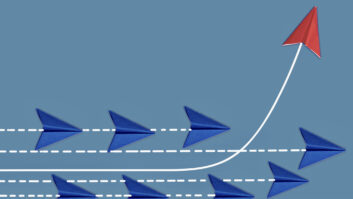Time and again, I get into discussions with other production and creative directors about why certain audio editing software is better than others. Each person will cite the strengths and weaknesses of his or her preferred program, and often they will agree to disagree.
So, what is the best audio editing program? Answer: The one that best fits your needs. What are you looking for the software to do? When reviewing editing programs like the new Sound Forge Pro for Mac, I constantly am thinking of how I would employ this program in a workplace environment.
Heritage
Sound Forge Pro for Mac 1.0 is a new, sleek build of Sony’s heritage editing software. While it does have new features and a more stylish look, it’s a familiar screen to Sound Forge power users and a quick learn for somebody experiencing the program for the first time.
Ergonomics and workflow are a must for any audio editor. We want shortcut buttons and a layout that can help us locate a file or tool quickly. I don’t find this in Sound Forge Pro. While the Media Browser does allow quick preview access to audio files, there are no buttons for silence, tone or reverse. Users have to access a pull-down menu for these functions. This disrupts my workflow. It would be nice to see the software designers add this in the large amount of available space at the top of the screen in future releases. I am told that more keyboard shortcuts will come in subsequent editions of the program.
What happens when I edit in Sound Forge Pro for Mac? Editing is smooth and seamless. It is easy to scroll in and pinpoint what you wish to remove. However, I would like to see a list of my edits appear. Currently, if I wish to go back, say, 12 edits, I have to click undo 12 times. With an edit list, I could simply click back to the edit of my choice. Hopefully this feature will appear in future releases.

Sound Forge Pro Mac does offer a split screen editor view. With that users can view two files at once.Whether you wish to drag an entire file into the editor or just a selection from within the file, you have the ability to view and edit both files on the same screen. I’m not quite sure that I fully understand the reason for this feature other than to use the second editor to assemble selections of files that are located in the primary editor. While I get where Sony is going with this, a multitrack feature would allow for a much quicker and slick way to accomplish the same task.
What if you wanted to mix audio in Sound Forge Pro Mac? Since there is no multitrack capability in the program, you have to rely on cross-fading or a mixing tool. The mixing tool is easy to use and gives you complete control of how you would like to cross-fade one piece of audio into another. However, not having a multitrack function makes beat matching a difficult task if you are trying to perform a radio edit on a piece of music or put a music bed behind a read.With so many programs offering both two-track and multitrack view, it would be nice to not have to purchase additional software, such as Sony’s higher-end multitrack audio and video editor, Vegas.
Restoration
Sound sweetening and audio forensics are a must for any editing software. Sound Forge Pro Mac hit it out of the park on this one.
Being a broadcast historian and collector of vintage jazz 78s, I am always looking for ways to clean up surface noise without adding artifacts. Sound Forge Pro Mac has an array of noise reduction, pop elimination and tools for correcting clipped audio. Many of these tools are powered by algorithms from audio restoration and processing specialist iZotope and do a remarkable job of restoring audio.
Sound Forge Pro Mac also sports a fantastic mastering chain. The mastering bundle really made my pieces jump out of the speakers. There is a range of mastering tools such as multiband exciters and imagers, limiters, equalizers, reverb and multiband compressors to choose from. The iZotope plugins even give you the ability to adjust the crossover points between bands to tailor the sound to your liking. Beautifully constructed and easy to use, the sound I got from these tools was impressive. The time-stretch effect also passed with flying colors with both voice and music tracks. It is apparent that the creators of Sound Forge Pro Mac took a lot of time in the design and execution of the audio restoration and enhancement portion of the program.
Product Capsule
Sound Forge Pro for Mac 1.0
Thumbs Up:
Versatile, high-quality iZotope plug-ins and mastering tools
Price is excellent for all that is provided
Thumbs Down:
No multitrack mixing
Metadata could be improved
No integrated CD burning app
Price: $269 (free trial available)
For information, contact Mike Scheibinger at Sony Creative Software via email to [email protected], or visit www.sonycreativesoftware.com.
I like to say that it’s always betta with meta … data that is. While Sound Forge for Mac does offer the ability to enter metadata on tracks (such as artist, title, date, etc. …), I did not see where their file naming system was geared to the radio broadcaster. There was no section to enter a cart number or start/stop date. This was a little disappointing as I find it easier to enter all file information in my editing program and then simply import the track into my digital delivery system.
Oh, and if you’re looking to burn your project to CD, look elsewhere. Sound Forge has yet to introduce a CD burner to their program for Mac.
It’s amazing how far we have come in the world of editing and production in only a few years. We have so many amazing ways to make our product “pop.” And Sound Forge Pro Mac is exactly what I would recommend for anyone wanting to achieve “that sound.”
The lack of multitrack capabilities and broadcast-geared metadata information left the program with a lot to be desired in a commercial production and imaging setting. However, where Sound Forge Pro fell short in some areas, it equally soared in other areas.
I would absolutely use this tool to enhance my already mixed-down pieces of imaging or commercials. There are not many programs within the price range that provide such a vast amount of high-quality mastering and audio restoration tools. For any producer wanting to gain a sonic advantage over a competitor, Sound Forge Pro Mac would definitely allow you to take the lead.