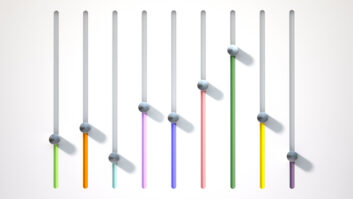Congratulations, you’ve decided to buy a radio broadcast console!
The complexity of broadcast plants has increased, accelerated by the demands of new types of content across many types of platforms.
Here are important questions to ask yourself as you prepare to make your purchase.
Who am I?
Identifying “who you are” is the first step in the decision tree.
Are you a stand-alone station? A cluster in a market? A group owner with a handful of markets, or hundreds of stations? A state-owned network? A network serving affiliates on a regional or national basis? A production house or podcaster?
Identifying your size and scope can point you as you navigate audio mixing and routing technologies.
For example, a large group owner might be more interested in virtual or centralized operations, while a small cluster might be more interested in a self-contained digital system.
Or let’s say you operate as a network that serves affiliates; you may be interested in consoles with extra control capability and extra routing. Large-scale radio shows need to be routed to various paths for regionalized spot insertion, potentially avoiding copyright issues with beds, to feed audio streams and video channels.
The network studio console also requires buttons and controls to send cues to satellite stations for commercial switching, imaging and IDs.
Now, typical modern consoles can do a lot of that; the point is that on a network syndicated program, you may want an expanded version of the same.
These few examples illustrate why it is essential to identify who you are. Many consoles look alike but differ in functionality, and the differences are not always immediately apparent. Understanding how to identify and navigate the nuances can make a big difference in your users’ long-term satisfaction and productivity.
Do I need a physical console?
Don’t be afraid to ask this aloud.
For most of us, the notion of a studio has included a physical mixing console at the center. But it’s becoming more common to use a tablet or flat-screen control surfaces; some are even transitioning into private or leased cloud platforms. These can handle the mixing and content playout for many stations. In some instances, there’s no console in the studio at all. (There may not even be a need for a studio.)
Some radio groups have announced that they are looking to virtualize to reduce their footprint and save on real-estate costs.
So before you go shopping for a traditional console, consider whether you need one, or if a flat-screen or tablet approach makes sense.
Do I understand console terminology?
You’ve heard the terms thrown around: AoIP (audio over IP), AES, AES67, AES70, cloud or virtual mixing, node, blade, driver, glass, Opus, CAN bus, multicast, unicast, engine, Livewire, Wheatnet, Dante, MPX over IP, auto-mix, GPIO, master clock and console- versus network-centric.
Defining each is beyond the scope of this article, but take time to learn what they are. Discuss terminology with your engineer, consultant or preferred equipment vendor. Do a Google search.
Learn about AoIP, the most widely installed recent technology. AoIP’s newest implementations, like cloud-based mixing, are best explained by manufacturers that offer it or technical consultants who specialize in audio technology.
What’s the purpose of the console?
Will the room function as an air studio, production room, combo air/production room, voice-track room or booth, a newsroom, a network program control room for syndication, a workstation for news or sports?
Chances are you’re buying consoles for several rooms; that adds another layer of consideration; you’ll still need to define each room’s purpose, but you’ll also need to consider the facility’s big-picture purpose as well.
Also, take into account what type of content each room is producing. A sports station has different needs than a music station, which has different needs than a 24/7 news station. Air studio consoles are configured differently from a production room. The latter rely more heavily on digital audio editing software to handle mixing but can be smaller than an air studio console. On the other hand, a network control room needs more individual channels and busses. Other use cases may change the console layout.
From the big picture perspective, establish whether the facility is to operate on its own or connect to a centralized operations center. If you decide on centralization, will the equipment be housed in your building, another remote location, or in the cloud?
Seek input from the stakeholders
This can be overlooked, but the people who operate and manipulate the console are excellent sources of information regarding what works and doesn’t with your current setup.
They will have a list of improvements and features they would like to see in the workflow. Talent, producers, PDs, and board ops all have something to say about the console they touch every day.
For complicated situations like multi-person morning shows, I have sat in a few times to watch what goes on and learn in real time what their pain points might be.
By interviewing the stakeholders and doing in-studio sit and watch sessions, you will learn beneficial information to guide you in selecting the right console (physical or soft). If you skip this step, you may end up with complaints and unhappy team members who felt they were not given a voice.
Analog, Digital, AoIP, Cloud or Hybrid?
These days, it is rare for stations of any size or complexity to choose an analog distribution path for broadcast on-air use.
Good analog consoles for radio are still being made; one of them may be the best fit for users who need simple reliability and affordable cost. But with digital options more affordable than ever, do research that option too.
Be aware that going analog can involve a lot of cabling, which can be expensive to install and maintain. Analog consoles can lose calibration and may not provide the same noise floor or stereo separation, not to mention other specs.
Note that recording studios and musicians at times may prefer analog for their specialized needs, though to be clear, those boards (they sometimes call them desks) are very different in style and function than a radio console.
For many console buyers today, digital is the preferred way to manage audio and route signals in a broadcast facility, even for buyers with relatively modest budgets.
If you opt for digital, you must decide between using a traditional digital technology such as AES-3, MADI or similar with localized inputs and outputs or an AoIP network-centric design.
For years we built studios using a console-centric mentality; the console was the center of everything in the room. Your input sources wired to it directly. There was a single program or audition output that fed the air chain. There may have been an external router installed in more extensive facilities, but this was not a network-centric design.
A network-centric system uses consoles and source gear that rely on off-the-shelf network switches to move audio, control, and metadata around your plant. You’ll find AoIP networked audio systems in many of the newer studio buildouts worldwide in all sizes of facilities.
Several console manufacturers offer a large selection of AoIP solutions and peripherals to meet almost any requirement. A network-centric solution has many advantages and cost savings over traditional digital or analog designs. The wiring is greatly simplified, as AoIP uses the same Cat-5/6 cabling that your data and phone network does. You can manage the system from almost anywhere with a smartphone or laptop. Routing audio and everyday things such as IFB, mix-minus and remote (OB) feeds is a cinch.
Virtualization and consoles
The concept of virtualization is becoming more familiar to broadcasters.
By virtualizing audio infrastructure, you can remove some or all of the hardware, thereby reducing your capital and annual maintenance costs, replacing a portion of those with cloud service costs over time.
Virtualization also enhances your off-site backup capability, which allows you to restore operations should something happen to the studio. Today, It’s no longer about an off-site backup of data (music and other critical files), but also about being able to restore broadcast operations from any location with suitable internet.
One type of virtualized environment allows you to operate using the “cloud” (some central data center that you own or lease from a console vendor) and, if you desire, to feed your transmitter site directly. In a scenario such as this, you only need to log in remotely to the data center and log into your playout system to manage the station from anywhere.
If you are not ready to leap entirely into the cloud, you have the choice to go with a “hybrid” or “private cloud” approach. This is yet another example of a virtualized environment.
Hybrid involves a certain amount of locally maintained hardware with a complimentary cloud solution on the back end. It could be something as simple as running your automation playout system locally but having it backed up in the cloud for business continuity purposes. If something went wrong with the studio, you could switch to the cloud for playout or immediately sync the cloud data to another computer that would pick up where the other left off. Private cloud is typically a virtualized environment with the data center located on-premise or inside company-owned or leased facilities, hence private.
Another example would be to utilize a work surface (glass or physical console) that uses a mixing engine in the cloud. Think of it like having a traditional console with faders and knobs but being able to plug it into any internet connection and run the station like you were in the original studio.
What’s my console budget?
I recommend you consider the budget only after you’ve thought hard about what technology makes the most sense. Don’t let budget concerns get in the way of making the right call on technology.
Of course, in some situations, the amount of money available isn’t negotiable. But there are good choices for consoles that fit almost every budget, so there’s no reason to rule something out prematurely just because you think, “I can’t afford that new digital stuff.”
I’ve sat in many meetings where the budget increased after senior management and stakeholders received an education on the benefits of AoIP and the future of network-centric design.
Also, be aware that as technology moves toward service models, your costs migrate from a “capital expense” model, meaning largely paid up at the time of purchase, to “operating expense,” with costs incurred over time. For instance, if you choose to use virtualization or a hybrid approach, you’ll be paying an ongoing fee for the benefit of media cloud services; that’s an “op-ex” model.
For many buyers, a final analysis of operating versus capital will involve someone from the business department.
Where should I shop?
Depending on which technology you’ve chosen and where you are in the world, a particular group of manufacturers makes sense for you; the list will include companies you know, but make sure to learn all that are active in your country or market.
Develop your list through online research, discussions with fellow engineers and consultants, trade shows, and reading articles like those in Radio World about the decisions made by well-regarded facilities and managers.
Buying a console is like buying an airplane; it lasts for many years. Even if you aren’t using a physical surface, you’ll be living and working with your software system for a long time. The quality of the company, including its level of support, is critical.
Pricing deals can be time-consuming as there are several components to a digital audio system. You may be purchasing a work surface, network switches, software drivers (for playout systems and other computer-based audio sources), XY panels, headphone panels, support, etc.
Review every line item and double-check those quantities are right. For complex systems, it is best to go over the details with an expert, someone at the manufacturer, a trusted reseller, a consulting engineer, an integrator or your corporate engineering team if you have one. One pass is not enough; it’s standard on larger projects that the buyers review their equipment list several times.
Deep breath, and let’s buy!

When you are ready to “pull the trigger,” step back and review each step in your decision tree.
This is not about second-guessing but ensuring you’ve carefully thought through the process. If you rushed because it’s budget season or management issued a last-minute directive, this is the time to step back and review. A pause also adds credibility to the procurement process.
Executing your purchase, believe it or not, is the easy part. Sign the contract and place the order.
Then get ready for the excitement of delivery and installation. Studio and console upgrades are a huge morale booster at any station anywhere on the globe. It signifies an advance and an investment in your product. Every employee will feel it.
The author is a broadcast consultant who has held technical positions with several major broadcast organizations, most notably as senior VP of engineering at Cumulus Media.
He has provided engineering support and consulting in the United States, Canada, China, Europe and several South American countries. He is a past recipient of the Radio World Excellence in Engineering Award.