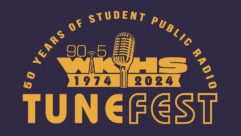Field Report: Inovonics 610
Jul 1, 2013 8:00 AM, By Bill Eisenhamer
There comes a time when you just have to give up on the cheap products and go for the gusto. We had a good run with our last Internet radio, but we had to reboot it often because of poor design of the power supply. When one radio failed altogether, finding a new radio locally, i.e. not online, became a chore. I did not want to run a dedicated computer for this task, either. Having just returned from the NAB Show, and recently installing an Inovonics INOmini 632, I decided to purchase an Inovonics 610 Internet radio monitor.

What I learned about the device from the 2013 NAB Show: A simple looking device that, hopefully, would be a long-term solution to reliable stream monitoring. Upon receiving the monitor, I was quite pleased with the simple minimalistic design. The front has LED level meters, loss indicators, an OLED display, a back button (to navigate the menu), a jog wheel and a headphone jack. What more do you need? The jog wheel is also a selector button. On the back are balanced analog audio outputs, an AES3 output, alarm outputs, LAN port, and two power jacks. The two power jacks allow devices to be daisy-chained using one wall-wart power supply. The wall-wart power supply comes with a detachable cord so it does not take up multiple outlet spaces.

Physically, two monitors can sit side-by-side in a single rack space, and an optional rack adaptor is available. The rugged metal enclosure is a far cry from the cheap plastic consumer enclosures, and if you are in a high RF environment it will provide some shielding. It is still recommended to take proper precautions in such an environment. Unlike consumer monitors the 610 comes with open-collector outputs for alarm tallies. One can monitor the status for audio loss, stream loss and Internet loss.
Up and running
The 610 is simple to install. All configurations can be completed using the front menus on the device itself or via the Web interface. It supports a number of Internet streaming formats: MP3, AAC and Ogg Vorbis. The AES3 audio output is fixed at 48kHz. In many cases this is not an issue, but there could be a situation where the downstream equipment does not have built-in sample rate converters. The balanced analog outputs are XLR connectors providing +4dBu.
� Performance at a glance � � � Alarm tallies and email notifications
� Decodes MP3, Ogg Vorbis, AAC
� Compact size
� Web interface capable
� Balanced analog and AES3 outputs�
Initial configuration of the device via the front menus is intuitive using the jog wheel. The separate back button is a nice touch. The default IP setting is DHCP and will acquire network settings from a DHCP server. It is easy enough to switch to a static address. For installations that do not have a DNS server or the device is connected to an outside dynamic IP address, an option to configure Dynamic DNS is available. Once the IP address of the device is known the rest of the configuration is done via the front menus or the Web interface. Entering the URL for the stream is as easy as entering the address and selecting connect.
– continued on page 2
Field Report: Inovonics 610
Jul 1, 2013 8:00 AM, By Bill Eisenhamer
Eisenhamer is the chief engineer of the San Diego cluster for Lincoln Financial Media.
July 2013
The 610 connects to the stream very quickly. Once connected the Now Playing screen will display the station name, song/title, the quality of the connection and type, and the date and time. The quality line displays the data rate, the encoding type, e.g. MP3, stereo or mono, and the sample rate of the stream. From the front menu under presets, the now playing station can be saved. Via the Web interface all that needs to be done is enter the URL and click Save as Preset. Up to 10 presets can be stored. I have run Internet loss tests by unplugging the network connection. I have been notified of stream losses. Each time the 610 experienced a loss, it reconnected to the stream. Some of the radios I have used in the past failed to reconnect after an outage.

I used the Web interface to configure the device. Under Alarms and Notifications there are options to choose the audio loss timer and audio threshold, select what conditions to send email notification, and to view and change alarm log settings. An email notification can be sent for audio loss, stream loss and Internet loss. All alarms are logged, and the alarm log can be downloaded for record retention or analysis as a comma-separated value file. Configuring the email preferences is straight-forward, and you can use webmail type services such as Gmail. Time and time zone configuration is a matter of choosing the UTC offset and daylight savings time options. Otherwise, the 610 is embedded to contact a Web based time server, so no clock adjustments are needed. If the device is located behind a firewall, be aware of this. Administration configuration is limited to password protection and saving/uploading hardware profiles. If security is enabled, a password is required to access the front of the 610 and the Web interface. The user cannot be changed nor can you add users. The drawback to a complex password is the time it takes to enter it via the jock wheel, and the now playing information cannot be seen until after the password is entered. In addition, the screen saver timeout is preset and cannot be changed, so if the screen goes dark, the password must be re-entered.
Every device has attributes worth mentioning and even some limitations. I already mentioned Dynamic DNS and email notifications. I have received stream loss email notifications, and having the logs the 610 will be a great troubleshooting tool if we ever have to discuss these things with the streaming provider. Of the limitations, I have already discussed them with Inovonics. Another minor annoyance is the screen saver time-out. This is a fixed time, but that is all it is, a minor annoyance to me. The device does not have SNMP capabilities. Some facilities have the need for SNMP, and when the time comes, a firmware update will be available. The current firmware is version 1.0.0.2.
The 610 is not necessarily inexpensive, but the value is not only in the hardware, but in the support behind the device. Any questions I had were answered by the support staff. The notification features, today, may seem a bit much, but as the industry pursues digital delivery, having a reliable monitor will be a must. Finally the device is designed to move forward via firmware updates that can be done in the field.
� Inovonics � �800-733-0552
inovonicsbroadcast.com
[email protected]”> �
Check HD Radio Performance with Modulation Error Ration, a tower safety review, Field Report on the Inovonics 610, USB audio interfaces and a look back at 20 years of Radio magazine….
Inovonics Model 610
Internet radio monitor and 2013 Pick Hit Award Winner…
The Radio magazine Pick Hits of the 2013 NAB Show
20 products were chosen by the Radio magazine Pick Hits panel….