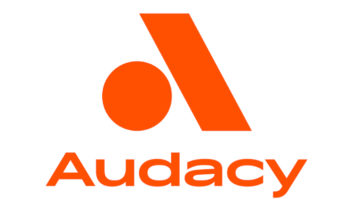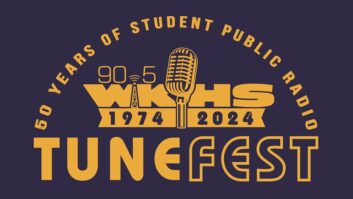Field Report: SAS Rubicon, Riolink and 32KD
Jan 1, 2005 12:00 PM, By Kent Kramer, CBRE
When I was hired by Radiovisa just over a year ago, the promise of building a brand new facility was too good to pass up.

Radiovisa is a Spanish Talk Radio Network based in Sherman Oaks, CA, that produces and distributes 24-hour talk programming nationally and is also the licensee of KMXE-AM, Orange, CA.
When the planning process started, one fact quickly became apparent: whatever I put in would be a facility-wide audio routing system. Everything would tie into the master router.
After spending several weeks looking at different systems and talking with different manufacturers, I chose the Sierra Automated Systems 32KD router with five Rubicon consoles and five Riolink remote I/O chassis for the five-room facility.
Overall, my choice was based on the reliability of the router, the customer support I have received from the company in the past and the overall look and feel of the system. I had shared brochures and information with the staff that would use the hardware and everyone liked the familiar look and feel of the consoles. Simple lines and nicely laid out input modules provide an easy to use interface.
The hardware list for the facility is fairly simple. Each room has a single, 2RU power supply, the Rubicon work surface and the Rio I/O package. The supply runs the Rubicon, meter bridge and the Rio. Power connections are made with Neutrik Speakon connectors, which provide a solid connection. The Rio and the Rubicon can also work with a redundant power supply.
Performance at a glance Integrates with the 32KD router
Traditional console layout
Modular design
Frame sizes from eight to 40 modules
Four bus assigns per module
Unlimited output buses
The free-standing meter bridge is not overly complex and is easy to view. These are hard to ignore, even for an air staff that doesn’t watch the meters. The Rubicon’s built-in clock can be synced to a master clock system. On my version, each of the meters requires a digital input, which requires a digital output from the routing switcher or Rio for each meter. SAS is in the process of changing the meters to be driven directly from the system DSP to free all but one of those outputs, but I prefer using the system outputs. In the air studios, I use the fourth meter as an off-air meter fed by a return feed from the transmitter.
The ins and outs
The Riolink chassis is a 2RU package that has all the audio inputs and outputs and control inputs and outputs. I also purchased the pre-wire package for each room that breaks the Rio out to Krone blocks.
On the back of the Rio are four cards, two for inputs and two for outputs. The Rio is configured for all-analog, split-analog and digital or all-digital operation. I chose to go with a 50/50 split and in the end it has proved to be the best decision for us.
The Rio can handle 16 stereo inputs and 16 stereo outputs. There are 16 opto inputs and 16 relay outputs for machine control and input to the Rio, which are programmable. The Rio contains its own DSP, and is now able to function as a stand-alone 32�32 mixer and router, providing additional redundancy to the 32KD.

The 32KD is the heart of the mixing and routing system.
Connection of inputs and outputs is simplified, because their final function can be programmed later. The Rio can be used without a work surface as just a straight input/output device. My only regret at this stage was that I did not purchase a Rio to stand alone in our network talk studio. We routed everything in and out of that room through the control room Rio, which is now full. Fortunately, I can easily change this later.
The Rubicon console surface itself is simple. Modules can be swapped without interrupting audio. Even the module on the air can be swapped without affecting the audio on the air at the time. This is because there is no audio in the control surface.
The Rubicon surfaces come in many different sizes. We have two 24-module frames in the on-air studios and three 16-module frames in the production studios. Module layout can be in any configuration. Control to the Rubicon is via RS-485 serial distributed to each module on a passive motherboard, with one serial channel addressing four modules. Connection is via CAT-5 cable, with each cable carrying four ports. For a 24-module frame, two CAT-5 cables are used.
The buttons on every module are programmable through the control software, which is easy to learn. Beyond the physical placement of the modules, there is no hardware set up on the Rubicon.
Console operation
At the top of each module is a pair of buttons that are normally programmed as A and B inputs. These provide a quick method to access the most common input devices, which also aid in fast input recall when an alternate source is selected. Directly below the A/B buttons are two banks of four buttons that are generally used as bus assignments. I say normally because the buttons can be assigned any function you like.
Below these buttons is the Multi Function Display (MFD). Each module can have as few or as many options accessible through this button. Source select, pan, mode, mix-minus and record bus layout are all modified here. Items can also be locked out.
Below the MFD is the fader and two buttons normally programmed as cue and IFB buttons. This allows for IFB to any device. IFB can be sent directly to a device independent of the bus that is feeding that device. The IFB assignment follows the device.
Sierra Automated SystemsP
F
W
E
818-840-6749
818-840-6751
www.sasaudio.com
[email protected]
The control room and studio monitor modules also feature 12 programmable monitor selectors buttons that can be used for any system source. The control room monitor module has two faders, one for studio speaker levels and one for the operator’s headphone level. The studio monitor module has rotary knobs for speaker level control but also features six �” � �” buttons for talkback to different studios or monitors. Again, all of these buttons are programmable through the control software.
The Console Control module provides timer control, meter control and show control. The meter buttons are programmable to select any meters or preset sources; users can also select any source on the multi-function display.
The heart of the system
The 32KD router occupies 6RU. Dual redundant power supplies, each with its own electrical input, allow for a split electrical input. I run one from UPS power and one on raw power. Dual cooling fans draw air through and exhaust it out the back. The connections on the back are high-density 96-pin Euro connectors for the analog inputs and outputs and RJ-21 telco-style connectors handle the digital inputs and outputs.
While the 32KD is a relatively small package, leave lots of room behind and below it. The amount of wiring that runs to the back can become unwieldy. Because of the amount of wire on each connector, SAS has provided a lacing bar across the top and bottom to tie the cables to for support. I strongly recommend a wire trough or additional lacing bars for additional support. The cable can be quite heavy once it is installed.
There are only a few basic types of cards for the router: analog and digital input and output cards that are 32 channels each, KRL cards that provide the link between the Rios and the 32KD, and the MCU and DRC cards. The analog and digital input and output cards provide for 16 stereo inputs and outputs respectively. Stereo channels can be split so there are no wasted channels for mono devices.
Kramer is director of radio engineering for Radiovisa, Sherman Oaks, CA.
Editor’s note:Field Reports are an exclusive Radio magazine feature for radio broadcasters. Each report is prepared by well-qualified staff at a radio station, production facility or consulting company.
These reports are performed by the industry, for the industry. Manufacturer support is limited to providing loan equipment and to aiding the author if requested.
It is the responsibility of Radio magazine to publish the results of any device tested, positive or negative. No report should be considered an endorsement or disapproval by Radio magazine.