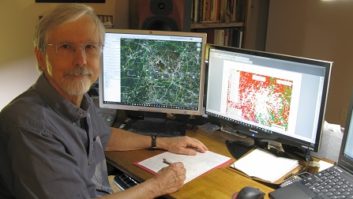The author is a support engineer for Wheatstone. He says that nearly every customer support call has been COVID-19-related since the middle of March.
How many of you have bought a virtual mixer, set it up initially, and forgot about it — until recently?
You’re not alone. I’ve talked to quite a few broadcasters who are discovering that they’re far more prepared for a pandemic like COVID-19 than they thought.
Many are grabbing mics from the studio, and Tielines or other codec units off the remote rack and sending them home with talent so they can remotely voicetrack or broadcast their shows.
Others are using SIP software codecs such as LinPhone or OnSIP that they’ve installed on tablets, PCs or phones. Still others are using a combination of both. One group, for example, is setting up WheatNet-IP VoIP-AoIP multichannel appliances at the studio headend with any combination of SIP software and hardware decoders at the home studio end. As a result, it was able to deploy multiple work at home studios at once.
Codec choices range from G.722 to Opus, any of which add some lag that can be a factor for live shows (the biggest problem being that hosts talk over each other). But at 256 kbps, Opus can provide a decent amount of dynamic range and it’s fairly robust — certainly not as robust as linear audio, but it’s cheaper to carry that encoded audio across the internet or across a WAN than straight linear audio.
If you have a USB mic or small mixer type application with a USB audio output, you can put that to good use as well. I’ve talked to several who are broadcasting with these or their mobile phones temporarily. The frequency response is limited, especially on those smart phones, and the quality isn’t as good as a professional mic with processing, but for doing live news, it’s a quick way to broadcast remotely in near real time.
MIXING REMOTELY
When it comes to mixing feeds, in almost all cases I recommend that this be done from the station studio where you have all the tools of the trade on hand.
Since you already have all that professional gear at your studio facility, why not remote into that facility and gain access to it? While there are ways to remote into an analog studio (more on that in a minute), it’s easier with an AoIP networked studio.
If you have an AoIP console surface, you can probably use remote control software to control it. Many of the broadcasters I talk to are setting up a gateway machine somewhere in the building to protect the main network, and then remoting in through a VPN to control the console. OpenVPN is a popular open-source VPN option for creating reliable tunnels into the studio. To get around internet speed issues and dropouts that can be a problem in more rural areas, WHIZ CE Kevin Buente in Zanesville, Ohio, configured OpenVPN to bond across multiple WAN connections into the TV/radio combo’s WheatNet-IP networked studio.
Remote control software for consoles and AoIP systems varies, from basic GUIs to virtual mixers like our Remote LXE client software that mirrors a physical LXE console surface. Talent is able to access and control the physical console in the facility from a Remote LXE client on a laptop or desktop at home, usually through a VPN into a gateway computer at the station studio.
We are seeing a huge increase in interest in our Remote LXE and other Glass remote client software for this purpose and for remote engineering access as well. Radio Operations Manager Tom Barclay with Georgia Public Broadcasting recently ordered a Glass E remote client for a LX-24 console mainly for remote engineering access, but he hasn’t ruled out the possibility of using it for remote mixing by producers that are currently on-premise. The pubcaster keeps a board operator on-premise in its talk studio for daily shows like its Political Rewind show, which is being hosted remotely by a host in a home studio using a codec with typically two or three guest call-ins on telephone.
Overall, the trend seems to be software apps as an alternative to physical home studio gear. Apps like our remote mixing app ReMIX can be installed on a gateway PC at the station or used over a VPN connection to the WheatNet-IP network, which can be used to control utility mixers in the WheatNet-IP Blades. This is useful for broadcasters who have Blades for I/O, but do not have a surface capable of remote control. (The utility mixer output(s) can be routed to the air-chain. Assignments to the utility mixer can be made using WheatNet IP Navigator or salvos fired from logic inputs for a predefined set of inputs to the utility mixer being controlled by ReMIX). Any source on the WheatNet-IP network can be assigned to utility mixer inputs; mics, codecs, and automation playouts are the most common. With the two available program busses on the utility mixer, a quick mix-minus could also be set up to send to a codec or phone hybrid.
CHALLENGES OF BACK FEEDS TO STATIONS
Next to remote access, setting up confidence monitoring and mix-minus or bus-minus feeds for home studios make up the majority of our support calls since the pandemic started. Most of these are a simple matter of setting bus-minus assigns (all of our IP surfaces have bus-minus sends from the fader and these provide an automatic mix-minus of program content minus the source, so in most cases it’s a simple fix of pairing faders to the codec.
It gets harder for some of the smaller plants that have a limited number of AoIP I/O units feeding a small console. The tricky part is how to route several home studio feeds and their respective bus-minus presets along with assigned codecs using shared hardware I/Os and faders. This can often be done in the software realm, using AoIP features like WheatNet-IP’s Associated Connections that let you build a set of rules to automate some of that routing in smaller plants that are short on faders or outputs.
FOR YOU ANALOG GUYS
Analog consoles can also be remotely controlled with a little ingenuity and using the GPI/O in most any program playout or automation system. GPI/Os can be programmed to fire closure contacts that remote control the console. I recommend that you set up a gateway computer for logging into the network from the outside, and then set up a remote utility such as TeamViewer to keep your playout system secure.
Another option is to add an IP I/O unit to the analog console and then routing control and audio through that for remote access of the console.
There are as many ways to “social distance” the broadcast studio as there are ways to build a studio. The building blocks are pretty much the same as you’d find in-house — codecs, client software, surface control — and it’s just a matter of putting it together with a little bit of ingenuity to get what you need.
Radio World welcomes suggestions for other articles about how radio companies and technology suppliers are solving problems during this current health and business climate. Email [email protected].