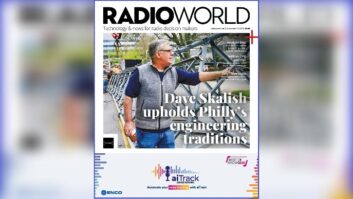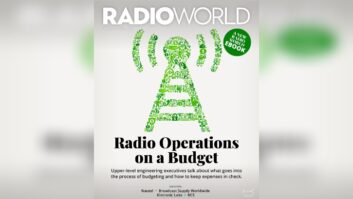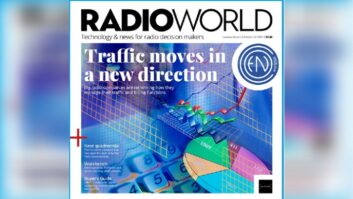With this issue, Radio World expands its readership to the international broadcast engineering community. We welcome the new readers to Radio World’s longest-running feature Workbench, and look forward to interacting with you, sharing tips and suggestions that make your job easier and more efficient.
MOVs
Longtime Workbench contributor and Malaysia resident Paul Sagi has been editing local science textbooks and scientific research papers in a variety of fields since retiring from broadcast and computer work.
Paul writes that much in life depends on timing. Since electric surges travel at a finite speed, the speed of current through the conductor, which is estimated at 98% of the speed of light, MOVs (Metal Oxide Varistors) must switch on fast — in nanoseconds.
Surge suppression is a race between the surge current impulse and the MOV. Placement of the MOV has to be between the power (or data) input and the protected components. It must be close enough to the power (or data) input, and far enough from the protected electronic components, that the MOV can be turned on (or at least turning on) before the surge reaches the components.
In Paul’s case, he placed the MOV right next to the phone line input of a DSL splitter, not 3/4 of an inch away. He drilled holes through the printed circuit board (PCB) of his DSL splitter to add an MOV right next to the phone line jack. While inside, he replaced the original GDTSS (gas discharge tube surge suppressor) with a MOV because the MOV has a much quicker response time.
On the way to the DSL splitter, the phone line (Cat-5e Ethernet cable, green/white pair) passed through a surge suppressor he made with a 130V MOV. Between the DSL splitter and the modem was (you guessed it) another MOV surge protector and more Cat-5e Ethernet cable, green/white pair.
This brings to four the number of MOVs that Paul installed to take the punches from the lightning. Paul reports that over the years, he’s lost an MOV or two but never a modem. Timing is everything.
Paul also has an APC by Schneider Electric. The model is EasyUPS BV650I-MS UPS/AVR combo, and it works well. But even though Paul bought it from a Malaysian chain of computer stores, it was supplied with USA power outlets. The electrical outlets in Malaysia are the British type. The tip here is to have a good adapter for your AC cables.
Head for the Tunnel

Fighting the gummy residue after duct taping remote broadcast cabling on the floor or pavement is the bane of most remote engineers. The problem easily disappears with Tunnel Tape.
This patented, 3-inch-wide tape has adhesive only on its edges. This creates a stick-free “tunnel” in the center of the tape, where wires and cables can pass and not be affected by the adhesive on the edges.
The tape has some other benefits as well: You can easily tear the tape by hand, it is puncture-resistant, and it can be lifted and repositioned several times without losing adhesion.
A 3-inch by 40-foot roll runs just under $25. For larger cable bundles, the tape is available in 4-inch widths, at a slight increase in price.
Specifications and ordering information can be obtained at www.cableorganizer.com/tunnel-tape.
Low-Cost Software
Florida projects engineer Dan Slentz alerts readers to more free and low-cost metering software! This time it’s from UK-based Darkwood Designs (www.darkwooddesigns.co.uk), which offers a variety of software meters including VU, PPM, multi-channel level meters, all supported by Windows XP / Vista / 7 / 8 / 10 only.
From the home page, click on “More PC Software” to download a slick Audio Test Generator. This level meter includes a digital readout and is combined with a Sine Wave Test Generator. Ideal software for your shop, workbench or laptop for field applications.
Dan also came across a new and useful YouTube video for owners of Moseley 6000 series studio/transmitter links. It describes the process to change operating frequencies on this equipment, but it also includes useful servicing tips. To find the video, enter “Moseley 6000 Series STL Pair Frequency Change” in the YouTube search block.
Another Software Tip
Readers may remember Dan’s earlier submission of free drawing software, similar to Visio, called Draw.IO.
The company has released another free software version called Flowchart Maker & Online Diagram Software. It’s ideal for developing flowcharts and other engineering diagrams.
Put it in the Dryer
San Diego’s Marc Mann found Bill Fike’s suggestion of using a clothes dryer to persuade AC cord sets to relax a great idea.

However, Marc urges caution. Bill’s model Maytag is similar to Marc’s 16-year-old Maytag. The drying rack in that model and other early models were the subject of factory recalls, because when mounted, they allow lint to bypass the filter and accumulate in various areas of the heating and vent train, possibly causing a fire during normal use.
Marc’s model (Fig. 2) requires the user to remove the filter to mount and utilize the rack. The issue is that anything that would come loose while drying would pass directly through and likely get lodged in the squirrel cage fan. Bill’s model evidently uses a different rack mounting method.
Anyone who has the older style of dryer, which requires removal of the lint filter for rack use, should ensure they first remove any adhesive labels on the cords, which once heated could come loose and cause issues as they float around inside the dryer.
John Bisset has spent over 50 years in the broadcasting industry and is still learning. He handles western U.S. radio sales for the Telos Alliance. He holds CPBE certification with the Society of Broadcast Engineers and is a past recipient of the SBE’s Educator of the Year Award. Workbench submissions are encouraged and can be emailed to: [email protected].