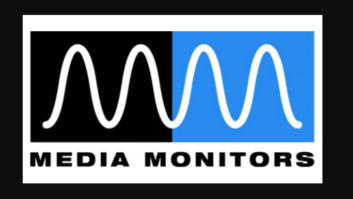Ever since the days of the VoiceAct, getting high-quality audio from radio news reporters in the field has been the Holy Grail of newsroom engineers and reporters themselves.
For generations, the trusty VoiceAct was the radio field reporter�s best friend.

At all-news WTOP and Federal News Radio in Washington, we�ve been working to achieve better quality field audio for a long, long time, with varying degrees of success (like many all-news, news-talk and sports stations across the country).
The arrival of cellphones in the �90s, while allowing reporters to be more mobile while filing or going live, was a step backward for audio quality, unfortunately, because of the more limited bandwidth.
That bandwidth got squeezed again when the carriers converted from analog to digital cell technology (2G) in the early 2000s.
Around this time, we began to look at broadband solutions from companies like Comrex and Tieline. The Comrex Matrix, with its GSM interface, and later the Access with its superb audio codecs and ease of use were revolutionary, but tough for a radio reporter on-the-go to lug around and set up quickly when a producer asked, �Can you go live in 30 seconds?�
When the iPhone and other smartphones burst on the scene a decade ago, and with them apps that could be built for almost any purpose, engineers began to see possibilities for radio reporters that had the potential to finally deliver broadcast-quality audio from a handheld telephone.
3G and then LTE broadband technology made apps like Skype, Luci and others somewhat popular with radio reporters, but they all lacked some of the features that reporters considered critical: the ability to quickly connect without entering a lot of arcane configuration data or setting up contacts; the ability to play pre-recorded and edited sound bites during a live report; and the ability to connect as easily as making a phone call, with the push of one button.
The QGoLive Login Screen gives the user the option to save credentials for multiple QGL receivers and to auto-login, speeding up the process of getting connected.Once logged in, the user can connect to the newsroom or studio with the press of a single button, which is just as easy as making a phone call but with much higher quality.The Script tab allows the user to write a script and insert multiple audio clips to play back during either a live or pre-recorded radio report.



ENTER QGOLIVE
Over the past year or so, the solution we at WTOP have been employing is QGoLive, an app and receiver combination that delivers broadcast-quality live audio and includes features that are essential for a radio reporter in the field.
The app is available for iOS and Android smartphones and tablets, and there is a desktop version that runs on the Adobe Air platform. This means it can be used easily by a reporter keeping up with a protest march, sitting in a car with a tablet or laptop, or working at home or in a remote bureau on a Mac or Windows desktop computer.
The receiver is a small Android-based box with an XLR fanout cable that can be easily tucked in an equipment cabinet in a studio, or can sit comfortably on a 1-RU shelf in a rack room (a rackmount version with built-in XLR connectors is in production as I write this). There�s also a small Remote Control app that allows a producer to see who�s connected, and manage who�s actually on the air at a given time.
�Communication between the client and the receiver is handled through a central QGoLive server (one of several located around the country). To set up the receiver all you need to do is put it on your internal network and assign at an IP address or let it grab one from your DHCP server. No need to hang it out on the public Internet or set up any port forwarding.
QGoLive�s features differentiate it from the other solutions not specifically designed for radio broadcasting.
For instance, one drawback of using dedicated hardware codecs is the time required to pull them out of a go-bag or equipment case, plug them in, boot them up, connect to the Internet, then finally make a connection back to the studio or newsroom. This can be especially difficult to do while juggling other gear or without a nice flat surface to work from. This cumbersome routine often led our reporters to leave the dedicated hardware in their bag and simply call the studio line on their smartphone. They�re on the air quickly and easily, but the quality is lousy.
With QGoLive, the user launches the app on their phone and presses one button, and they�re connected with broadcast-quality audio…just as easily as making a phone call.
Like any Internet-based live broadcast solution, the quality of the Internet connection in the field will determine how robust the connection back to the studio is, and how much latency will be introduced. This is why QGoLive now offers the user the option to record a report �as-live,� then feed it back to the newsroom when Internet conditions aren�t ideal to go live.
One of QGL�s best radio-only features is the ability to edit an interview or natural (ambient) sound in the third party app of your choice (Twisted Wave is the recommended choice, but any audio editor that can export MP3 files to another app will do), export edited clips to QGL, insert them in a script you�ve written within the app, then play them in a live or recorded report with just a button-press.
Another radio-specific feature is the Remote Control screen, which gives a producer the ability to queue up multiple reporters. Each person in the queue can hear the reporter who is on the air, without the need for additional mix minuses or receiver units, or arranging a complicated conference call. The producer can see and manage who�s on the air and who�s lined up to go next � great for quick hand-offs at a breaking story covered by multiple reporters.
So, how�s the audio quality compared to other solutions? Without question, a dedicated hardware codec like a Comrex Access (especially on a robust, wired Internet connection) will always give you the best quality. But compared to other app-based solutions, QGoLive is among the best we�ve heard.
It has three quality settings, the highest of which employs the Nellymoser (ASAO) codec at 44.1 kHz at about 88 kbps, which sounds very good. The middle setting drops that down to 22.5 kHz at 44 kbps, which is a noticeable step below the highest setting but still perfectly adequate, and the lowest setting uses the Speex codec (often used in VoIP applications) at 16 kHz and about 20 kbps.
The Remote Control app lets the producer see who�s connected to QGoLive, and manage who�s on the air. All connected users hear the reporter currently on-air.

This worst-case setting obviously sacrifices audio quality in exchange for tolerating more sketchy Internet connectivity, but it still easily beats a phone call. At its best audio setting, QGoLive easily sounds better than Skype; there are no �flangy�-sounding artifacts that are the dead giveaway of a Skype connection. (As a bonus, you can skip the obligatory Skype mention on the air!)
We use QGoLive for reporters in the field, and even for regular live guests � have them download the free app, log in with a guest account you�ve previously set up and push the button to connect.
Other uses cases in which QGL is actively being employed include live remote broadcasts, play-by-play sports and even full talk shows. Walter Sterling�s weekly show on Westwood One uses QGoLive for the backhaul from the flagship station to his home studio.
There are many app-based broadband solutions for radio reporters in the field these days, and more appear on the scene all the time, but I feel the audio quality and the reporter-specific features make QGoLive stand head-and-shoulders above the rest.
Brian Oliger is the manager of technology at WTOP Radio, Washington, D.C.