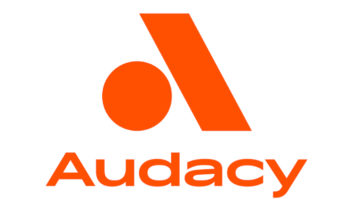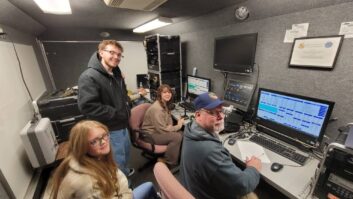Field Report: Tieline Report-IT Enterprise Edition
Jan 5, 2013 8:00 AM, By Mark Bohach
At WLOH we were looking for an inexpensive IP-based option to deliver high quality audio from virtually anywhere. Our previous positive experience with the Tieline Technology’s Bridge-IT IP codec as a studio-to-transmitter link led us back to Tieline and the Report-IT Enterprise Edition for the iPhone.

Based on our previous IP remote experience, we developed our wish list of what we would like to accomplish. First, because non-technical people were going to be using it, we wanted a system that was easy to use. The field setup needed to be simple without the need to enter IP addresses and port assignments, or negotiate through firewalls to establish a connection. Since our announcers need to be able to hear audio from the studio, the system needed to be bi-directional with low latency. And cost was also a major consideration. We have looked at other systems only to find the cost of entry was prohibitively high.
Building a system
The Tieline Report-IT system at WLOH is comprised of three components. At the studio end, we use a Tieline Bridge-IT IP codec. The remote “unit” is an Apple iPhone 4 with Tieline’s Report-IT App installed. We purchased Tieline’s Enterprise Edition, which allows us to install and use it on up to ten iPhones. We also purchased a Tieline Mic Adapter for iPhone. With sales tax and shipping, the entire system was assembled for approximately $2,500.00.
Once your purchase is processed, Tieline supplies an administrator user name and password to access and set up the Tieline TieServer. This Tieline server acts as a middleman for routing the data to and from your remote location. From this administrator webpage, we give the studio codec a custom name and enter its IP address and port assignments. This is also where individual users and their associated passwords are entered. There are also variables like the default bitrate that can be configured by the administrator.
The Tieline Report-IT App itself is downloaded from the Apple App store. According to Tieline, the app will run on any iPhone device. However the current Tieline Mic Adapter is specifically designed for the iPhone 4 and works on our 4S. We purchased a new iPhone 4 with Verizon 3G service. The Report-IT App will work either via the phone’s 3G or over Wi-Fi if it is available.
Performance at a glance � 15kHz duplex communication
� Stream live to a Tieline studio codec
� Record and play 20kHz audio interviews
� iOS and Android versions
� Edit recorded files
Using the Report-IT App on our new iPhone was easy. Once launched, a user login dialog box opens. We enter the assigned user name and password and the Report-IT App verifies that we are a registered user. Once logged in, we just press the Connect button and within a few seconds we are connected to the studio.
– continued on page 2
Field Report: Tieline Report-IT Enterprise Edition
Jan 5, 2013 8:00 AM, By Mark Bohach
Putting it to use
The first remote broadcast we attempted with the Tieline Report-IT was a live sports talk show from the patio of a local restaurant. I fed a Mackie mixer into the Tieline Adapter’s line input and fed the adaptor’s headphone output to an external headphone amplifier.
We had a strong cell signal with four bars of 3G coverage. The App allows the bitrate to be adjusted up and down from a maximum of 64kb/s all the way down to 14.4kb/s. Since I was using 3G for this remote, I went for a middle ground of 33.6. The broadcast went flawlessly and the audio sounded quite good.
Since then, we have used the Tieline system for high school football broadcasts. We have had only one instance where we considered the audio to be unacceptable. The audio would be fine for a few minutes and then we would get stutters and dropouts. This was a football broadcast from a far-flung location where I later came to find out that the Verizon service was weak. As with all remote setups, pre-testing from each broadcast location is highly recommended.
iPhone 4 Mic Adaptor
The Tieline Mic Adapter was designed to be a standalone add-on device. It runs on two AAA batteries and provides an XLR balanced microphone input, an unbalanced line input and two headphone outputs. The headphone outputs have a mix of both send and return audio. There is also a mini-USB connector that can be used to power both the adaptor and the attached iPhone.
Tieline 317-845-8000
tieline.com
[email protected]
Having used the Tieline Report-IT for a variety of remote broadcasts over the past few months, I am pleased. With this system, we have the ability to have bi-directional high quality audio from many locations where we couldn’t before. The latency seems to vary from about 0.25 second up to about one second which is certainly acceptable for real- time broadcasting. Given its relatively inexpensive cost, the Report-IT App should be a welcome addition to many stations for delivering remote broadcast options.
The Report-IT Enterprise Edition application is also available for Android devices.
Bohach is co-owner and chief engineer of WLOH, Lancaster, OH.
January 2013
The studios of JENNiRADIO, making HD Radio more than just a jukebox, testing antennas with a network analyzer, and Field Reports on the Tieline Report-IT and Deva Broadcast SmartGen Mini….