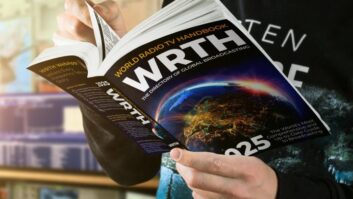I’ve been leading you astray about data cable in the last couple of columns (April 24, June 5).
Many broadcast facilities now have a huge percentage of data cables, such as Category 5 or 5e or 6, in amongst the audio cables. It’s almost getting to the point where you can’t buy a box without some data processing chip inside and a data port on the outside.
Some of these ports are RJ-45 Ethernet. But there are other types of data delivery, with their own advantages and disadvantages. They include USB and IEEE 1394 “FireWire.”
Both of these trademarked protocols use “plug-and-play” architecture – you can attach or disconnect devices while the network is running.
Another similarity is that you can daisy-chain devices. Each must have the right jack and a chip that allows it to speak to the other parts connected. In this way, there is no center and no “hub.” You can add or remove devices as long as you don’t exceed the design maximum.
The real difference is bandwidth.
Speed and distance
USB, for Universal Serial Bus, runs at a maximum speed of 16 MHz. This makes everything almost foolproof. Heck, these days, you could probably run it down barbed wire.
USB cable consists of two data pairs and two power pairs. The data pairs are 28 AWG; the power pairs vary, depending on how far you want to run. Gage size in the power pair can be anywhere from 28 to 20 AWG.
The problem is the 16 MHz limit. While this is fine for a printer, you won’t run a lot of audio; and most people have avoided video, although theoretically you could run a few channels of moderate-to-low quality images.
USB has been used primarily as a simple data-exchange medium, and it doesn’t look like it’s going to progress much farther. If you disagree, drop me an e-mail.
FireWire, on the other hand, has some serious potential. Originally suggested by a consortium of manufacturers such as Apple and Texas Instruments (Apple owns the FireWire trademark), the specs were written by the IEEE 1394 committee. The key advantage is bandwidth, up to 400 MHz.
However, the maximum distance between devices is 4.5 meters or 15 feet, which essentially means the signal will not leave the room in which it started. The maximum number of devices that can be daisy-chained is 63.
The signal pair also is 28 AWG, with a power pair of 22 AWG. You can hook up a lot of things, but you can’t go far. This will not carry enough amperage to drive a device. The power is sufficient to allow control, such as a footswitch with an electric guitar, and to keep the FireWire chip awake in non-powered devices.
This gives away FireWire’s purpose: to simplify and organize the connection of devices in the home. I don’t need to tell you that the average consumer is having a hard time with all the wires from every new box he or she buys. There’s a thriving business just hooking up people’s televisions, home theaters and other toys.
FireWire is an attempt to make everything simple: one cable, one connector, hot-swappable, in-and-out and away you go. It has become most popular in small video editing systems and often is used for editing news in the field.
Sony has its own version, called ilink, which is just the signal pairs, no power pairs. It uses a four-pin connector instead of the “standard” six-pin. You can go from one format to the other but, of course, expensive adaptor cables are required.
Meanwhile, the IEEE 1394 “FireWire” committee is working on 1394B, which will allow the use of Category 5 cables for longer distances and plastic optical fiber for short distances. FireWire also is emerging as a viable format for hard-drive interconnection. Because so much stuff these days is stored on a drive and spit out when you need it, you may find yourself playing with FireWire sooner than you think. Naturally, it won’t be your choice, but the choice of the hard drive or server manufacturer. You’re just a willing victim.
Don’t go to your local parts store or even a cable distributor expecting to pick up a roll of USB or FireWire and a bag of connectors. These parts typically are built by an “assembly house” and are rarely offered to the public.
Instead go to the “plastic-bag” section of the store. That’s where you’ll find cables pre-made, pre-assembled and pre-priced. If you know where you can find the connectors and the crimp tools for them, drop me a note. I get many requests from users who would like to make their own cables at odd lengths.
Red, green and blue
Of course, these computing devices require you to see what’s going on. That means a computer monitor over your mixing console. There are lower-cost consoles that include a monitor or two (or three or four).
Because these are essential to the operation of your station, let’s discuss the cable that connects them. There are two common types, RGB and VGA. Many people think the cables that run these applications are the same. Not exactly.
RGB cable is intended to run analog video monitors. The video signal is divided up to its constituent parts, red, green and blue (hence the acronym). Sometimes sync signals are added; sometimes they use separate coaxes such as RGBHV, five coaxes with separate horizontal and vertical sync signals. RGB is familiar to the video folks running analog video monitors. That’s probably not you.
More likely you’ll be running a monitor from your computer. This is VGA, or “video graphics.” There are key differences and similarities between VGA and RGB. They both use multiple coaxes. They divide the signal into component colors.
However, a VGA display is progressive scan (not interlaced, like your TV) and has a much higher scanning rate. The bandwidth on RGB is 4.2 MHz, tops, while on VGA it can be 200 MHz, 300 MHz or even more.
If you’re using RGB cable to run VGA, check the performance at the VGA bandwidth, if the manufacturer even lists it. Of course, most pre-made VGA cables, like the one from your laptop to a VGA projector, are short – so short that a lot of them aren’t even 75-ohm coaxes.
At 300 MHz, the wavelength is 1 meter, so those VGA cables really should be impedance-specific. That’s why it’s hard to find a 50-meter pre-made cable. At that distance, impedance is important. But RGB and VGA cables can be custom-made, and there are high-quality constructions intended for longer runs (and the higher frequencies of VGA). If you’re good with a BNC, you can make your own.
We’ll talk about that in our next installment.