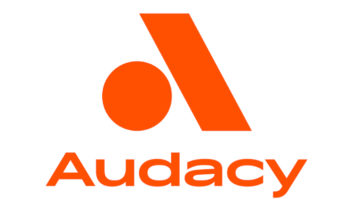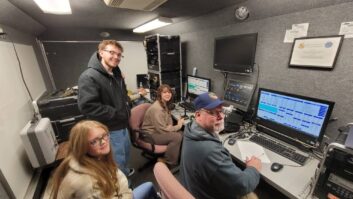Randy Frongillo, writer/producer for 560 KLZ, makes use of ALCO Professional in the studio.ATC Labs’ ALCO Professional is a handy product that I think many radio stations will find useful on a number of fronts.
It is a software codec designed for use on laptop or desktopcomputers. But besides being a simple connecting codec, it offers useful traffic management features. This product is helpful to the person on the go who needs to record but it also enables broadcasting live as well as doing file transfers, chatting via text or voice. The options on what this program does can become limitless.
ALCO Professional is easy to install from the ATC Labs website (the link is posted at radioworld.com/links). The installation is very straight forward. It took only a matter of minutes to complete the process. Unfortunately downloads are only for the Windows platform for now.Once installation is complete, all that is needed is a username, password and station ID that either you create or that someone created for you. Then you are off to the races.
Simple to use
ALCO Professional is simple to use. When you run the program, it displays your contacts and who is online or not online. It shows what the selected outgoing codec is as well as the input sources. Before a call is made, only Input 1 works. Input 1 is for the microphone. Once a call is made, Input 2 becomes accessible for choosing a playlist or a report to play to the person on the call. Once connected, I had few issues with it staying connected. The one time it disconnected was due to many of our local board operators downloading various shows at the same time, which bogged down the network.
Helpfully, a list of regularly used contacts can be built. All it takes to start building a contact list is a click of the + key and then typing the name of the person you want to add. A search function will look to see if the name is already recorded. If the search turns up no results, it will prompt the user to enter the name to create a new contact.When you first create your login you have to select a station ID. This ID helps differentiate you from the thousands of users all over the country. You can create a station ID as your company name, and give that to the other users you want created. When they join that station ID, you can only see each other when searching for contacts to add to your list.
In addition, a user can set up the program to show them as an invisible overseer, so while other users can be seen online, the overseer cannot be seen. This would be useful for a studio engineer who would not participate in the airing portion of a program but is involved in the technical portion of the production.

ALCO Professional allows people to communicate in two ways: chat or voice. Users of Skype will be familiar with the chat/texting feature. It is very helpful when you need to send a message to a host who is recording or live on the air or conducting an event; or even if you don’t have a microphone to talk to the person. If the host is on air, this would allow the host and station to discuss what’s coming up next, any changes that might need to be made, how many minutes or seconds are left until the break and more; all without skipping a beat on air. A chat message can be sent to several people at once depending on who all have been selected to join that conversation.
When placing a voice call, much like with the chat, you can call one or more people (contacts) at the same time. When you place the call, you select whether you are going to be the host or if you are a field reporter. When you are being called, if the person calling has decided to be the host you are automatically selected as field reporter. However, if the person calling is a field reporter, before you accept the call you can select if you are going to be the host or another field reporter.
The station host has more control privileges than a field reporter. He or she can add more people to the call, drop people from a call, select a specific person to send a message to in a call, and pretty much try and keep everything sounding good. If a reporter is too hot coming in, the host can adjust audio levels to try and get things back to normal.
The host records the main program or acts as broadcast conduit. There is a useful “delay dump” that can be pushed if someone says something they shouldn’t, as tends to happen during any in-studio live show.
The field reporter can do some of these same things: record and add participants to the call.
If you have more than one remote activity going on, you can run simultaneous calls and chats.
Filing
Sometimes, venues don’t have broadband/wired Internet connections available to be used by the public. To compensate, a field reporter can easily “File a Report” as a way of saving it to the computer being used for later transmission.
Let’s face it, even with the 3G and 4G cards you can get from the various wireless carriers, when you are in a crowded place with people using that same network, the connection may not be ideal so just recording it locally for playback later would make more sense.
This opens up more doors to go out in public and get feedback for the radio station. I have heard over the years stations that run promos with listeners saying something like, “You’re listening to WXYZ,” or, “Hi! I’m Joe Bob from Denver and I listen to WXYZ.” Man-in-the-street interviews become simple with ALCO Professional. If the station participates in activities in the community, people might even give a brief testimonial about how the station impacted them. When you aren’t live, the possibilities are endless with what can be done just by recording locally.
Product Capsule
ATC Labs Alco Professional
Software Codec
Thumbs Up/Thumbs Down
UP:
Easy to use
Multiple ways to be in contact
Allows for file transfers
DOWN:
No mobile app for smartphones yet
No vocal talkback from a console
Contact add requests are not always instant
Windows only, no Mac operation
Price: $1,795 for 6 seats; $1,995 for 8 seats; $3,000 for 12 seats.
For information, contact Mike Lyons at ATC Labs in New Jersey at (973) 624-1116 or visit www.atc-labs.com.
As we all know, depending on where we are and the time of day, Internet speeds may not be what we hope. ALCO Professional allows choices that provide decent audio but allow for the slower connections: 128 kbps, 64 kbps and 32kbps are the three choices. The best choice, 128 kbps, provides quality comparative to “CD quality” audio. The lower bit rates, 64 kbps and 32 kbps, don’t sound as great but still sound good enough to be used for most radio programs. If you are on a call with someone and notice issues with the audio quality, ALCO allows you to easily change it during the call to get better sound.
ALCO Professional also has a playlist manager which allows various audio files to be stored for playback. How often does a host request an audio clip to be played back during their show for them to talk about? This playlist manager allows the host to play one or more “reports” during the show.
Audio levels can be controlled for playback with a sliding bar, making it easy to fade in or out. When creating the playlist, you can set start and end points of what you want played.
Need to send a file to a field reporter or to your host? No problem. With just a few clicks of the mouse a file can be sent over.
ALCO Professional is a great product that will no doubt help many stations with remote recording and live remote broadcast. I personally like the fact that you can chat or talk over voice as well as record everything for later use.
One major concern for me is the fact it is not currently available for smartphones. Who wants to carry an expensive laptop around and maybe even a USB mic and headphones just to record? While it is still easier than carrying all the equipment around that is normally used for remotes, the whole idea, at least for me, to get a product like this is because it makes it super simple to be out in the field. ATC Labs tells me that they are in the process of working on an application for Android users. I have no doubt that with some more work ATC Labs will become a well-known company whose products are used at many stations around the country.
Amanda Alexander is chief engineer for Crawford Broadcasting Co. in Denver.