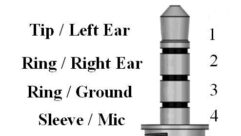My first thought when I heard we were going to replace our 16-year-old Nautel ND50 transmitter with a Nautel NX50 was, “Where are we going to put it?”
Our site at AM 670 KLTT was out of room. We had a door next to the Nautel ND2.5 auxiliary/night transmitter and then maybe two feet of wall after that. There was no way another 50 kW transmitter was going to fit in to that space. But I soon found that newer transmitters are getting smaller … a lot smaller.
We decided to keep the ND50 for use as a full-power auxiliary. We would thus remove the ND2.5 and put the new NX50 in its place.
There was a bit of a size difference between the old 2.5 kW and new 50 kW transmitters, about eight inches in width, so we had our contractor come out first and enlarge the opening in the wall. We also had an electrician install a new 125-amp, 480-volt fused disconnect for the new transmitter and get the wiring in place for us to connect the transmitter quickly.
Product Capsule
Nautel NX50 AM Transmitter
PROS
Easy access to various charts, presets, statuses and meters
Spectrum display
Real-time load analysis
Configurable metering
Configurable remote I/O
Easy view of meters at home screen when first logged on
CONS
AUI freezes occasionally
No real access to add configurations from Web interface
Oversights in pre-installation/installation instructions
Contact: Chuck Kelly at Nautel in Nova Scotia at (902) 823-2233 or visit www.nautel.com.
Installation turned out to be easy. Nautel provided detailed site prep instructions as well as standard installation instructions. We followed the steps and before we knew it, the rig was in place and running. Installation, including remote control wiring, took less than two days.
We noted two oversights. Nautel’s otherwise excellent instructions failed to mention that a safety power interlock switch must be installed in series with the 480V power feed to the transmitter. We discovered it only after our electrician had finished up when we ran across the interlock switch in the bottom of one of the crates.
The other item was an adaptor plate supplied by Nautel to accommodate the 3-1/8-inch EIA flange connector on the output. This was not mentioned in the instructions; again we discovered this adaptor plate in the peanuts in the bottom of a crate after the transmitter was on the air. We had, as it turned out, needlessly drilled additional holes in the top plate of the transmitter to accommodate the six bolts for the EIA flange.
We alerted Nautel; they apologized and promised to correct these issues in future documentation.
ON-AIR
Once the transmitter was up and running, I began messing around with some of its features and options.

Inside view We wanted to have modulation-dependent carrier level (MDCL) control activated to take advantage of its power savings. We did what we thought we were supposed to and noticed that there were two audio sources on-air. They were both our station audio, but they were out of time alignment by several seconds, so it sounded like a real train wreck. This was during the holiday for Nautel. A call to the emergency help number got us in touch with a knowledgeable technician who worked with us by phone. I was able to get him remote access to the transmitter. After several hours, we finally found that if we just lowered the gain in the exgine to zero, we would get rid of the second audio. With that done, we had the transmitter working in the IBOC+AM (hybrid) mode with MDCL.
I enjoy the network interface of the NX50. If there is a problem, we don’t have to rely on the functions we have set up on the remote control system. I can log in to the network interface, which Nautel calls the Advanced User Interface, and have everything at my fingertips as if I were standing in front of the transmitter. As soon as I log in I am greeted by a screen that shows power, spectrum display, Smith chart display, modulation levels, audio input levels, what exciter is on and whatever meters I have set up.
The spectrum display is noteworthy. I still have to go out and do the FCC-required annual occupied bandwidth measurements every 14 months, but with a glance at the transmitter screen I can see if everything looks okay on a daily basis. If it doesn’t, I will know a lot sooner than the 14 months’ interval between FCC-required measurements. I can enlarge the display and see clearly that our sidebands and digital carriers look good; I can set markers to make specific measurements of various points.
Having the option to view any meter of any parameter is a plus. I click “Meters” and can choose the desired meters from the controller, Exciter A or B and (power amplifier) Rack 1, which then gives me the option of seeing any of the individual power amplifier “cubes.” I am able to go into the configuration and set up notifications to alert me to a failure.
I can see if any of the controllers from the racks aren’t working, if an exciter has failed and switched over, if a cube has failed and more. With our Burk ARC-16 remote control, we get 16 channels; with two directional patterns for the site, those are full. Being able to see more than just the 16 channels has been a big help. I feel confident that if something else goes wrong but doesn’t take us off the air, I will know about it soon.
Another thing that is new to me that might be helpful is the scheduler; should our ARC-16 ever fail, we can have a backup way to make sure power/pattern changes occur as they should. I have not had the chance to go in depth with it, but at a quick glance, it looks straightforward.
The preset function has proven to be a big help. We have set up our day power, night power and what we call “lightning power” for storm season.
Creating presets allows us to do more than change power. We can decide what mode we want: “IBOC+AM,” “Analog AM,” “IBOC,” “DRM+AM” and “DRM.” For this particular NX50, we keep at the mode set to “IBOC+AM” in all our presets. We can also choose our analog AM source: “Analog AES,” “Balanced Analog” or “Digital AES.” From there we can decide what audio format we want: “AM Carrier,” “Mono L+R,” “Mono L,” “Mono R” or even “Stereo C-Quam.” There are options for Pre-emphasis, Dynamic Carrier Control (DCC), AMSS (whatever that is!), DRM and IBOC. There are hundreds of presets that can be set up.
CONFIGURATIONS
Another feature is the ability to configure remote inputs and outputs. Any input function can be assigned to any of the 16 remote inputs, and any output function can be mapped to any of the 16 remote outputs. You can, if you wish, use an output to trigger an input.

The author with KLTT’s new NX50 For example, we use an output mapped to the VSWR cutback to trigger a switch to a reduced power preset (what we call “lightning power,” a mechanism for reducing transmitter power to 10 kW when there is lightning in the area to prevent damage to transmission lines).
The beauty of this I/O “mappability” is that if we decide at some point that we would rather have the ability to remotely switch exciters than switch to a third power level, for example, we can simply map that function. No need to get out the crimp tool. The only work that needs to be done besides reconfiguring it in the AUI is to go to our remote control and relabel it to avoid confusion.
As I mentioned, the main AUI screen shows several graphical indicators. The defaults can be replaced with other available graphical indicators. They include an EQ frequency response, EQ impulse response, EQ filter delay, AM-AM correction, AM-PM correction, signal constellation, Lissajous Plot and a waterfall graph.
When most people think of a transmitter, they think of something that is complicated. The NX50 is anything but, at least from a user perspective. I think any engineer will feel at home with this rig.
While the NX50 is a great transmitter, it has some flaws.
Foremost, there is still no refrigerator installed with a tap for a keg! We have requested this from Nautel so we could have a nice cold beer after a hard day at a transmitter site, but they have not budged.
On a more serious note, one irritating issue we have encountered — three times so far — is the AUI touchscreen freezing. This does not affect the operation of the transmitter, which stays on the air and keeps playing the hits. The transmitter has a panel inside the front door with a programmable matrix of pushbuttons that can control whatever transmitter functions are desired; so even without the AUI you can operate the transmitter. The remote AUI also continues to work when the local AUI freezes up.
But so far, the only way we have found to recover from the “frozen screen syndrome” is to switch to our auxiliary transmitter and power down the NX50 and power it back up (i.e., reboot). I have submitted a trouble ticket and Nautel responded with a reset technique that should work without down time; they also are working on a fix for the occasional freeze-up.
A minor issue is the local/remote control. I often go into the menus to change a configuration somewhere. These menus and buttons are responsive as I am making the changes, but when I hit save, nothing happens. I finally realized this is because the transmitter is still in the remote mode. I understand this and am glad it is there, but a small dialog box that says “Remote” would be a nice reminder.
Another other minor issue is that the transmitter does not automatically switch over to daylight savings time, which, if using the scheduler, could prove to be a very bad thing.
When we decided to replace our ND50, it wasn’t for any reason other than age; the longer something runs, the more wear and tear and thus the greater likelihood it will quit at an inopportune time. We didn’t think there was much to improve on in relation to the sound quality or signal strength. Yet since installing the transmitter we have received a couple of calls from listeners happy with how much better the signal is.
Nautel has continued to make me a believer in their products with the NX50. Happily, we are also now saving money. We saved about 37 percent in power usage in February compared to a year earlier. That adds up to a little over $1,000. That’s a big deal.
The author is chief engineer of Crawford Broadcasting Co., Denver.