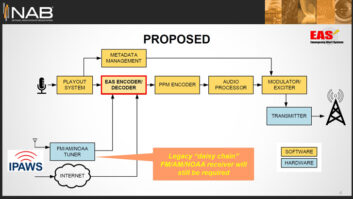MANDAN, N.D. — One inevitability of a radio station is the need to update studio equipment regularly. On that list is the automation system.
I am the station manager for KNDR(FM), a Christian-based radio station out of Mandan, N. D., that serves the central Dakotas. And just this last year, I was tasked with updating our automation.

We had an Arrakis Digilink DL4 system in place, but the drives on the old system were beginning to show their age, and it was time to plan for an update. Having been a Digilink customer for 13+ years, we decided to stay with a product that we were familiar with. It is always nice to know who you are working with and that the transition would be simple.
TRANSITION
When we looked at Arrakis, we saw their new lineup of automation systems. We do satellite automation, so their New~Wave software wouldn’t work for what we wanted to do. The Digilink-Xtreme handled satellite, but looking at Diglink-HD … we really liked the idea of going with their top system.
Naturally, there have been many advances with automation over the years from our first system. But I think the biggest factor that attracted us to Digilink-HD was the audio file management and the one hardware box that does it all, “The Bridge.”
The Bridge will accommodate various satellite network sources, time records and other switching. This was an easy choice for controlling and setting up multiple channels of audio. The Bridge also included soundcards, which is a great bonus; that we didn’t have to go out and buy expensive cards on our own. The Bridge helps us with our satellite switching needs and gives us high-quality sound with its soundcards.
At the time of the update, KNDR was building a much needed (albeit) small production room to relieve the heavy usage of the existing single production room. Since the Digilink-HD will accommodate several production rooms, it was easy to set up the second new room quickly and economically. Digilink-HD has a software application, which they call DHD-Tools, for use in production rooms. Now that we have two production rooms, we can utilize both spaces at the same time with this software, without tripping over the other. This made Digilink-HD attractive for our needs.
After moving forward on our decision to purchase Digilink-HD, we received the systems quickly. The Bridge, Digilink-HD software (which comes loaded on a PC) and third cart play option were up and running in about two hours. That included the wiring.
If you are starting a studio from scratch, I’d imagine it will take longer, and this project was for a single station with two production rooms. The DL4, a previous Arrakis product, used the same Molex connectors, so much of the wiring was plug-and-go.
Over the past year of having Digilink-HD, we have saved many, many hours of production time with the various features of the HD library management. One such example, this system will allow users to voice-track on the fly (yes, within a current hour if need be) without “copying files” to other studios, etc. The time record function also allows users to manage background recordings easily. The numerous features add up to tons of time savings and make our work easier.
My advice for this type of project, or any studio project for that matter, is to plan ahead as you would with any major change in your station. I believe it is important to know what you need in an on-air system and production room in advance of purchase. After having run through the entire process of research, installation and now operating, I am glad that we didn’t rush ourselves at any step.
For information, contact Ben Palmer at Arrakis Systems in Colorado at (970) 461-0730 or visit www.arrakis-systems.com.