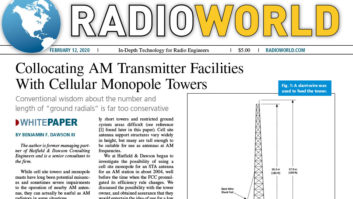We all love cool, new technology, but sometimes we need to talk about technology that is not as sexy yet still extremely important.
I want to talk a little bit about uninterruptible power supplies (UPS).
It is not a conversation we like to have, but we all know how important it is to protect expensive equipment and improve uptime. I expect many smaller stations will have a similar experience to mine, so I wanted to take the time to help drive the right ways to think about this important equipment.

Working at Holy Spirit Radio in the Philadelphia area, we operate two small non-profit stations. Although I have been involved with the stations since the foundation was formed 20 years ago, my involvement over the last three years has increased tremendously as we prepare for the next 20 years.
Equipment in radio has changed dramatically, from much larger analog equipment of yesteryear to the all-digital equipment of today. In my view, some of the older equipment could handle power fluctuations that would damage or destroy some of the newer equipment that is used today.
Right before I started to increase my involvement at the stations, the engineer replaced all our UPS equipment. The prior equipment was not nearly powerful enough to meet the needs, and the batteries did not last long in a power outage event. Like many of us, he was frustrated by the higher costs for some of the name-brand equipment, even though the technology they used was relatively unchanged. At the time, he was determined to avoid APC and a few other brands.
GENERATOR/UPS CONFLICT
The UPS units purchased back in 2016 have been doing their job effectively over the past few years, although I am certain some of the batteries are in need of replacement. I only had one frustration, and that was discovered during a long-term power outage during a hurricane. Due to the cost, our stations currently do not have an automatic backup generator, but instead we use a manual generator during the few times we require it.

During this particular incident, the UPS units would not power on with the generator due to the ups and downs (or “dirty” energy) that they produce. In order to get the power to the equipment, we had to bypass the UPS units, which can hurt some of the equipment.
One of the key protections of any UPS equipment should be to even out the power, ultimately preventing surges. The challenge is that once you get through an issue like that, sometimes it is moved to the backburner in favor of other issues that seem to be more pressing. We should never hold off on issues that can destroy thousands of dollars in equipment!
Earlier this year, we had a few incidents that brought the issue with our UPS equipment to the forefront. Over the years, the vast majority of our electrical outages have been at night, so we did not witness how well our UPS equipment handled the outage. The equipment typically stayed working, or if the battery died, it came up as soon as the utility power returned.
NOT ENOUGH PROTECTION
Recently, there was an electrical fire right down the street from our studios. It eventually caused the electricity to go out, but my concern started at that moment the fire started. As I watched the lights dim or go bright as the electrical pattern went up and down, I noticed some of our equipment acting in a similar manner. I immediately made sure they were plugged into the UPS, and they were. Ugh!
I was now worried about the thousands of dollars we’d spent on Wheatstone equipment as the UPS was obviously not working properly. Since I could see the incident from my window, I brought down all non-essential equipment and lowered our transmitter power. Over the next few hours, our electricity went up and down.
A few days later, we had another electrical issue due to weather and a car accident. This time, the power went fully down, and when it returned, the UPS equipment did not turn on. Even though the equipment was not three years old, I decided I had to replace each of our UPS units.
We may have saved money with the UPS purchase three years ago, but it almost became a costly mistake. Luckily, none of our equipment showed lasting impact, so I started the process to purchase new UPS units. I outlined what our needs would be, including ability to handle “dirty” energy, relatively quiet operation (especially for our studio), communication in the event of an outage, the ability to add battery power or hot swap batteries during an outage, the ability to program various levels to shut down equipment that is not needed, as well as guarantees for equipment.
MAKING THE RIGHT INVESTMENT THIS TIME
Since we do not have an automatic backup generator, batteries can help extend the time for us. If we did turn on our portable generator, I wanted equipment that would not require rewiring to get it back online. I decided to go with the SMX series by APC.

Even prior to ordering the equipment, I started mapping out the electrical needs in each area that would require a UPS. It is important to understand your inputs and outputs, as well as determine what must be protected, but may not be necessary in an outage situation.
I then went and placed my order. I purchased online from a variety of sources, depending on the price of the specific equipment. Between both of our stations, I knew I would have to purchase six UPS units and two additional batteries. I decided we should start with just two and make sure it was the right equipment for our needs as well as determine if changes needed to be made regarding the necessary equipment.
SHOP FOR DEALS
I found a great deal for an additional battery from NewEgg. It was a return that they were selling with original warranty. It had a huge cost savings, so I was worried. The box arrived at my home with the outer layer held together with tape covering virtually every square inch. It was obvious to me that the item’s original box was beyond repair. As I cut through the tape, I was able to find a perfect condition battery unit inside. I would not always advise making such a purchase from unknown vendors, but I have had good experience with NewEgg, so I trusted them. The battery worked flawlessly.
Some of the equipment had the best price on Amazon, so I ordered it there. This caused me to understand why someone had to return the battery to NewEgg, because it is easy to make mistakes! I did. I accidentally purchased the SMT series instead of the SMX. The SMT series is probably a smarter UPS, but they do not allow add on batteries (although you can hot swap them). When I searched the model number, Amazon showed the SMT22000 instead of the SMX2200. I was able to use it, just not in a place where I would have an extra battery.
Another mistake I made was not checking out dimensions of the equipment. I simply assumed the server rack mount would fit easily within our servers. Well, the 2,200-watt model has a much greater depth than our server rack (APC does offer a shorter, double height version). It was not a big deal, but I had to change where I would mount it and removed a door on the back of the rack.
In our main studio, I realized after the fact that a few of our rack areas do not have the same depth. This caused me to have to reposition the UPS backup. It is always a learning process!
The APC devices were fantastic but certainly far from perfect. As I maneuvered these devices, I was able to reduce the equipment required by two UPS units. It required some rewiring of the racks, but not much work. I cleaned up each rack. I then added two Tripp-Lite network grade power strips (one 15-amp and the other 20-amp) as well as utilizing the existing strip built into the rack. One power strip is used for primary or always on power, another is secondary, which would stay on for part of the time and the other was equipment that would not be needed in the event of an outage.
The amount of time I would program in would vary by rack. With some racks, it immediately shuts down non-essential items, while others allow non-essential items to run for 15 minutes or so.
BEWARE OF REQUIRED UPGRADES
I was frustrated that the APC equipment required separately-purchased network cards for some of the functionality I wanted. I was surprised this was true for the SMT, which has an app that can monitor the device through a different network connection, but if you want that functionality, you have to buy the $300 card. It is stupid that the app does not offer the broader functions. Anyway, I was able to locate a used network card on Amazon for $88, so no big deal.
We did find out in our testing process that our new UPS equipment can power even our backup transmitter (it is small). So, after testing, I reduced our number of UPSes from six to four, but purchased an additional battery to allow our equipment to feed our other station as well as operate our backup transmitter for over seven hours.
Today, we have a sophisticated backup power system, even when an automatic generator is still out of reach for our non-profit. We have programmed smart ways of using our power to help protect the equipment but also allow key equipment to be available longer in an outage.
Did we make mistakes? Sure, especially with purchasing no-name equipment in the past. We learned from it and changed gears. In the future, we will be mindful of our cost-savings effort but we will consider the ramifications of those decisions.
Frank Eliason is a consultant helping Fortune 500 brands with customer experience and digital disruption. He is an author and director of operations for Holy Spirit Radio in the Philadelphia area.
——
Read an earlier RWEE series on small generators by Buc Fitch:
Part I — The Good, the Bad and the Noisy
Part 2 — Sizing and Selection: the Big Picture of the Small End of Power Generation
Part 3 — Pragmatics 101: The Big Picture of the Small End of Power Generation