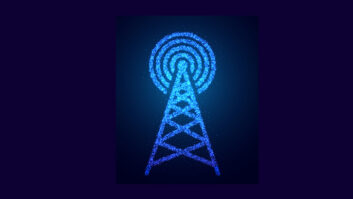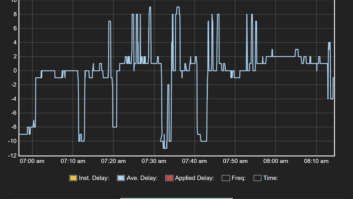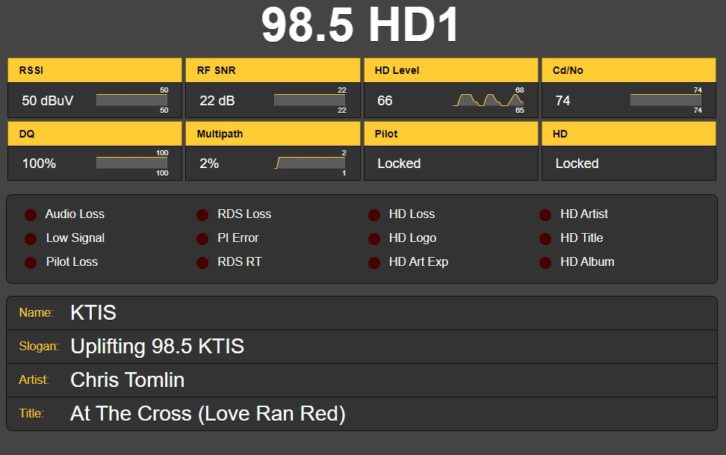
The author is chief engineer of KTIS(AM/FM), KDNW(FM), KDNI(FM) and KRFG(FM).
Artist Experience via HD Radio has been around for quite a few years now, but KTIS(FM) just implemented station logo and album artwork about two years ago.
At the time, the only ways to verify whether or not the images were going out over the air properly were various car stereos (built into the vehicles, so not very convenient for rack room monitoring), or the Sparc SHD-T750 Tabletop HD Radio.
Because the SPARC was the only indoor option, we purchased a few units — one for engineering, one for promotions, and one for the assistant PD.
We quickly discovered, however, the limitations (bugs?) of the Sparc unit. Strange unpredictable caching of station logos (why is the old logo still showing up on my radio?) and apparently no logo or artwork functionality on the HD4 channel. And even though they’re still being sold on Amazon and promoted on Grace Digital’s website, it seems to be an abandoned product that won’t be receiving any updates or bug fixes.
Enter the Inovonics Sofia 568 SiteStreamer+. It is a veritable toolbox for FM/HD Radio broadcasters to make sure that what you’re intending to put on the air is exactly what’s going on the air.
If you’ve used any of Inovonics’ recent equipment, starting with the Aaron 650 and popular INOmini SiteStreamer line, you will recognize the web interface. It’s organized and divided into sections that make sense. The “Now Playing” tab gives you an overview of your signal condition and various alarms, along with the option to tune the audio output of the unit to whichever station you’d like.
What the listener sees
The “Listener Experience” tab is where the real fun starts.
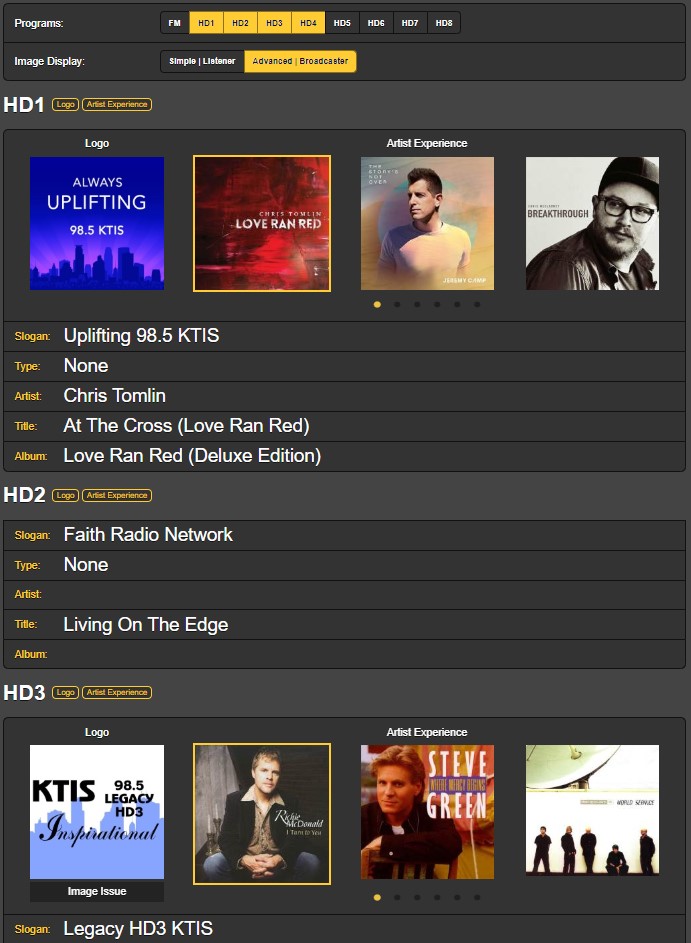
This tab gives an overview of every single active HD subchannel on the currently-tuned frequency, along with all the metadata and Artist Experience images, while also highlighting which image should be currently displayed on listener’s radios.
It will also tell you if your station logo has an “image issue” relating to the requirements specified by iBiquity Digital/Xperi for the station image logo.
On my particular unit, I’m noticing that my HD2 station logo isn’t currently working for some reason, and that my HD3 station logo seems to have an “issue.” This doesn’t necessarily mean it won’t work over the air, but that for best results, you should look into its formatting and resolution, and that it’s totally cleared of all EXIF data before being loaded into the Importer/Exporter/MSAC Client.
The Sofia 568 has many options for audio outputs — analog, AES3, streaming via the web interface, and AES67 via a separate Dante network jack. So far, the most useful of these has absolutely been the webstream. It’s a quick and easy way to verify things are on the air and sounding normal.
Alarms can be configured to send out an email for audio loss, low signal, RDS issues, pilot issues, HD carrier issues, and HD Artist Experience issues. Also, there are four GPOs on the rear that can be configured as any of those alarms for local signaling to an external monitoring or remote alerting system.
As usual, Inovonics has been extremely helpful in supporting and updating the unit for functionality and bug fixes ever since the original purchase. Overall, having the Sofia 568 in our facility has been a valuable addition to our HD Radio troubleshooting, diagnostic and monitoring toolbox, providing much information that was not otherwise available to us.
Radio World User Reports are testimonial articles intended to help readers understand why a colleague chose a particular product to solve a technical situation.
For information, contact Gary Luhrman at Inovonics in California at 1-831-458-0552 or visit http://www.inovonicsbroadcast.com.