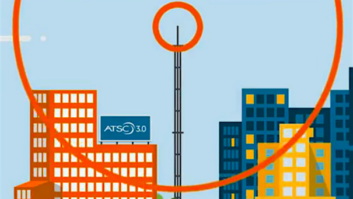In its earliest days, Cool Edit was a shareware download. It did a bunch of neat things to your audio for almost no money. And if you could deal with a nag screen and work around that “two-features-only” limitation in demo mode, you could live forever off the free download.
Product CapsuleThumbs Up:
More tracks than you will ever need for radio (128)
Superb effects with lots of parameters
Familiar user interface
USB remote has good feel
Thumbs Down:
Requires blisteringly powerful computer for high performance
For more information from Syntrillium, contact the company in Arizona at (480) 941-4327 or visit www.syntrillium.com.
Then Syntrillium Software came up with Cool Edit Pro, putting multitrack recording up close and personal for less than the cost of a cassette-based “mini” studio.
Moving ahead a few years, Cool Edit is still the coolest thing around for editing audio on the PC. And now it has grown up. A lot.
Meet Cool Edit Pro 2.0, boasting a whopping 128 audio tracks, new effects, a slick new user interface, loop-based song creation and a bunch of features that are going to make you say “cool!” all over again. At $249 purchased online, it is a better bargain than its predecessor.
The addition of the Red Rover dedicated controller also means you can put aside the mouse and get your hands on real buttons and knobs for a “studio” feel.
I have been a user since 1997 and have found little else that compares to Cool Edit on the PC platform.
Get it out of the way now
The inevitable comparisons between Cool Edit Pro, or “CEP,” and Pro Tools may as well be addressed here.
Supporters in the Pro Tools community frequently have reminded me that their favorite program also is available for the PC in a free version.
Frankly, in the end, audio produced on one system or the other will not sound terribly different (digitized audio is, for the most part, dependent on the sound card). But the Pro Tools product is out there with little support and known conflicts that may cause it not to work at all on some systems.
Because I would rather spend my time on creative audio and not troubleshooting my software, CEP wins this round.
Cool Edit’s power, however, requires a comparably powerful computer. The Syntrillium Web site puts a 233 MHz PC with 64 MB RAM as the barest possible system to run the software.
This is one time I will not steer you in the “buy cheap” direction. Find the fastest screamer you can to run Cool Edit Pro 2.0.
I tried it out on a PII-333 with 128 MB RAM, and Cool Edit loaded down and chugged quite pathetically. Don’t settle for anything less than a 700 MHz machine with as much RAM as you can muster and a 7,200 RPM hard disk.
A dedicated video card and a decent audio interface likewise are must-haves for this system. Dragging a window or icon could slow down screen redraw, especially with PCs with on-board RAM sharing video tasks.
No more Greenie
Among the newest features of CEP 2.0 is its screen.
The “green goblin” look has been supplanted by a classy grayish gunmetal finish with shadowed buttons. It looks highly technical and right stylish to boot, but still suggests the earlier GUI so previous users can find their way around.
The transport, timer and zoom controls are right where we left them in version 1.2, only now you can pick them up and reposition them anywhere on the screen where it makes sense.
Want to swap the position of the clock and the zoom buttons? Feel free, it’s your workspace now. I moved my transport and zoom buttons to the top, leaving a larger clock below.
(click thumbnail)Red Rover dedicated controller
Where the earlier version of CEP had a fixed-position Track Console – the area to the left where the Record, Solo and Mute icons are – version 2.0 lets you drag this as far into the workspace as you wish. Again, notice that my own preferences in Fig. 1 reveal Bus levels, a longer scribble-strip area and EQ positions as well as the R, S and M keys.
Recording and editing in CEP 2.0 are no different than before. Hit your red Record button, pick a sample rate and go. One change the programmers snuck in was renaming the Waveforms list as the Organizer Window. You used to be able to open it with the F9 key; now it’s Alt+9.
Take a look at the Effect and EQ windows. These are track-assignable processors that you may tack right into the tracks to affect all .WAV files therein.
Previously, all effects were destructive, having to impress a process onto an audio file before dropping it into the Multitrack View. Now, you may globally process all audio on a specific track – just like the old days of patching a particular compressor or the echo plate into a single track off the tape deck.
See that Track EQ toward the upper right? You do not have to limit yourself to working only the faders. Grab a dot on the graphical display and draw your response!
Be gentle with the mouse. It is possible to accidentally dock a processor against a taskbar and it will spread out wide to fill space, much as the clock is doing in this picture.
Echo … cho … cho …
The CEP 2.0 stock effects are still terrific. The addition of several makes the program fun to use, just to hear what you can come up with next.
Among the newly hatched audio effects are QuickVerb, a reverb that places a low load on the CPU; Doppler Shifter, which overlays the classic train whistle effect on any audio file; and a pair of dynamically controlled effects whose qualities can be adjusted by those nifty “rubber band” envelopes that Syntrillium uses in the Multitrack view.
Another, the Stereo Field Rotator, does just what it sounds like it does. Put on headphones and fly around the room.
Not enough effects for you? Activate the DirectX linker and use your favorite third-party plug-ins to process your sound even further.
The programmers heard the cry of users wanting to move fast, installing both CD ripping capability and MP3Pro encoding. Bravo. Now if only Real Audio could be put in there somewhere, as it is in Sound Forge.
Remember again that your performance depends completely on your rig. If you plan to run CEP 2.0 on a $400 e-machine from the electronics superstore, you are in for a disappointment. This box needs power to pull off what you want it to.
Woof woof
Which brings me to the Red Rover, a Radio World “Cool Stuff” Award winner. It’s a small plastic USB controller for $128 that allows you to run CEP 2.0 with as little mousing as possible.
Rover features three dials that let you spin in overall volume, track volume and track selection. If you want to make changes to one track, give the dials a twist to get there. Mute, Solo and Record buttons let you arm a track for recording, or silence one or more to isolate a problem track.
I am an instant fan of the transport buttons, fully the same size as the ones found on Otari 5050 tape decks, with a nice noisy tactile click. No mushy membrane switches here.
The cable lets you work CEP 2.0 from about 10 feet away. Owing to signal loss inherent in USB devices anyway, this is about the extent you can use Red Rover in its direct state. If you wish to isolate the PC due to noise, you may improve the range by using a powered USB hub to boost signals.
Like CEP itself, Syntrillium put Red Rover together for simplicity, even when it comes to installation. The host PC detects Red Rover as a Human Interface Device, (HID), which obviates the need for any special driver diskettes. Just be ready with the Windows CD-ROM for whatever flavor of the OS you are using; you will likely be prompted to install the standard Windows HID driver from there.
A comment from an engineer I know was recently forwarded to Syntrillium: If the company could do another version of the Red Rover with a shuttle/jog wheel and a GPI start/stop interface to connect to a console, Cool Edit would be the most economical and versatile telephone editor ever made available to radio broadcasters.
And I should not neglect to mention that the CEP programmers have hid yet another Easter egg in the Help>About window. But you will just have to figure that one out for yourself, I have been sworn to secrecy.
Tough audience
I can find almost nothing ill to say about CEP 2.0. It installs like a dream, it does music looping (see sidebar), the effects are a gas and the Red Rover controller gives you back fingertip control over your production.
Even non-audio users like Cool Edit. Photographers have figured out a way to put a phototransistor across a sound-card input and use the recorder and timeline to time how long a camera shutter stays open!
If there is one quirk I can point out with this current version, it is that a window may disappear when switching back and forth from the single-wave Edit View screen and the Multitrack View. That FX 5 box you see in the lower left of Fig. 1 kept vanishing on me when I A/B’d between both views, but I chalk that up to insufficient video RAM on my machine.
If the R&D gang back at Syntrillium tackles that phone editor issue on the Red Rover, this product could find its way quickly into control rooms everywhere, costing thousands less than its nearest competitor.
On my own wish list, how about a decent vocal harmony plug-in? In place of a pitch shifter, I would love to generate real-sounding vocal harmonies in a project, without firing up a rackmount Digitech Vocalist or a TC Electronic processor. And, seeing as how everybody is doing that vocal pitch-glitching effect Cher made popular two years ago, one of those would be nice too.
Otherwise, live it up. Cool Edit Pro 2.0 is here, and it’s cooler than ever.
Visit www.syntrillium.com for a time-limit demo of Cool Edit Pro 2.0.