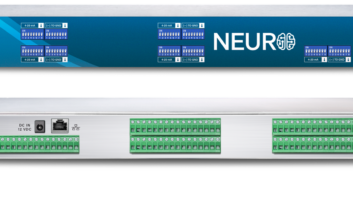Radio World publishes User Reports on products in various equipment classes throughout the year to help potential buyers understand why a colleague made a given equipment choice. These are unpaid testimonials by users who have already purchased the gear. A Radio World Product Evaluation, by contrast, is a freelance article by a paid reviewer who typically receives a demo loaner.
DUNDAS, Ont. — How often do you receive nuisance alarms from your transmitter remote control system?
Even if you’re not the first one on the firing line, such alarms can become a problem and affect staff productivity. Receiving nuisance alarms at any time increases operating costs and creates additional workload and frustration. Personnel wonder why equipment such as that state-of-the-art generator controller was purchased if they’re going to have to check the site every time there is a switchover.
Did you ever wonder if there was a way to ensure that only the really bad ones woke you up at night?
Some transmitter remote control systems can significantly decrease the number of nuisance alarms. The Davicom MAC family of smart remote controls incorporates several features to filter and intelligently control the alarm transmission process.
Qualifying conditions
The most useful feature to mitigate alarms is the input qualifier. This is an optional condition that can be set on any input of the Davicom units. This condition, which can actually be any other input or internal flag, needs to be at a logic “true” level for the conditioned input to be considered. If the qualifier is true, then and only then will the alarm condition be declared and action initiated.
(click thumbnail)
Fig. 1: Qualifier, hysteresis and delay settings In the example of Fig. 1, the qualifier is the inverse of the “power fail” flag. This means that if site power is down, any RF power alarms will be masked.
Another useful feature is the input hysteresis. This feature prevents inputs from constantly going into and out of alarm state when the readings are fluctuating around the alarm limits.
For example, consider a metering input with the Level 1 settings as shown in Fig. 1. A minor alarm is configured for a low limit of 9500 W, a low hysteresis of 20, a high limit of 10500 and high hysteresis of 20. With a hypothetical RF level signal as shown in Fig. 2, alarms would be generated.
The light gray alarm zone begins once the high limit (10500) has been exceeded, and the alarm state remains in effect until the input value drops below the high limit minus the high hysteresis (10500-20 =10480). This prevents the alarm from being cancelled at about 9 minutes when the input value drops back down below 10500 and forces the alarm to continue until about the 12 minute mark. The dark gray alarm zone begins once the low limit (9500) has been reached, and the alarm state remains in effect until the input value rises above the low limit plus the low hysteresis (9500 + 20 = 9520).This prevents the unit from generating two separate alarms (at 24 minutes and at about 27 minutes).


Fig. 2: Example of Level 1 limits and hysteresis The use of carefully selected hysteresis values is therefore useful to smooth out individual alarms and to prevent multiple alarms from being generated by a unique input condition.
Delay before action
Setting a delay before action, as shown in Fig. 1, prevents short-duration glitches from causing false alarms. Delays can be programmed to take into account the nature of the input and possible glitch lengths.
For example, an audio silence of two to three seconds probably can be tolerated, so the delay before allowing an audio silence alarm can be set to three seconds. This means that the MAC will make sure that any silence lasts for more than 3 seconds before setting the alarm flag. The example of Fig. 1 shows a delay of 10 seconds.
Delays can also be programmed on the “return-to-normal” advisories, so the MAC will not call you to say that everything is back to normal and then call back 30 seconds later to say that the alarm is back again. Note that you can mask the return-to-normal advisory completely should you not want it to call you.
Another way of achieving validation delays on status inputs is to use the Activity Monitoring feature. This function allows you to check if an input has been active for too long or if it has been inactive for too long.

Fig. 3: Activity monitoring settings The example shown in Fig. 3 is to ensure that the weekly generator test does not last longer than 16 minutes. If the generator starts up and the test lasts for less time, the information will be logged and you won’t be called. If the generator keeps running for longer than the prescribed 16 minutes, you will be called because something has gone awry.

Fig. 4: Alarm-call lists configuration window. Alarms can be directed to the proper personnel. Each MAC has eight major alarm lists and eight minor alarm lists, and each list can have up to 10 recipients. Those can be phone numbers, cell phone numbers, fax numbers, pager numbers, e-mail addresses or IP addresses.

Fig. 5: Alarm-call transfer types dropdown list. The engineering staff is therefore able to control the alarms being sent and the way that they are sent. If a major alarm occurs, one that must be taken care of immediately, people can be paged or text-messaged or even spoken to by the MAC. If it is a minor alarm that can be taken care of later, an e-mail can be sent. In other words, specific communication means can be used to transfer specific alarms to selected staff depending on the alarm level (minor or major) and the moment the alarm occurs.
Timers can be used to modulate or redirect alarms as a function of time-of-day, day of week or date.
One example of the usefulness of the timers to prevent unwanted alarms is for the masking of silence sensors on Remembrance Day here in Canada. Every year, at 11 a.m. on the 11th day of the 11th month, most radio stations observe two minutes of silence. As you can imagine, the audio silence sensors quickly detect this condition and want to send off alarms. The MAC’s timers can be used to mask this silence, but only at 11 a.m. on Nov. 11. Fig. 6 shows how the timer is configured to create a four-minute window (to allow for time variations) once every year.
As shown in Fig. 7, the inverted version of the timer (!1H001) is then used as a qualifier on the silence sensor input, thereby allowing it to ignore silence alarms during the four-minute period (from 10:59 to 11:03) on Nov. 11 every year.
(click thumbnail)
Fig. 6: Timer configuration window (click thumbnail)
Fig. 7: Audio detection silence mask for Nov. 11. The same type of configuration can be used to redirect or simply ignore alarms during set periods such as nights, weekends or even on your birthday.
Optimal use and judicious configuration of smart alarm management features like qualifiers, delays, hysteresis and timer-controlled redirection will allow you to sleep soundly while being certain that only important site issues are allowed to interrupt your oceanside beach holiday. John McCloy is a contract engineer.
For information, contact Guy Fournier at Davicom in Quebec at (877)-282-3380 or visitwww.davicom.com.