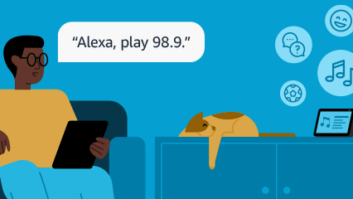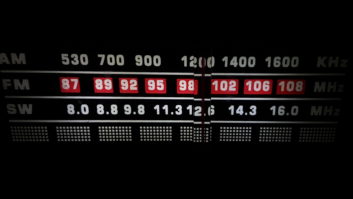One major technological innovation in consumer electronics of the past decade is the smart speaker. Increasingly, there are ever fewer homes that you can walk into where devices will not activate when you utter the name Alexa.
One major technological innovation in consumer electronics of the past decade is the smart speaker. Increasingly, there are ever fewer homes that you can walk into where devices will not activate when you utter the name Alexa.
The smart speaker performs many jobs in the modern home from turning on lights, acting as a cooking timer, and connecting with search engines. These devices are handy. In many homes, these speakers also serve as a table-top radio. Many users don’t realize that asking an Amazon Echo or Google Nest smart speaker for their favorite radio station actually connects them to the station’s live stream.
Delivering an audio stream to at-home listeners via smart speakers presents new opportunities and challenges for broadcasters. But with the right approach to tackling these challenges, a broadcaster can increase listener engagement and generate more revenue for the station … and isn’t that what station ownership wants?
[Read more articles by David Bialik.]
First, development of a good smart speaker action (for Google) or skill (for Amazon) is imperative. A station should have its own smart speaker skill or action, not relying on the device’s default response. This allows the station to have full control over the listener experience, maintaining their brand, without the reliance on potential competitors (i.e., iHeart and TuneIn) to act as gatekeepers.
Perhaps the station wants to have its on-air talent be the voice for the skill, rather than Alexa or Google’s default voice. The station should think critically about the invocation phrase the audience says to listen to the content. This must be a simple phrase for your audience to remember and, yes, it must be unique!
The difficulty is the uniqueness. Is the station’s name or call letters easy to say clearly without being misinterpreted by the smart speaker as a competitive or out-of-market station? Are the verbal commands going to be easy for the listener to remember?
Picking a unique activation phrase is not an easy task, but it is as crucial as making sure that your FM transmitter is on frequency!
For some broadcasters who use the default skill on the device, the delay between asking to listen to a station and actually receiving audio can be fairly long, sometimes as much as 30 seconds. This delayed response is detrimental to building your audience due to listener impatience.
“The importance of simplicity and having quick stream playback in the action is crucial,” said Eduardo Martinez, director of technology for StreamGuys, whose company creates custom interactions for stations.
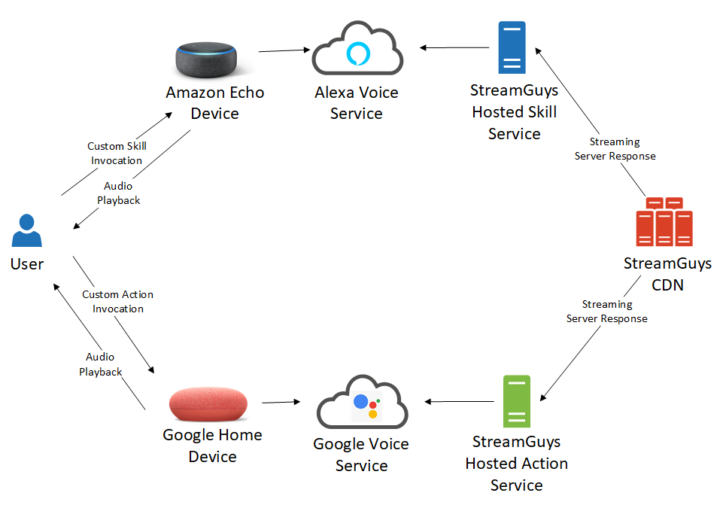
During development, skills are tested in a sandbox environment to continually add features or match the interactions available for your needs. Once the developer is happy with the response, the skill is sent for approval (sometimes called certification) by the platform before it is available on the smart speaker. You can always make updates, but those updates also need to be approved.
Skill development is not easy and using an experienced developer is the smart route to getting integrated with a smart speaker.
Second, the listener should be instructed how to install and use the stations’ skill. No longer will you have to turn the dial or press a preset button for your favorite station. Because the station’s skill can have custom invocation phrases and interactions, it’s important the listener be aware of how to use this specific service.
If both live and on-demand content is available, listeners should know how to verbally navigate to both types of content. Custom stills are a great opportunity to prompt listeners to contribute to station programming, such as make song requests, respond to listener polls, or ask a question of an interviewee. A non-profit station could appeal to listeners to submit a donation.
All this advanced interaction increases listener engagement, but requires some listener education to be effective.
Third, the station should sell advertising on the stream to sponsors looking to reach at-home listeners. The convenience of using the voice to interact with a station’s program has pulled in the audience. Now is the time to present advertising packages to sponsors who want to reach these listeners.
Potential sponsors include companies that provide home appliances, such as kitchen and laundry, or home services, such as food delivery, house cleaning, or yard maintenance. Packages could be assembled that only reach smart speakers; most stream ad insertion technologies can target dynamic ads just to these listeners.
Assuring your sponsors that their messaging reaches at-home listeners allows you to charge higher rates for ad placement to their targeted audience. Consumption metrics for both live and on-demand usage by smart speakers are also important data the ad sales team will want to share with sponsors.
The percentage of radio listening on smart speakers will continue to grow as more of these devices find their way into homes. An effective initiative to engage with these listeners should include a custom skill or action, suitable instruction for the audience about how the verbal interaction works, and targeted sponsorship messaging to provide value to advertisers. Together, these components can help increase audience, listener engagement, and revenue as the listening platforms evolve.
Please remember that digital assistants are entering the automotive environment now, too, so the need for good voice commands continues to grow.
The author is a consultant who has held technical broadcast and streaming positions for companies like Entercom, CBS Radio, Bloomberg and Bonneville. He is co-chair of the AES Technical Committee for Broadcast and Online Delivery and chair of the Metadata Usage Working Group of the National Radio Systems Committee. Contact him at [email protected] or 845-634-6595.