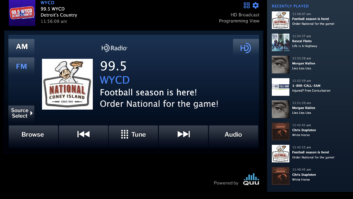Rich McFadden is vice president of operations for Radio America Network, which produces and syndicates talk programs to some 600 stations; it also syndicates more than 30 weekly radio programs. Its video department produces a weekly show for Newsmax TV from a political radio show; it has created a video version of its daily talk shows for the web and produces weekly business video podcasts for clients with guests.
We interviewed him for the recent eBook “Visual Radio 2018.”

Radio World: You recently participated in our Visual Radio Symposium, and you’re passionate about radio becoming multimedia content providers. Why do you feel so strongly about this?
Rich McFadden: It’s where everybody is. Look at your Facebook feed — people are more likely to click on a video than anything else in their feed. If you’re not providing that content to them, you’re likely to get passed up.
RW: If I’m not mistaken, your video Studio 66 is more of a combo facility.
McFadden: It is. When we first installed a video studio, we basically took out a small conference room and put a green screen and a couple of cameras and some lights in there, and then on the other side we had a good-sized closet that we turned into a control room. We put a NewTek TriCaster in there.
As we got busier and more things started to happen, after G. Gordon Liddy retired, we knocked the wall out and turned his former office into a control room. That has become our video editing studio and control room. About seven years ago, when we first built it, we put a TriCaster in there, which was just replaced this past month with a Blackmagic ATEM switcher and three HyperDecks for recording and playback purposes and two web centers to be able to connect to Skype and other web interfaces and Zoom.
Day to day, that is our control room, and it is also a fully functional radio studio, with a Telos Axia control surface and board.
The control room is probably 12 by 16 [feet], and the studio with the green screen and the lights and cameras — we have two studios, actually — but that one connected to the control room is about the same.
Then … we took our main radio control room and the studio that was attached to it, and basically gutted it and turned it into an empty room that could be radio and video. We used to have a large talk table in there with four microphones, and we took that table out, and put in two sit-stand adjustable height tables with tabletop microphones.
We redid the background on all four walls to be a more video-friendly color and added some lighting in there. That room is approximately 18 by 18. We have two different sets that we can roll in there. I can roll one or two of the adjustable height tables in for kind of a desk-type set. Or we have the lounge set that we can roll in there with two chairs and a table or a couch, book cases, backgrounds, end table type things to make a lounge. Either lav or tabletop microphones, depending on the set that we roll in there.
Our lounge set is basically our green room furniture, which gets traded whenever we need to put a lounge set in the studio.
RW: Can you give broadcasters an idea how much money they might need to spend to achieve a similar installation?
McFadden: The Blackmagic Design equipment that I just bought is fairly inexpensive and very versatile. I invested about $5,000. That includes the Blackmagic equipment, the cabling, distribution amps, to be able to do just the video switcher and web interfaces and recording decks … about five grand for the equipment cabling and all that to do the switcher, the recording decks, the web interfaces, just equipment. Then, if you want to go into the furniture and the room, probably another four grand just to get the sets, maybe a little bit more.
RW: Do you recommend people create special sets or think that’s more of an advanced element?
McFadden: It’s a little bit more advanced. You start with what you’ve got. Look around and see how you can make what you’ve got look a little better. Lighting is the most important thing. Find a space that you have that’s not distracting and that you can light well and start there.
RW: What advice would you give to a radio manager who’s looking to get serious about video but who has a limited budget?
McFadden: Again, start with what you’ve got. If you’re not making any money on video, don’t go crazy spending money on it. Figure out where you’re going to be able to create some revenue. Once you have a revenue source, start trying to grow it and then spend accordingly.
When we first started doing video, it was basically just to support our radio shows. Then we got into doing live media tours, audio news release tours or video news release tours for some of our advertising agents. We installed a line to be able to connect to TV stations and created a situation for producers to be able to run the tour. That helped us pay for the studio install.
Once we did that, we started creating other revenue sources and such.
We helped Peter Schiff for two years do a video version of his radio show. He was in Connecticut in his home, and we had a video feed of him into our TriCaster and then switched and produced the whole video show as well as the radio show out of our studios. That was a revenue source for us to help pay for the TriCaster.
Everything we’ve done, we’ve created the revenue source first and then built it out to be able to do the business and grown it from there.
RW: Monetization, for profit or for fundraising, is one of the biggest concerns radio people have.
McFadden: One of the ways that we monetize our video is just by selling production services. We do not try to compete with any production houses because you will beat your head against the wall. We help people create engaging content and, being radio professionals, that’s what we are good at. Yes, every kid can sit down with a computer and edit video, but can you create engaging content?
You can put it on YouTube and hope you get enough clicks, but that’s going to be tough. We sell it as an add-on for some of our existing advertisers to help build up the audience that we have. If somebody is advertising on a radio show, we can upsell them with some video content from one of our hosts that they put out.
Our American Veterans’ Center gets a couple of million views a year, and it makes a few hundred bucks a month. You’ve really got to put something together that’s getting big, big, big views to make that work.
For us, it’s production, and it’s supplementing our existing advertisers.
RW: For people who don’t initially have a revenue source, what are your thoughts on starting with lower-tier video hardware, such as GoPro?
McFadden: GoPro is great. You might want to watch the fisheye angle of that. You might be better off going with a Mevo. A Mevo is a great little multipurpose webcam that’s actually got its own built-in software switcher, and you can broadcast, stream live, right to Facebook or YouTube or live stream. It’s $300.
I still buy equipment on Amazon that we use for remote hosts. We’ve got hosts that we send an LED light that I paid, I don’t know, $80 for on Amazon. We can buy a soft box that goes around that light for $30. You can buy a Logitech webcam and HD webcam for $60 to do your live streaming with or just record to your computer.
[Learn more: What to know about parabolic microphones for visual radio applications.]
RW: Are there pieces of equipment worth shelling out more money?
McFadden: Well, if you’re looking to build a little bit of a video studio, the Blackmagic stuff can’t be beat. The TricCaster’s really nice, and it’s got a lot of features, but I just didn’t need all of the features it had. When you’re talking about the difference between $1,000 for the Blackmagic switcher and $19,000 for the NewTek TriCaster, the Blackmagic switcher is very basic, but it does everything that I need. Then you can add components because it’s modular and add to it as you grow. For $1,000, you can buy the ATEM switcher and then you can buy the HyperDeck recorder for $495 and the web presenter interface, if you want to connect your cameras to Skype or Zoom, that’s another $495.
You can buy what you need, when you need it.
RW: What’s the role of Skype in your setup?
McFadden: We’ve actually been phasing out of Skype and using Zoom a lot more. Skype is good if the other user is an existing Skype user, and they know what they’re doing with it, but I find that most people don’t use their Skype enough or don’t have an account.
If you use Zoom, they don’t need an account. All they need is some sort of a webcam and a microphone. If they have a nice webcam, I just send them the link to the conference and connect with them, help them set up their shot and their lighting so that it looks good, and then you can actually record right in Zoom so that it’ll record for you, and it also separates the audio tracks.
RW: Is it a subscription service? Is it free?
McFadden: They have a free option, but you’re limited to 40 minutes. …. If you need long-form, you would pay [$15] a month. … If you have multiple users under one account, you can also pay for that.
We use that all the time, even just for audio podcasts. We did a recording with an advertiser yesterday. They used to call in on the phone, and I just sent them a link. They called in and recorded their script, and we’ve got the commercial. It sounds a lot better than the phone. We use it for audio, video, guest hits, whether it’s audio or video. It’s pretty much our go-to.
RW: Would you say that a lot of radio employers are now looking for video skills?
McFadden: If I’ve got a batch of résumés sitting there, the ones who have video skills will definitely go to the top.

RW: What skills are most important to make someone a marketable visual communicator? Photoshop, Final Cut, Adobe Premiere or experience working with cameras — what are you looking for?
McFadden: Even if they just know any basic video editing, iMovie, that’s helpful, but we use Adobe Premiere here and Photoshop. Those are the skills I look for.
A lot of people have basic video editing skills. Not a lot of people have skills with a camera and lighting. That is a skill where it really puts your résumé on top, if you can do that.
RW: Tell me about Lynda.com.
McFadden: Lynda.com is a website that has video tutorials for almost anything you can think of. I mean anything. Even our accountant might use it [to learn] some of the accounting software. Our marketing people might use it for marketing software, database software. What we use it for more is video, audio editing tutorial software. It’s usually pretty up to date with the latest version of the software.
Every intern that comes in here get the login for Lynda.com and goes and watches the tutorial course, which is anywhere from eight to 12 hours long on Adobe Premiere and Photoshop. For $25 a month for Lynda.com, it pays for itself over the course of the year.
RW: At the symposium, you shared a video clip of “American Valor.” What should readers know about it?

McFadden: This is actually a great example of how video can help you grow something into a totally different project. American Valor is part of our American Veteran’s Center project lineup for the year. The American Veteran’s Center grew out of a radio commentary, which then grew into a radio show about World War II veterans, which then grew into a whole organization which was an offshoot of the Radio America Network, our sister organization. … It has grown into the National Memorial Day Parade and the Honors Program, kind of an Oscars for veterans, giving awards or recognition to a set of veterans every year for their service and their sacrifice. …
That’s a one-minute feature that turned into a five-minute feature, that turned into a one-hour show, that turned into an organization that is now a nationally syndicated annual special.