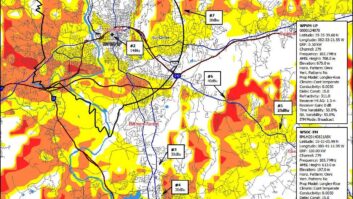During the last LPFM window, my wife decided to apply for an LPFM with a few of her friends and colleagues. After amending to change her transmitter site so her station would not be mutually exclusive with four other applicants (we live in suburban Philadelphia), she received her construction permit from the FCC.
However, when she approached the cell tower agent to negotiate a lease, they came back with an $800 per month rent — far too high to make the project viable. They also wanted $1,500 for a structural analysis, which was ridiculous because her antenna was replacing another mast already there. Clearly, she had to find another site!
After looking around for a bit, we found an even better site: a 199-foot tower atop a 650-foot mountain. Once she explained the noncommercial nature of the station, the tower owner agreed to give her antenna space for free, including a private, secured space in the building with its own outside door and free electricity, all for 10 years.
We filed the application to change site electronically on a Sunday evening, and had the CP the following Tuesday afternoon. (For details via fccdata.org, see https://tinyurl.com/rw-wzml.)

Grace Digital Internet tuner. It is identical to the one at the transmitter and is in use at the studio to monitor the STL stream.
RUBE GOLDBERG OR GENIUS?
We put the one-bay circularly-polarized antenna 110 feet up the tower, high enough to clear the tree line for the next 10 years and giving us an ERP of 5 watts at 460 feet above average terrain. The signal is exceptional.
There was only one problem with the site: no internet. Though both AT&T and Sprint are on this tower and Verizon on an adjacent one, the only available internet service was unreliable DSL. Ironically, both Comcast cable and FiOS are both available at the end of the 500-foot driveway, but neither would bring it onto the property without a huge payment.
We initially signed the station on by putting the automation computer at the transmitter site, but this quickly became unwieldy. We needed to have an STL from our main studio (our home) to the transmitter site to do live shows. We have Comcast cable at home, but with a dynamic IP. What could we do?
The scheme we came up with can be described as either unique or “Rube Goldberg,” depending upon your point of view. We have T-Mobile for our cellphone carrier with unlimited talk, text and data. What if somehow, we could use a cellphone for our Internet connection?
After researching this, it looked promising except for one thing: though we had 10 GB of LTE data per phone per month, after that is used, the speed drops to 2G speeds — and if we ran a 128 kbps stream, we’d be using 1.4 GB a day, which meant the monthly LTE allotment would be used up in less than ten days. The rest of the month, speeds would drop to a mere 128 kbps.
Would this low bitrate provide an FM-quality stereo feed? What about the fact that we have no static IP addresses? There had to be a way to do this, but how?
I decided to take one of our old spare phones, a Samsung Galaxy Light, and add it to our plan. T-Mobile’s total charges were $27.50 a month, and they told me I could cancel the line at any time with no penalty. It seemed worth it for a month’s test.
But how do I get around having no static IP? That one was easy: Rent a Shoutcast or Icecast server. I found a provider, Casthost.net, that offered very attractive pricing: $2.50 per month for up to 25 listeners at 128 kbps quality.
At first we tried using MP3 with a Barix encoder at 128 kbps. It sounded good, but began breaking up once T-Mobile dropped our speed. Reducing the bandwidth to 96 kbps stopped the breakup, but I found the quality to be just short of FM-quality, even with joint stereo and 32 kHz sampling. It became obvious that to have FM-quality at 96 kbps, we would have to use AAC encoding.
Since it was free, I tried the Shoutcast plugin for Winamp. I set it up on a computer and began testing, with the cell phone in my bedroom set up as a Wi-Fi hotspot and a Grace Digital Internet tuner connected to it wirelessly. It sounded very good, especially at 32 kHz sampling (highest frequency 16 kHz, fine for FM). Unfortunately, it offered poor reliability — the encoder kept crashing every few days.

RadioCaster in operation. Note that there are three different streams being sent out.
RADIOCASTER
After doing some more research, I found a program called RadioCaster. It had AAC and was available to try for free. I set it up and it ran for weeks without stopping — perfectly. Indeed, the problem that we found is that the cellphone itself has to be reset every 2-1/2 weeks or it stops working, probably due to a memory leak in its android operating system. This we could live with, so I bought the full-featured version of RadioCaster for $49.95.
That version came with a bonus: it works with Winamp DSP plugins. I had been looking for some way to “pre-process” the audio and had used a program called Stereo Tool to do this in the past. Unfortunately, it required using “virtual audio cables,” which can be pains. Since Stereo Tool also was available as a Winamp DSP plugin, I tried it with RadioCaster and found that it interfaced perfectly.

Stereo Tool is being used as a four-band compressor/limiter with declipping, AGC, phase scrambling, a bit of stereo enhancement, 10 µs pre-emphasized peak limiting and about a half dB of smart clipping.
In the beginning, I only used the basic $40 version of Stereo Tool, but quickly realized that their declipper tool was well worth the additional $120, so we added that. Stereo Tool also is set to band limit the audio to 30 Hz–16 kHz.
RadioCaster has both “flavors” of AAC, and I found that at 96 kbps, the standard (AAC-LC) sounded best, especially when used at 32 kHz sampling. The recovered audio out of the Grace Internet tuner sounds excellent — well in excess of FM-quality.
The Grace tuner also reconnects if the stream gets disrupted. It has one problem: It resets to standby after a power failure. For now, I am running it on a UPS, but plan to soon install a 30-second one-shot timer to pulse the on button 30 seconds after power returns. I bought my Grace unit on eBay for $40, shipped.
We have been running this on air for over three months now and it sounds excellent. Other than having to reboot the phone every couple weeks, it has never gone off. We keep an MP3 player at the site to play a song or two while the phone is rebooted by hand.
Would I use this as a primary STL for a major-market commercial station? Probably not. But as a backup or emergency STL, it would shine. For now, it serves our needs perfectly, and the price is certainly right — $30 dollars a month.
It’s portable too. You could keep the phone and Internet tuner in a case in your car, make the encoder switchable at the studio, and have a quick setup STL usable for any of your stations in minutes. Other uses are only limited by your imagination.
I hope that you have found this article useful and as always, feedback and/or questions are encouraged.
As a friend of mine told me after listening to the excellent stereo sound quality of our LPFM compared to the Philadelphia FM stations: “MacGyver would be proud of you, Dana!”
Dana Puopolo is chief engineer at WGLS(FM), Rowan University in Glassboro, N.J.
Comment on this or any article. Email [email protected].