David Layer of the National Association of Broadcasters recently gave a presentation to Denver SBE Chapter 48. I had the opportunity to interact with him in some detail about the topic du jour, which was metadata.
David introduced the concept of the “Radio Dashboard Audit” to us. He described the process and shared the results of several audits he had done.
To do an audit, David would fly into a city or market, rent a car with a connected dashboard and then drive to a parking lot where he could sit and play with the car’s entertainment system for a while. He would observe what he saw on the screen.
Some stations would show up only as a frequency on the entertainment system’s display. Others would show up with callsign or station name. And still others displayed their station logo prominently.
Obviously, the stations with logo would be the most attractive to a listener tapping his or her way through the channels, with the others relegated to also-ran status.
All that is just the first phase of the dashboard audit. The next looks at the metadata. Is the station sending its slogan? Is it providing title/artist information (and is it correct/timely)? How about album art or Artist Experience?
David put all of those factors into a spreadsheet, and depending on the outcome, assigned a color code. Green is for full functionality of the system audited (RDS or HD Radio). Yellow is for under-utilization, indicating it is using some but not all the available features. Orange is for wrong/bad execution, meaning that the station is using functions improperly. And finally, red indicates no functionality — the station isn’t using any functions.
The idea of the audit is to provide an idea of how well a station is represented on the dashboard of a vehicle with a connected entertainment system. Radio World’s Paul McLane wrote about this NAB effort in his column in the March 1 issue.
Putting it into practice
After the presentation and discussion with David, I spent some time thinking through how our stations at Crawford Broadcasting would likely do in such an audit.
Other than our two analog-only AMs, I was pleased to note that none would have scored red or orange. We transmit title/artist metadata and station slogan on all our HD and RDS stations, and we do Artist Experience on a couple of stations (and are looking at adding to that number).
I got to thinking about those stations displaying their logos on car radio screens. How did those get there? They are not, to my knowledge, transmitted with station metadata. David cleared that up for me: They are transmitted over the internet using DTS AutoStage or another connected car platform.
Shortly after that presentation, I signed us up for DTS AutoStage and linked all our station logos, so those with AutoStage-equipped vehicles should be seeing our logos. We may also join up with RadioDNS at some point, which would provide an improved dashboard presence on still more vehicles.
For most of my life, there was no such thing as metadata on radio. The title and artist were provided by the DJ in the intro or back-sell, and if you missed it, you’d have to wait for the next time that song came up and listen for it again.
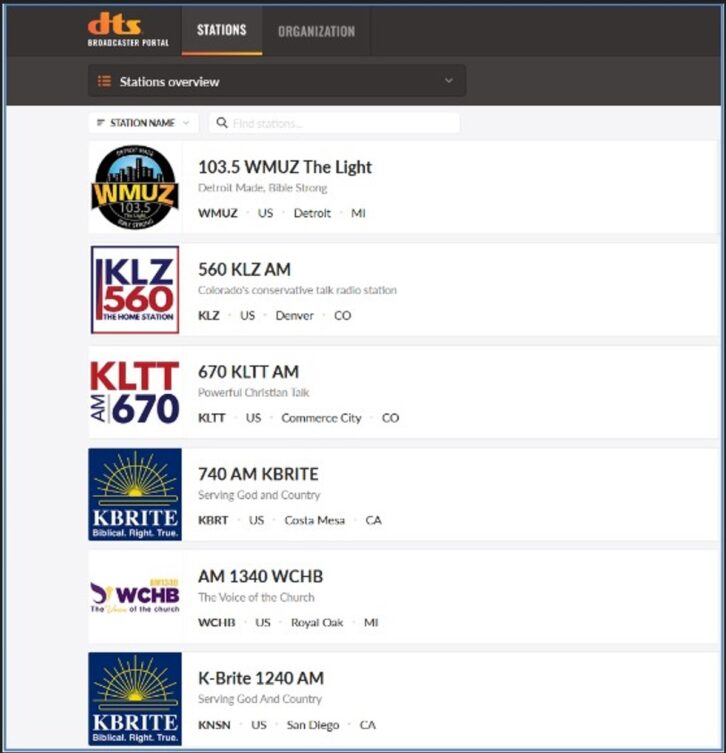
But over the past couple of decades, RDS has become common, almost ubiquitous, and it’s no big chore for a broadcaster to export song title and artist or even advertiser information over the RDS.
The problem with RDS is that there appears to be no industry standard for the way that automobile radio displays use the data.
There are basically two fields available to broadcasters for metadata: Radio Text (RT) and Dynamic Program Service (DPS). Radio Text is apparently the field designed to display title/artist information, but some radios display the DPS field instead of or in addition to the RT field. My Ford Explorer displays RT in one place and DPS in another. In talking with David, I concluded that the only safe thing to do is to stuff both fields with metadata, and that’s what we are doing across the company.
The engineer’s responsibility
So, is metadata important? I don’t think so — I know so.
Listeners, myself included, have become accustomed to seeing metadata displayed on their radio screens, and when it is absent, frozen or wrong, it is at best an irritation and at worst a tune-out factor.
By way of example, there are two classic rock format stations in the Denver market, both owned by big groups whose names you would recognize. Chief Engineer Amanda Hopp and I often listen to one or the other when in the car together. For a good while, the metadata of one of the stations was not working.
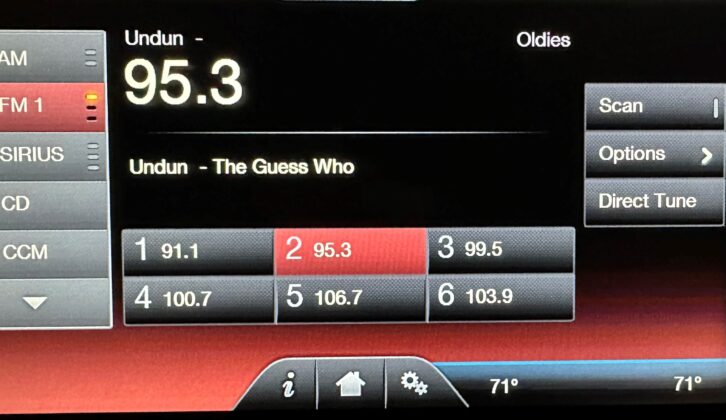
The default, which amounted to the station slogan, was scrolling continually. We both found that to be a tune-out factor. The other classic rock station’s metadata was working.
If that was our reaction to bad or missing metadata, my assumption is that others would react the same way.
The point is that we have got to make sure our metadata is being transmitted and that it is correct. This applies to FM/RDS and both AM and FM PSD for our digital stations.
How do we know it’s being transmitted and that it’s right? That’s our engineers’ job. Sure, we would expect program directors, hosts, managers, AEs and other staffers to speak up if they see something wrong; but it’s primarily the job of the engineers to spot check the metadata daily if not more often.
Going forward, we may well develop commercial uses for Crawford metadata, and when that happens there will be revenue tied to metadata, so it will be even more important to monitor it closely.
This article appeared in the Local Oscillator, the corporate engineering newsletter of Crawford Media Group. Find past issues at https://crawfordmediagroup.net/crawford-engineering/.







