
Allowing employees to work from home is an excellent way to keep them safe and healthy in a pandemic, but it’s not always possible. So keeping radio studios clean is more important than ever.
Best practice, of course, starts with training staff in proper hand washing and the use of hand sanitizers. And hopefully you have issued individual microphone windscreens to your air talent.
But what about cleaning your specialized radio equipment?
Let’s share some recommendations from manufacturers. The information should not be taken as a final say but as supplemental to national guidelines and what organizations like the Center for Disease Control and World Health Organization recommend.
Knobs become globs
The components of popular cleaning products can cause unexpected problems when used on broadcast equipment.
Jim Gray of Optimized Media Group has a client whose staff started bringing in household cleaners when the pandemic struck. These included 409, Clorox, Windex, Lysol and a few other familiar brands.
But many such cleaners contain ammonia, which can be very harmful to rubbers and plastics. Whether from one particular cleaner or a combination of them, the gear at the station reacted badly. Equipment knobs became soft and deformed. Automation screens became cloudy. Mic shock mounts had to be replaced.

Jim estimated the cost of the damage at around $2,000. Since making the necessary repairs, he has purchased disinfectants that are electronics-safe. He is using 70% isopropyl alcohol as his cleaner but encourages others to do their own research for their needs.
The CDC doesn’t have radio-specific guidelines, but for electronics it suggests using covers that can be wiped down when possible. Of course this is not practical for devices that are in constant use.
Follow manufacturer instructions for cleaning and disinfecting; if no guidance is available, use alcohol-based wipes or sprays containing at least 70% alcohol. Apply it to a clean cloth, not directly to the surface. Then dry the surfaces thoroughly.

The CDC offer information about disinfecting facilities, including sections on soft surfaces, electronics, laundry, outside areas and other problem spots.
Ask the makers
As the CDC points out, manufacturers are a key source of information on how to clean and disinfect specialty equipment.
For instance, at Telos Alliance, Support Engineer Johnny Goldsmith and Marketing Coordinator Bryan Shay note that some parts on Axia products have rubber coatings, so home cleaners may cause problems.
They recommend 70% isopropyl alcohol applied with a dampened soft cloth; allow it to sit on the equipment for 30 second or more, then thoroughly dry with another soft cloth.

They say you should avoid using Clorox brand or similar wipes on consoles and similar equipment because it may cause fading of printing. They advise against spraying disinfectant or cleaner directly on a surface, because liquid can cause great problems if it penetrates the electronics.
On Telos VSet phones, the handset may be cleaned with Clorox wipes, but the company still suggests isopropyl alcohol, to be sure to not get liquid into the earpiece or mouthpiece holes.
Goldsmith says check out the company page “Recommendations for Cleaning and Sanitizing Consoles and Equipment.”
At Wheatstone, Support Technician Dick Webb says look for disinfectant wipes that are labeled specifically as suitable for use on electronic devices. Check the ingredients and avoid anything corrosive.
Dick recommends you test a cleaning product on an inconspicuous area to make sure it doesn’t hurt the surface. Also, in addition to not spraying gear directly, he notes that a cloth can also cause damage if it is sopping wet, dripping liquid onto and into the electronics.
Mic care
Microphones are an obvious area of concern. Where windscreens are in use, each user should be issued their own.
For cleaning, Audio-Technica’s Audio Solutions department says you can remove a windscreen and spray it lightly with a disinfectant. Foam windscreen and headphone coverings can be washed by hand with mild soap in a sink, but carefully wring them out and dry thoroughly before using them.
For mics, arms, booms and headphones, dampen a wipe with 70% alcohol and wipe the surfaces. It should be wet enough to show moisture on the surface being cleaned, but never so much that it saturates the internal workings.
Most microphones have metal grilles as well as foam or other material to cut wind/pop noise. The grilles can allow bits of food as well as viruses and other germs to get in. Some manufacturers suggest spraying a mic very lightly with a “mist,” but Audio-Technica specifically advises against that.
“If a microphone has a removable metal grille, as most handheld microphones do, unscrew the grille and clean it while it is separated from the diaphragm and electronics of the microphone,” it states on a support page. “Internal windscreens should likewise be removed from the grille and cleaned separately.”
Though cleaners with ammonia or chlorine may be effective for viruses, I’d be very concerned about their use on microphones as both can destroy soft materials quickly; and they can leave a pretty foul smell for someone putting their face a few inches from a mic.
For a useful and detailed discussion, see “How Do I Clean My Audio-Technica Microphones?” For other brands, try a similar search or consult the manufacturer.
The folks at ElectroVoice add that if the mic has a removable threaded-on grille, it can be removed and soaked with the inner foam components in hot soapy water. The grille and foam components should air-dry before you put them back together and use the mic. For fixed grilles, a clean, soft-bristle toothbrush can be used to clean between the strands of grille wire. Visit https://electrovoice.com/support/troubleshooting/.
Cabinetry
Of course, regularly clean surfaces that people touch a lot such as light switches and doorknobs. Cleaners like Brillianize, used with microfiber cloths, can kill 99% of bacteria, according to a study from University of California, Davis, which the company notes on its website.
Studio furniture is one such surface. David Holland, chief design officer of Omnirax, says the company builds its countertops using Wilsonart high-pressure laminate, a very durable material. On these you can use more robust cleaners than with electronics.

Wilsonart suggests cleaning first with dish soap, warm water and a soft cloth, then apply a SARS-CoV-2 approved disinfectant. In the absence of that, use a diluted bleach solution based on CDC guidelines (remember to test the cleaner first on an inconspicuous area):
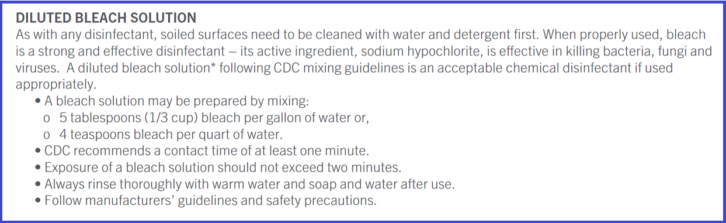
Wilsonart has a helpful nine-page guide that includes discussion of specific brands; find it at https://tinyurl.com/rw-wilsonart.
You never want to forget your remote gear. Not only is it in contact with people, it’s also out in the field.
Jacob Daniluck of Tieline echoes the advice to never spray directly onto your gear and to use a clean soft rag dampened with 70% isopropyl alcohol.

A final note is that OSHA requires businesses to keep Material Safety Data Sheets (MSDS) for all chemicals and cleaners; keep this in mind when dealing with chemicals at your station. Should someone be “spritzed” in the eyes or inhale a cleaner, you’ll need to know how to treat them. You should consult OSHA regulations and/or your safety managers.
To summarize, manufacturers want us to be smart and well informed about cleaning. The real experts are doctors and scientists, so the manufacturers I spoke with all said that you should refer to CDC guidelines when it comes to protecting the health of your employees.
While this pandemic will eventually be overcome, colds and flus will not. Maintaining our best cleaning practices will help minimize sick staff and downtime in the future and keep your equipment and studios safe.
Comment on this or any article. Email [email protected] with “Letter to the Editor” in the subject field.







