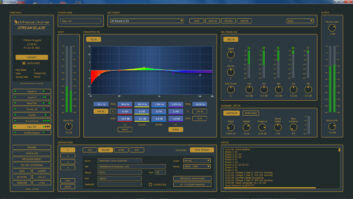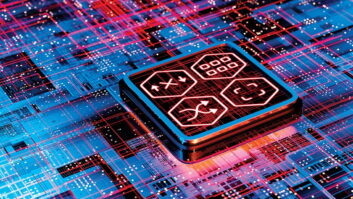Are you considering a new PC audio workstation? Consider getting a laptop instead of a desktop.
What do you gain over a standard DAW with such a setup? Adding portable potential may be the best reason for getting a new system as tests of the new WinBook Z1 1 GHz showed.
In case you missed it, there has been an enormous flattening of the computer marketplace. Basically, the machines are so fast already that the next-generation systems really do not do a whole lot more than what is available.
At the same time, laptops now are able to handle most any PC production task.
The WinBook Z1 is part of the latest crop driven by the Intel 1 GHz Pentium III CPU. WinBook Corp. is one of the few reputable second-tier PC manufacturers. The Z1 is the first WinBook I have put through its paces.
The fit and finish of the unit were excellent; support on the company Web site is solid.
But why not opt for the latest from Compaq, IBM or Dell? Price. A similarly equipped unit from these manufacturers costs $1,000 more than the modest $2,400 sticker on the Z1.
The test system came equipped with Windows 2000 (upgraded to Service Pack 1), a 20 GB IBM TravelStar DSJ-230 4,200 RPM hard drive, 128 MB RAM, a DVD-ROM drive and a hi-res 15-inch Samsung SXGA+ (1,400 x 1,050) display driven by a 16 MB videocard.
Instead of a pointing stick, the Z1 has a Synaptics Glidepad. The whole package weighs in at 7.4 pounds.
Holds its own
Tests with a number of audio production benchmarks showed the Z1 to be a close match for my desktop DAW. For pure horsepower, few tasks are as CPU-intensive as crunching a WAV file into MP3. Compressing a 100 MB test file (about 10 minutes recorded) to 128 kbps took 45 seconds in Sound Forge 5.0 – a dead heat with my PIII 800.
The disc read test with the IQS Speedtest32 utility scored around 11 Mbps, enough to do plenty of heavy lifting with a multitracker. If that is not enough, upgrade to IBM’s latest 5,400 RPM 32 GB drive to get higher scores yet. Also, adding more RAM (up to 512 MB) will increase overall performance a few percentage points.
As far as general usability, the full-size keyboard, enormous TFT screen and trackpad pointing device offer close to the same amenities found on the desktop.
The real showstopper is the screen. The 15-inch LCD is just a shade smaller than my 17-inch CRT. The major difference here is that the CRT hogs a good chunk of my workspace and weighs several times what the Z1 does.
The native resolution of the Z1 is, in fact, a bit too much for my eyes. Ratcheting it down to XGA (1,024 x 768) yielded somewhat less crispness to the images.
This really isn’t so much an issue for using production packages. It is more of a matter of rendering larger fonts when working with text. Either way, the flicker-free TFT likely will reduce eyestrain over lengthy production projects.
Another important bonus is the unit’s quiet operation. While most DAWs generate problematic noise from whirring cooling fans and spinning hard drives, laptops tend to be quieter, relying more on heatsinks.
The 1 GHz CPU throws off considerable heat. A relatively quiet internal fan kicks in periodically. Even at its noisiest, this creates far less background noise than a typical desktop.
One peculiar quality of the Z1 is the considerable flexure in the case and keyboard. Though hardly rubbery, there is a good deal of give to the graphite reinforced plastic case. It does not seem fragile, but it is not rigid in the way titanium- or magnesium-cased systems are.
With rare exceptions, such as the Panasonic Toughbooks line, none of these are designed to survive dropping. Also, the virtue of portability can be a liability. Laptops can walk easily. A security cable is a necessary accessory for any system left around the studio.
The greatest challenge for any laptop-based production setup is an adequate audio I/O. As expected, the Maestro integrated audio system here is hopelessly inadequate. Recording quality is on a par with most Soundblaster-type consumer audio.
Serious contender
Playback through the integrated speakers is tinny; an external box or card has to be attached through the PC Card slot or USB-connectors. At present, the best, most cost-effective professional solution is Digigram’s excellent VXPocket card.
Another serious contender is the forthcoming USB-based soundcard from Digital Audio Labs. Like the VXPocket, it offers balanced analog connectors, as well as S/PDIF scheduled for release early next year.
With the addition of a small mixing board and powered monitors, it is possible to have a complete portable production facility that weighs less than 40 pounds. That weight can be cut considerably by trading the monitors for headphones.
If the audio recording is likely to take place in a single location, having a docking station can make life easy. The WinBook offers an “advanced port replicator” ($199) that can save a whole lot of time reconnecting cable back in the studio.
In addition to the LAN port, it also has an S/PDIF RCA jack. The usual plethora of USB, parallel, serial and keyboard ports are also present. It is possible to use the Z1 as the heart of a fixed setup with an external monitor, keyboard and mouse.
The WinBook Z1 offers radio producers the necessary power to trade workstation for laptop.
For some, this adds indispensable remote production capabilities. For others, it is a chance to work out of the office. Although bringing work home is not something to get excited about, having the opportunity to work from home will have appeal for some. In any case, the Z1’s many amenities make for a portable production setup with no sacrifices.