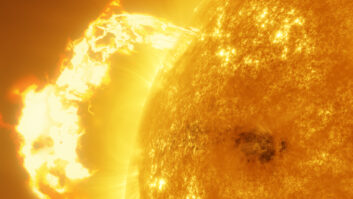(click thumbnail)Product CapsuleThumbs Up
Low price
Stable and problem-free when up and running
Uses OS designed for multimedia applications
Good documentation
Easy to use
Thumbs Down
Must first install BeOS operating system
Installation of software can be tricky
Cannot start external equipment
Cannot insert local commercials in network programming
Does not respond to beeps or tones
Price: $149.95
For information or to purchase, visit www.beosradio.com/tunetracker or call (866) 835-5678. The advent of inexpensive streaming media software and low-power transmitter technology brings many new applications for the broadcast medium.
Tunnelcasting, elevator and on-hold music systems, hospital radio stations and corporate intranet broadcasting are but a few of the ways that this technology is being put to use.
Many of these “broadcasters” are low-budget operations. While setting up a simple PC-based station can be relatively inexpensive, automating a shoestring operation effectively is another story.
Windows-based freeware and shareware solutions tend to be unstable and often lacking in horsepower. Commercial automation software usually is too expensive.
Affordable solution
TuneTracker 2 from TuneTracker Systems is a $149.95 solution to the affordable automation software dilemma. Despite the low cost and simple interface, this is a surprisingly powerful package that offers infinite walkaway capability for unattended 24/7 operations. The TuneTracker (TT) system comprises several elements.
Announcers and programmers probably are familiar with the first element of TT, the format clock. Using either supplied templates or user-defined materials, a clock for each unique hour of broadcasting is defined.
These are merged into a single master clock that comprises the broadcast day. Hourly format clock files are combined to create a master log for each unique programming day in the week.
The TuneStacker module combines in one utility both music selection and generation of the daily program log. Using whatever criteria the user sets up in the master log, TuneStacker 2 creates a fresh mix of music, announcements and automation control commands, which are output to the finished program log.
A “ProximityGuard” feature provides multiple levels of protection against undesired repetition. Traditional cart-style rotations of cuts can be included, and these rotations will carry over from one day to the next. Once generated in TuneStacker, the program log is then used by TuneTracker 2.
TuneTracker 2 is the automation control interface that runs the program log, sending each day’s audio events to SoundPlay. A simple-to-use interface allows TuneTracker to run unattended or break in at any time to do live programming, manually starting each event as needed.
SoundPlay is the playback engine that takes audio playback commands from TuneTracker, optionally processes the audio files with limiting, compression or reverb as desired, and then sends the finished product on to your transmitter, public address system or other audio input.
Alternately, or in addition to the audio broadcast, users can use SoundPlay’s LiveEncoder plug-in to send multiple MP3 and/or Ogg Vorbis streams (see sidebar) onto the Internet at the bit rate(s) of their choice, in mono or stereo.
Also included in the TuneTracker 2 system package is a third module, TimeTracker, which allows broadcasters to do background recording of network feeds and other live audio on a timed basis.
Any number of recordings can be scheduled, and each can be told to record once, hourly, weekly, monthly or yearly. In a unique, BeOS-related twist, the audio can be recorded in real-time to MP3 format. Other audio formats include WAV, AIFF, RAW and ADPCM.
The entire TuneTracker system runs on BeOS, an operating system designed from the ground up for multimedia applications. The latest version, BeOS 5.0 Personal Edition, is available free online.
Recently, the company developing BeOS was dissolved and its intellectual assets sold to Palm, the manufacturer of the Palm Pilot. Questions have been raised as to the future of the operating system. Dane Scott, president of TuneTracker Systems, said there is no cause for alarm.
“Free and legal copies of Release 5.0 PE (personal edition) of BeOS are available on the Internet at Download.com and we will continue to develop and support TuneTracker software on BeOS.”
Scott said a group of software developers is creating the next generation of the operating system and it will be open source, meaning that its source code will be available for the community to improve on and modify. The group’s first release is due by the end of the year and will be backwards-compatible with release 5.0. Information about the group’s efforts can be found at www.openbeos.org.
Setup
Perhaps the hardest part of using TuneTracker is setting it up. Installation involves getting the Be operating system setup on the hard drive, unzipping and installing the key file, TuneTracker, SoundPlay and the sample station.
If things are not put into the right folders, the sample station will not work. Most purchasers probably are working with both a new operating system and a new application. Live telephone, e-mail, forum and chat-room assistance are available, however; and after a call to tech support, I was up and running in a little less than an hour.
TuneTracker Systems does provide good documentation with TuneTracker. A careful read and some practice pays off. The best strategy probably is to use the sample station as a jumping-off point, gradually developing one’s own format clock and logs as your skills grow.
Within two hours I was able to master the syntax and design a whole day’s worth of format clocks.
Probably the best thing about the BeOS operating system when compared to Windows is its stability and stamina. It has horsepower to spare and it just does not crash.
With a midrange Pentium, one can run TuneTracker and do production simultaneously. I let TT run for two days and experienced no glitches. In fact, one of the torture tests for TuneTracker is to crash SoundPlay deliberately. TuneTracker will detect the crash and restart SoundPlay in less than a second. Details of the crash will then be noted in a report log.
For most broadcast sessions, both the TuneTracker and SoundPlay windows will be open on the desktop. The optional SoundPlay VU meters are useful to display output levels. The GUI interface for TT is clean and uncluttered. There is an enlarged display of the system clock, displayed in hours, minutes and seconds.
Three windows display the program log queue, the active program log and an output log list showing what has played. The currently playing event is shown in red and the next event to play is displayed in blue.
There are three buttons on the control console display: auto-on/auto-off, live-on/live-off and start, which fires the next event. Overall volume is controlled by a slider on SoundPlay.
TuneTracker includes numeric displays for elapsed time, time remaining and ramp time, as well as a built-in VU meter and a configurable silence-sensor with threshold and period-of-silence controls.
Small text a bother
There are a few minor annoyances to TuneTracker’s GUI. After working with TT for a while, the small size of the text in the log windows may become bothersome. It can be easily enlarged, however, by adjusting system preferences.
While there is a bar graph in SoundPlay indicating approximate time remaining on a file, there is no numeric countdown, only a display of elapsed time. I am told the next release of TuneTracker will include numeric displays for elapsed time, time remaining and ramp time, as well as a built-in VU meter.
While TuneTracker is a versatile package, there are some things it cannot do that make it less suitable for commercial stations. There is no capability to send external start commands to remote equipment, meaning it cannot be interfaced to CD players or tape machines.
It does not respond to external control signals such as tones or digital pulses routinely sent by satellite programming services, although it can work with them when start and stop times are known. Thus, joining a satellite network for scheduled newscasts or block programming is possible, but inserting local commercials in that programming is not.
For most of the smaller broadcasters that would be using this system, these limitations are not an issue. If you can have all your source material on the hard drive, the need to remote start sources becomes minimal.
My experience with TuneTracker was most gratifying. I had to keep reminding myself that it cost only $149.95. Once one gets started, the potential of TuneTracker becomes apparent and making it do everything one wants becomes truly addictive.
Getting a station up and running is so easy that I am tempted to dub songs from my 3,000 or so albums onto the hard drive and start streaming my own brand of music. Where else am I going to hear sets with Jerry Jeff Walker, Tracy Nelson, Elvin Bishop, Laura Nyro and the New York Rock Ensemble?
It has been said that the next revolution in innovative radio programming will come not from the corporate media giants, but from the smaller operations – those with nothing to lose.
TuneTracker Systems has found this market and given its players an affordable and powerful tool to provide automated 24/7 operations that sound as smooth and cool as the big guys.
TuneTracker is available for purchase directly through TuneTracker Systems.