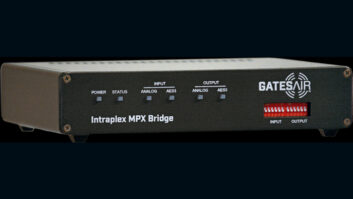Packed with many unusual features, some very useful, the Zoom H4n kept me enthralled for hours as I evaluated it for broadcast use.
Truly a Swiss Army knife type of product, it has capabilities normally associated with a digital audio workstation computer. And while it can’t replace a full-blown DAW for serious multitrack production, its feature set nonetheless is remarkable for a handheld device.
It does come bundled with a light version of Steinberg’s Cubase, a popular DAW application for PC or Macs. It has something to offer for a range of users. Spoiled rotten, I’m besotted by this flash recorder.
The H4n is a makeover of Zoom’s H4 and shares most of its predecessor’s features. Improvements include better control layout, larger LCD display, higher-speed USB 2.0 I/O and most important, better mic preamplifiers with a 110 step digital gain trim. You can adjust the gain on the fly, even while recording, by using a simple rocker switch on the right-hand side of the unit.
The H4n has three distinct operational modes. Stereo provides a basic two-channel recording environment with high-quality PCM capture rate of 96 kHz samples at 24-bit depth down to 16-bit MP3 at 48 kbps. Four-channel enables four audio sources to be recorded simultaneously from built-in and/or external mics but at less than highest capture quality. Multitrack recorder is a feature-rich mode that emulates some DAW functions.

Basic features
The H4n can record at high-resolution 24-bit/96 kHz sample rate in stereo onto common SD cards. You can use the built-in mic capsules, consumer-grade “plug-in-power” mics and/or external balanced XLR-style phantom powered mics. You can control phantom power and even set it for 24 or 48 V. The lower conversion voltage reduces the drain on the batteries. Many mics can operate at 12 V or less without significant loss of dynamic range. The Shure SM81 comes to mind.
Be aware that the 1/4-inch balanced high-impedance line-level inputs are really derivatives of the XLR mic inputs as they are designed to handle guitar pickups too. Thus they exhibit mic level gain! Fortunately, the digitally controlled preamps have been designed with this in mind. The gain is adjustable from point-one to one hundred (0.1-100) with the 0.1–1 range ideal for trimming hot line-level inputs. And being high impedance they are more susceptible to picking up ground loop noise from differing AC power potentials when connected to unbalanced sources.
A gold-plated 1/8-inch unbalanced stereo microphone mini jack is located in the rear of a die-cast aluminum block, which makes it sturdier. You can turn plug-in-power voltage on for consumer-style electret condenser mics. It also has higher gain than the balanced XLR inputs and is a better match for dynamic mics. I tested it with an Electro-Voice DO56, which is typical of the handheld microphones one might use for news gathering. Of course, use of the unbalanced jack will require a custom XLR-to-1/8-inch plug cable.
There is an optional mono mix mode that will sum the outputs of any of the stereo inputs to a monaural sound file. Only one external microphone need be used for sound bite recordings. However, be aware that the unterminated mic preamp may add noise to your recording. You might want to make a dummy plug with the appropriate termination resistor placed across the unused mic input.
For unattended situations or where there are long pauses in the proceedings and your eyes have long glazed over, the auto record feature will repeatedly start and stop the recording creating new sound files each time. You can fine-tune its behavior by independently adjusting the start and stop audio level detector thresholds and stop delay time. Each sound file is date and time stamped by the built-in real time clock.
Ever wish you were clairvoyant or had the ability to roll back time if only for a few seconds when you started a recording a beat or two late, chopping off the beginning of a sentence? The H4n is equipped with a preroll buffer that you can enable so the start of every recording goes back in time by two seconds.
Any recorded sound file, PCM or MP3 can be played back at half to 1.5 times normal speed in 5 percent increments! If you are transcribing spoken word, you can slow down its delivery without affecting pitch. If you need to make up time while listening to a recorded meeting, you can do so at time and a half, without turning the speaker into Mickey Mouse.
The process does introduce some reverberation sounding stuttering when slowing speech down below 80 percent. Speeding up above 100 percent sounds natural and could be used to cram more copy into a commercial.
M-S
Doing stereophonic recording with one pair of mics in an M-S (mid-side) arrangement can be advantageous. The mid or monaural mic is set to cardioid pattern while the side mic is set to a figure eight pattern facing across the performer. The left side as viewed from the audience’s perspective should be the in-phase or front of the figure eight pattern mic.
By adding and subtracting the side pattern mic from the mid pattern mic you get left and right channel audio respectively without a hole in the middle. Furthermore, by varying the ratio of mid to side mic level you can control the sound stage width from wide to narrow. To do so, you require an M-S matrix to decode the mics into L/R stereo. The H4n has a built-in M-S matrix feature but it is applied only to the input record audio rather than playback.
Thus, you can set up an M-S mic arrangement, adjust the mic input mix ratio and record it as a decoded stereo image. You can apply the M-S matrix to either the 1/8-inch or the external XLR mic inputs. Applying it to the built-in X-Y mics will result in a strange out-of-phase recording.

The Zoom H4n is smaller than a handheld tester and about the size of a large bar of soap. Because the H4n uses the M-S matrix only in the recording process you cannot adjust the sound stage width during postproduction. The workaround is to select M-S matrix mode only to preview microphone placement. Once set, deselect M-S matrix mode and record both mics into conventional stereo tracks. In post production, using a DAW, you can create M+S and M-S mixes separately on L and R tracks or play back both tracks into an analog mixer using three inputs plus a phase reversing cable.
Noise handling issues are similar for all handheld flash recorders with built-in mics. Unless the capsules are floating in compliant shockmounts they will pick up the slightest handling noise through the body of the machine. The H4n has its capsules embedded in a heavy aluminum casting that helps absorb some of the transmitted noise by virtue of its mass. Zoom provides a large foam windscreen designed to cover the entire top of the unit and there is a 10-step low-cut filter, 80 Hz–287 Hz., which can be tailored to the audio source to further attenuate wind and low frequency handling noise.
A host computer can recognize the H4n as a USB external drive or, with the appropriate ASIO driver, a USB sound card.
Connected as a USB external drive, all of the built-in folders and subfolders are available for dropping directly into your DAW’s editor. My test setup using Adobe Audition 2.0 worked flawlessly. Individual sound files could be loaded into the editing view and multitrack sound files could be loaded into individual tracks in the multitrack view.
Sound files are either stereo or monaural BWF (broadcast WAV) format. Editing markers set during recording are visible on the DAW’s timeline. Four-channel mode sound files are stored in stereo pairs with the default file names of “4CH####M.WAV” recorded from the built-in mic channels and “4CH####I.WAV” recorded from the external XLR/1/4-inch inputs. Individual monaural multitrack mode sound files are labeled “TRK1-##.WAV,” “TRK2-##.WAV,” etc.
Connected as a USB sound card with ASIO driver the H4n main display will show play or record levels for a stereo signal. The submenus provide access to the effects patches which you can apply to the record input audio being fed to the host DAW.
Power
Battery life is almost five hours with a pair of AA alkaline cells in normal power mode. While not nearly as impressive as the ultra-miniature Yamaha Pocketrak CX, which can run for days at a clip, considering the amazing array of features and the required processing power, this is pretty darn good.
There is an optional Stamina mode, selected with a switch hidden in the battery compartment. You have to power up the unit after selecting this mode. It boots into a firmware load with only basic features allowed but it stretches battery life to almost eight hours.
The unit comes with a tiny switch mode style AC power pack. You can use it for long recording sessions. Alkaline batteries will provide backup in case AC power is accidentally interrupted. Some users have reported some recorded noise when using the AC adapter. Being a switch mode power supply, it will exhibit some high-frequency ripple. If you leave the H4n powered down when you plug it into a host computer’s USB port it will power up through the port. USB port power noise ripple will vary from computer to computer.
You can run the unit on rechargeable NiMH batteries by calibrating the battery voltage-sensing threshold to NiMH via a menu item. The unit will not recharge the batteries internally. For best results you might want to use Sanyo eneloop NiMH rechargeable batteries, as they do not suffer from the high self-discharge rates of conventional NiMH cells.
The H4n has a built-in confidence monitor speaker in the rear. Fidelity is limited but is sufficient for field checks. The reproduction is quite good considering it is only about an inch in diameter.
The stereophonic headphone output is rated at only 20 milliwatts. Many headphones can be driven to usable listening levels, but I found the distortion just a bit too high for my critical listening. Serious headphone monitoring really requires an amplifier capable of delivering several watts of power effortlessly. This is not readily achievable in a small handheld battery portable device and not one running on only a pair of AA cells.
The new H4n looks masculine with its satin rubberized no-slip plastic surfaces and heavy die-cast metal top. By comparison, the flyweight Yamaha with its shiny black finish looks more like a chic accessory for a woman’s purse.
Physically, the Zoom H4n is comparable in size to a large bar of bath soap and quite a bit heavier. The top is dominated by the aluminum casting, which supports a pair of cardioid X-Y crossed coincident microphone capsules. There is no mechanical protection for these capsules that stick out beyond the top of the case. An accident waiting to happen?
The aluminum casting makes the recorder slightly top heavy, thus increasing the risk of the unit falling to the floor, top down, delivering a smashing blow to the mics.
On the front you will find an LCD display, large enough to be read at a glance while offering a lot of information. The pixels are a bit blocky.
The root screen has a large counter at the top with hours, minutes, seconds and milliseconds for indicating the current position in the recording. The next line provides audio file type, resolution and file name. The middle section is reserved for two to four level meter horizontal bargraphs with a displayed range of 48 dB. The bottom is reserved for storage time left on the SD card and other icon indicators such as compressor, low-cut filter, etc. When you press the monitor or record level controls, popup windows appear with the level value from 0–100.
The unit has an extensive set of nested submenus easily navigated by a scroll wheel found on the right side of the case. In addition the four illuminated track arm buttons just below the LCD display double as shortcuts to four submenus, folder, file, speed and WAV/MP3 audio format selection. Inputs can be selected on the fly with illuminated pushbuttons that also blink upon peak overload. The layout, indicator lights and feel of the controls make operating the recorder quite intuitive.
Interconnections
The battery compartment in the back of the unit is covered by a slide-off cover that is not tethered to the unit. A standard 1.4-inch threaded socket is on the back. This can be used to anchor the unit to a photographic tripod, or you can attach a bizarre-looking plastic cylindrical handle designed to fit into a mic clip, not provided, to affix the unit to a conventional microphone stand. Depending upon the type and size of the available mic clip this may or may not be a sufficiently secure arrangement.
If you prefer a direct mechanical connection you can purchase the adapter Roland offers for their R-09 recorder. The OP-R09M is a ball mount adapter with 5/8ths thread mic stand adapter and an insert for European stands.
Zoom H4n Handheld Digital Recorder Thumbs Up
- • Fabulous feature set
- • Well-designed control layout
- • Phantom-powered XLR mic inputs
- • Doubles as a USB sound card
- • ASIO driver is compatible with PC DAW applications such as Adobe Audition
Thumbs Down
- • Built-in mics are not mechanically protected
- • Not physically suitable for grab and go news work
- • Modest battery time.
- • User’s manual could be more accurate and less repetitious
Price
$299
Contact
Zoom/Samson at (631) 784-2200 or visit www.samsontech.com A pair of dual type XLR/1/4-inch mic/line input jacks and a coaxial power inlet dominate the bottom of the unit. There is also a cutout for an optional wrist strap, not supplied.
The external unbalanced mic input jack is located on the back of the unit securely. If you need to use all four external mic inputs simultaneously you’d have to hold the unit in the air. While it can be rested on its back or bottom, depending upon use, the only two positions giving full access to all connections, display and controls are either hand held or on a tripod mount.
I’m not fond of 1/8-inch jacks or the I/O connections on most small pro-sumer equipment because they are frequently the first items to fail. Most manufacturers mount the jacks directly to printed circuit boards to save cost. These solder connections get repeatedly stressed and sheared off by the normal flexion of the jacks when in use.
Ideally, all jacks should be anchored to the outer case and connected to the circuit board with short wire jumpers. That would reduce flexion and permit the wires to absorb any movement. However, it would significantly increase the cost of product assembly.
The form factor of the H4n with its present accessories does not lend itself well to a reporter on the run. The latest Marantz models better address that need and probably are more reliable in that service. That said, the H4n could be viewed as a general-purpose workhorse that can fulfill a plethora of needs in broadcasting and audio content creation.
Zoom should offer a belt clip accessory that could be securely attached to the 1/4-inch tripod socket on the back of the unit. That would make it far more convenient for reporters on the run.
Advanced production
Multitrack recorder mode is where the H4n becomes unique and interesting. This handheld flash recorder contains a miniature four-track DAW. Each track will play back in real time, even if in record ready, up until it is punched into record mode. Punching in and out is glitchless.
The home screen top row is a settable time line counter. Users can use the menu wheel to select and change position in the timeline as required for cueing to specific places in your four track project.
The middle section has four channel strips with icons for punch-in buttons and pan pots. Selecting a pan pot with the menu wheel opens up a submenu where you can adjust track playback level, track panning, select a sound file for that track or select an effects patch for recording to that channel. If the track select pushbutton is active you can audition the effect in real time and instantly hear any changes you make with the effect’s menu. A vertical bargraph at the bottom of each channel strip appropriately displays playback or record levels for that track.
Users can overwrite an existing sound file or create a new sound file each time a track is recorded. If you are in overwrite mode you can do punch-in editing of a track. And you can automate the punch-in and -out points to make it foolproof. You can also make backup duplicates of track sound files or of the entire multitrack project before making changes.
Once you have the four tracks mixed based upon their panning and playback levels you can open up tracks by bouncing them (mix down) to a new monaural file, which you can then reload into a track. Or you can bounce to a stereo file to create an output file of the project. But then you must move that file to a stereo file folder for playback as the multi-track mode can only load monaural sound files.
There are 50 effects patches with 10 additional empties for storing user-defined patches. Each patch consists of an EFX module and a preamp module. Most are designed for electric guitar. There are 10 patches for electric bass, four for acoustic guitar and eleven for vocals.
Most of the preamp modules produce various types of fuzz distortion. The vocal mic preamps can add midrange and bass equalization bumps while the effects are various forms of reverberation, flanging, chorusing or compression. Each effect has many adjustable parameters. Due to limited processor horsepower only one patch may be applied at a time.
At first glance one might conclude the karaoke feature would only interest musicians. But it could be useful for creating music beds and humorous parodies. Karaoke uses the first two tracks in the Multi Track Recorder mode to import a stereo music file. It can be any file you want to use as a background for a new vocal as long as it is 16-bit/44.1 kHz stereo. The original vocal should be centered, equally in both channels. You can now invoke a process to cancel the centered vocal mix, then pitch-shift the music into the key best suited to your voice. The music background now minus its vocal can be saved (bounced) to a stereo file or you can proceed to record a new vocal directly onto one of the remaining two tracks.
String instrument tuning is the least likely feature to be used in broadcasting unless your production talent is also a musician. If you do have someone to create and play original production music the Zoom H4n can be used to ensure the music is played in tune.
The auto tuner feature works just like standalone electronic tuning devices made by Korg and others, but with a wider selection of tunings for guitar and bass including a chromatic tuner for other instruments.
Another unlikely feature for use in broadcasting, the built-in metronome could be handy when practicing the pacing of written copy or for producing original music. It is extremely handy when used in conjunction with the multitrack recorder function.
The metronome can provide the equivalent of a click track without consuming one of the actual four tracks. It will synchronize with the play and/or record buttons.
Goodies
It’s nice to see a product ship with documentation that doesn’t include versions printed in multiple languages under the same cover. Zoom only supplied it in English. A good thing too considering the user’s manual is over 150 pages in length.
While comprehensive it is occasionally repetitive, not always clear or accurate. The text occasionally has the feel of a writer whose primary language wasn’t English.
In the box you will find the Zoom H4n nested inside a thin plastic see-through case reminiscent of Tupperware. It will protect the unit from scratches and minor bumps in transit but has little shock absorption value.
If you are going to add the unit to a remote kit, you should buy a small roadie box with foam insert to safely cradle it. Gun shops carry small pistol cases that can be used to transport small electronic items. I use one by Winchester to tote around a mic preamp, its power supply and some adapter cables. As an added benefit, the case is equipped with combination lock latches.
Also supplied is a 1 GB SD memory card, a windscreen, the oddball mic clip adapter, a wide voltage range switch mode AC power adapter, a short USB cable, a CD with Cubase LE and the user’s manual. I strongly recommend buying at least a four gigabyte SD card to provide more storage headroom.
Batteries are not supplied. The only other optional accessory is a wired remote control ($39.99) that duplicates the input selector buttons, playback, record functions and playback, record volume controls. The best use of this remote would be to eliminate handling noise. The control cable is too short to permit useful separation between the recorder and the operator in a large venue situation. It does not have an LCD display to help you keep track of record time or remaining record time on the SD card. And it has no provision for extending the headphone monitor.
My gold standard for audio quality is a MOTU Traveler with FireWire connection to a custom Asus laptop. My monitoring is via a Stax Lambda Pro SR electrostatic headset driven by a line-level output of the Traveler. For comparing headphone outputs I also use a beyerdynamic DT 990 dynamic headset. All of the audio files recorded by the Zoom H4n were played back through the MOTU using Adobe Audition 2.0. Microphone recordings were compared with those created with the MOTU Traveler’s mic preamps and converters.
When you select mono mode, each mic channel is summed at –6 dB to prevent level build up. This seemed to affect my Shure SM81s adversely as they suffered from a slight reduction in presence in mono mode.
In general, the audio of the Zoom had a somewhat restricted low-end response compared to my MOTU. Overall sound was ever so slightly less smooth with a bit less impact and clarity. Not enough to be worrisome for broadcast use.
Wrap
I have to conclude that the Zoom H4n provides amazing bang for the buck. While it does not provide the ultimate in recording quality, with its low cost and versatility the Zoom is the price performance champ.
The H4n is a jack-of-all-trades recorder that could be at home in your production department, remote broadcast operations department or news department. Is it ideal? No. There are compromises to be had when cramming so much capability into one device. Think cell phone.
If you can afford to own multiple flash RAM recorders, you could match specific machines to specific user requirements such as extra long battery life, clandestinely small size for candid recordings, highest audio recording quality, eight or more track simultaneous recording, military ruggedness, ease of use, surround sound recording, etc.
You won’t find one machine that embodies all of these virtues. But if you prefer to standardize on one machine that can empower your staff to achieve a wide range of tasks, the H4n might be it.