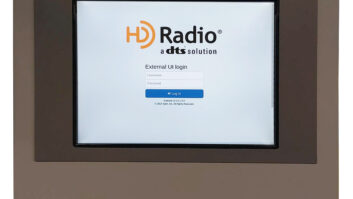(click thumbnail)Rack equipment for a typical HD Radio installation, including IBOC generator and audio processor. Photo by Cris Alexander. This is the third in a series of hands-on tips about HD Radio implementation. Past tips are archived at radioworld.com.
Many engineers who find themselves faced with either an FM or AM HD Radio conversion process are more than a little surprised when the IBOC generator arrives.
These folks have no doubt done a great job of planning the installation, right down to the number of rack spaces needed for the IBOC generator, HD audio processor and other equipment. The surprise comes when they realize that the depth of the IBOC generator exceeds the depth of the transmitter site equipment rack.
That leaves them faced with two choices: leave the back door off the rack and let the unit hang out the back if there is enough side clearance in the back of the rack to permit that option, or replace the equipment rack with one that has sufficient depth.
The issue is that the IBOC generator is really an industrial computer, complete with motherboard, CPU, RAM, hard drive, CD-ROM drive and several plug-in boards. The generator/computer also includes sound cards and the all-important, Ibiquity-made digital up-converter called the DUC and pronounced “duck.”
That DUC is long, and I mean long; and to accommodate it, the chassis has to, likewise, be long.
Easier up front
Another rack depth question is the UPS that you will need to keep the IBOC generator, audio processor, GPS receiver and other ancillary items humming along.
Most stations are using 1,000 kVA rack-mount UPS units, which are about 2 RU high, but, like the IBOC generator, are long. The weight of these units really requires some sort of rear support as well.
Knowing all this in advance, you can address the equipment rack issue right up front, long before the IBOC generator arrives and the pressure is on to get the HD Radio signal on the air. I have found that a rack with a 32-inch depth and adjustable rear rails works great for HD Radio installations.
Changing out an equipment rack, particularly in an older installation, can be more painful that a quad wisdom tooth extraction, so careful planning is a must. Of course a better option, if you have the floor space, is to simply add a deep equipment rack rather than replacing the existing rack, but in most installations, there simply isn’t room.
When the new rack is in place, check the manufacturer’s specifications for the number of rack units the IBOC generator and any ancillary rack-mount items will require. Plan your rack layout so that the IBOC generator and audio processor are at a comfortable viewing height, at or around eye level. You will control the IBOC generator with its LCD touch screen.
Even though none of the IBOC generators I have seen provide for connections to rear mounting rails, because the generators are so long it is advisable to provide some sort of rear support. A quick and easy way to address this is a 1 RU blank panel installed across the rear rails immediately below the IBOC generator.
The rear of the unit can then rest on the blank panel, relieving pressure and eliminating the bending movement on the front panel. Mount the UPS in the bottom of the rack and secure it to front and rear rails.
One other item to consider is the optional keyboard and mouse. IBOC generator operation is much easier if you use a keyboard and mouse to communicate with the unit.
While you’re ordering your new deep rack, order a keyboard shelf. Either a fixed unit that mounts to the front of the rack or a sliding drawer that mounts inside the rack will work.
The fixed unit will be less expensive but it may shadow equipment mounted below it.
Got a suggestion for a future topic? E-mail [email protected].