Given the greatly improved reliability of broadcast equipment, it’s easy to postpone routine transmitter site visits. This is especially true if you are a single engineer handling multiple markets with multiple sites. There’s just not enough time in the day.
To help the engineering community focus on what matters, I’d like you to email me and list three items that you consider “Must Checks” when you visit a transmitter site. What’s most important to check? But also, what’s obscure or easily overlooked — like replacing the memory “keep alive” batteries in some transmitters (or checking for bobcats on the roof of your building)?
Shoot your top three to me in an email to [email protected]. Include a picture if you have one, in the highest resolution available. And for those who are SBE-certified, remember that having your tips published in an international trade publication like Radio World counts toward your recertification credit.

Good cell coverage
When was the last time you went to grab a battery but couldn’t find it or had to scrabble around in your junk drawer or tool bag?
Not a lot of fun. Here’s an organizational solution.
Battery Daddy is a storage system to organize and protect all types of batteries. Its double-sided design stores and organizes up to 180 batteries, but only takes up the space of a laptop.
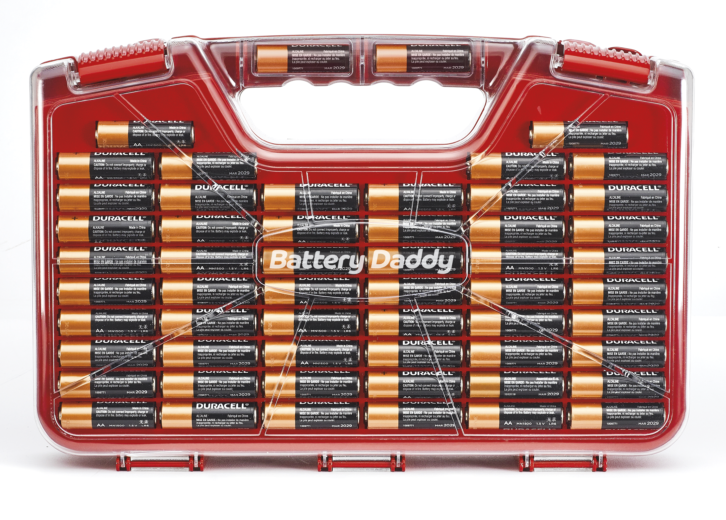
In addition to keeping the batteries organized and protected against accidental discharge, the clear case tops let you monitor your inventory. You’ll never be stuck needing “just one more AAA cell.” The Battery Daddy comes with a tester so you know what you’re grabbing is fresh.

Note that Battery Daddy is not furnished with batteries, it’s only an empty case, but it costs only $20. Search “Ontel Battery Daddy” on Amazon. Scroll the results to see other sizes and options.
Updates on your terms
Paul Sagi, who reads Workbench in Kuala Lumpur, told you in May about a command to obtain a list of system information, including MS Windows updates.
Windows updates can be a nuisance; they sometimes introduce bugs or occur at the worst times (such as when the PC is needed), and can’t be delayed or interrupted. Paul calls it “Microsoft being dictatorial.”
There is a workaround, though. Paul discovered http://sordum.org, where you will find a program called Windows Update Blocker or WUB.
You’ll need to get the latest version, as Microsoft keeps changing its tactics, but Sordum updates WUB to deal with those changes.
WUB has an editable config file, so Microsoft tricks (programs, tasks and services) that are not covered can be added to block them as well.
[Read Another Workbench by John Bisset]
“You’re playing the game on Microsoft’s territory,” Paul writes, “so they have the home field advantage, thus Windows updates are tough to control; but I have succeeded.”
He had to do a lot of digging into Windows to defeat the automatic updates, including finding and disabling XML code that functioned as a timer.
To complicate things, Microsoft builds in multiple triggers for the updates, and all of them need to be defeated to make the updates cease. WUB helps a lot though by automating much of the difficult work.
To be fair, Paul notes that updates can be important for security. But they’re lousy if they’re buggy or disrupt station automation.
Make a new connection
As you will see in an upcoming Radio World studio ebook, audio over IP continues to take the industry by storm, especially in new facilities.

But plenty of analog studios remain in service, and many remote engineers and pro audio technicians read this column too. With them in mind, I want to mention that American Recorder Technologies Inc., is shipping its new XLR Screw Terminal Adapter.
This three-pin XLR adapter allows integrators, audio/broadcast engineers and installers to make balanced XLR connections without having to break out the soldering equipment, which saves labor time and cost.
The adapters are identical to the pinout of a standard solder-type XLR male or female plug. They feature a three-position terminal strip, located at the back end of the adapter, allowing direct connections of wires, up to 16 AWG (American Wire Gauge). The terminal strip is numbered for connection identification: hot (2), cold (3) and ground (1). MSRP is $6.99 each. Contact your favorite broadcast supplier or visit www.americanrecorder.com.







