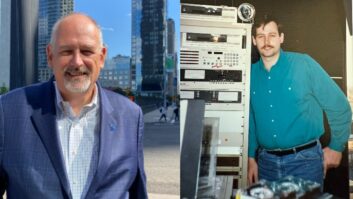At the first large company I worked for in radio (during the 7-7-7 days), our corporate engineer was oft quoted as saying �all you need is a 3-pound soldering iron and a Simpson 260!�
The Pico Oscilloscope module uses your laptop for power and display, drastically reducing expense, while saving space and weight, as well.While that may have been true during his heyday (may he RIP), it�s not even close to what you need today.

In our May and June issues of the magazine, I wrote about getting the basics set up for your shop.
This month, we�ll take a look at additional test equipment, with an eye on budget.
HAS THIS HAPPENED TO YOU?
You walk into a new station and find that either a) the previous engineer was a contractor, and of course, used all his own test equipment, or b) the previous engineer didn�t have any of the test equipment he really needed to do the job right.
Don�t walk down that same path. Even with tight budgets, there are ways to get the test equipment you need.
Theoscilloscope. For the most part, it�s an analog holdover; however, there are still plenty of reasons to have one.
An example: You might need to look at logic levels and see how stable they are. Is that 5V �send� from an automation machine rock-solid or noisy? That�s difficult to tell with a DMM. Is there AC ripple on a power supply line inside of an audio amp, meaning it�s time for a cap change? Use an oscilloscope to check.
Another example: You might be tracking down peak clipping in your audio. (Many times this is referred to as �overload� in equipment manuals; or those ignorant of the true meaning will often hear peak clipping and refer to it as �over-modulation.� What they really mean is gross distortion caused by peak clipping.) An oscilloscope is a great tool for looking at analog audio (in real time) to see peak clipping, or in conjunction with test signals, to gain insight into distortion caused by some problematic amplifier.
A great source for oscilloscopes is eBay; a good choice would be a Tektronix 2215.
Perhaps that isn�t an option you want to pursue, though; if not, consider one of the following options.
Pico makes a line of mixed-signal oscilloscope/signal generator combos that use a laptop/computer for their display, via USB. (http://tinyurl.com/o8bhhkl). The fact that it has a built-in signal generator is a bonus as far as I�m concerned; clearly you can use it as stimulus for stand-alone devices or entire systems.
The Signal Hound will give spectrum analysis capability to many engineering shops that were previously unable to afford it.Another option � and I�m sure there are quite a few � would be digilent (http://tinyurl.com/p5mvso2).

(A note here from your editor: put down the print edition, get on your computer, and look at the online version of this same article. You can click on the links directly then.)
Spectrum analyzer. This is considered a luxury around most shops, unfortunately. That�s really too bad because there is so much you can do with one.
Say for example, one day your analog microwave STL gets �noisy� and of course that affects your on-air product. Is it a weak signal? Co-channel interference? You need a spectrum analyzer to figure that one out.
Take it to the far end, put it in place of your STL receiver, and see what you get.
Another common example: You need to take measurements to ensure compliance with 73.317(b) � look it up � to answer a question about your station�s occupied bandwidth.
Again there are probably quite a few options, but one to definitely look at is this:(http://tinyurl.com/pbj8phw). Now I cannot say that this analyzer has a �max-hold� feature, which you would need for 73.317(b), but even if this particular one doesn�t, the idea remains valid. This analyzer uses a USB connector on your laptop or PC for power and as a means to get data to the computer for display purposes.
OFF TO THE TRANSMITTER SITE
The REA Modulation Monitor cannot be beat in terms of functionality and visual appeal.Because both units mentioned so far are companions to a laptop, you can haul them around with you.

One device I saw recently (at KIRO in Seattle) was the AMM-SD1 from Radio Engineering Associates (http://radioassociates.com). Just like the other devices previously mentioned, it�s a USB-connected, microprocessor-based hardware interface. It also has an RF demodulator that gets connected to the transmitter (or transmission line, unless the Off-Air pickup unit is used). The Modulation Monitor Software is installed and runs on the display computer, displaying the percentage of modulation and modulation envelope in a series of user-selectable windows.
�Don�t let your budget stand in the way of getting things done� was the mantra of another former employer.
It�s as true today as it was 20 years ago; the difference is that none of this test equipment existed back then, and having access to each type will make your job easier.