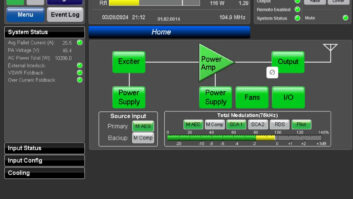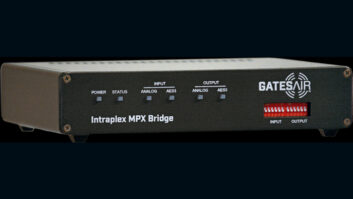What has the Internet not offered the broadcast world? This question can be answered by not paying the ISP bill.
The History page is where users gather information from past Intraplex stream time segments for diagnosis. At best, the lights would stay on. The automation may even play audio for a while. Everything else, however, would stop. Streaming? Gone. Show prep? Nope. Remote transmitter site monitoring? Out of the question. These are only three of the catastrophic failures that would ensue if the Internet stopped working.

As our reliance on Internet service grows, technology has followed suit. Twenty years ago, the notion of relying on Internet protocol to carry STL material was, at best, bizarre. While 950 MHz microwave systems, ISDN and T1 or even equalized copper lines are still in use, innovations from multiple manufacturers have allowed metadata and logic control to be packaged up with program audio and sent to transmitter sites via IP.
GatesAir has played a role in this development. IP Link and NetXpress hail from the GatesAir Intraplex family of STL products both of which rely on IP connectivity. Intraplex behaves well on IP networks �local� and �wide� alike, but like any IP product, it is prone to suffer from loss-of-data. A little �how-to� help for improving Internet reliability is always welcomed.
This is where the GatesAir Intraplex LiveLook application comes in. Quick and easy to install, LiveLook continuously watches Intraplex data streams and offers suggestions on how to best diagnose quirky IP links. LiveLook also generates reports for analyzing past performance and sends alarms when IP data is compromised.
THIS IS WHERE IT�S AT
In Live View, user-defined �traces� are displayed in intervals. LiveLook is a Windows application that monitors multiple Intraplex streams at once. Data comes into LiveLook by pointing the software to the IP address of the Intraplex encoders or decoders. It then analyzes stream statistics by looking at the ingress and egress points of the stream. Ingress describes the stream situation when it hits the IP network. Egress describes the effect that correction methods have on the stream.

Factors such as early, late or lost packets before and after correction, packet burst density and size, jitter buffer resets and delay and packets recovered by forward error correction are gathered and used to provide assistance toward error mitigation.
THIS IS WHAT IT USES
Reports are generated to show stream statistics and provide FEC and buffer suggestions. LiveLook uses the �burst packet loss model� to evaluate IP traffic performance accurately. Because of the critical real-time nature of AoIP, burst packet loss and problems such as �queuing delay� must be overcome.

The burst packet loss model also provides statistics concerning round-trip packet delay. By way of real-world application, IP STL paths that traverse across town, city-to-city or further will be routed through numerous routers along the way. What�s worse is the IP route can frequently change due to IP traffic congestion. The information gathered from burst packet loss modeling provides suggestions concerning the best methods for reconstructing lost or missing data packets.
THIS HOW IT DOES IT
Colors are assigned to different traces for easier viewing of realtime statistics. When the software is launched and is looking at the Intraplex streams in question, the real-time glimpse of network performance is intuitive and rich with information.

On the Live View screen, two horizontal graphs work in parallel and gather stream statistics in intervals from five seconds to five minutes or in �packets per second� scale. Each interval adds plotted information to the traces on the graphs and what traces appear on the graph are user-defined. Nineteen parameters are available. Each graph can be easily configured to display up to four traces by right clicking on the graph and making the selections in a drop-down menu. Different colors can be selected for each trace. For example, the top graph can display loss rate, late packets, isolated losses and buffer delay. The bottom graph can simultaneously display packets recovered, average jitter and burst ratio. For a quick look at the statistics, mouse hovering over the traces will display the value at that point on the graph. Each graph should be defined by what parameters are necessary to most accurately display the stream statistics pertinent to troubleshooting.
In addition to real-time graphing of the stream statistics, past snapshots can be captured to see how the stream behaved during a specific time period.
If Intraplex was compromised somewhere between 3 a.m. and 3:15 a.m. last night, that portion of the real-time graph can be pulled up to see if the IP network was the cause of the problem. These tasks are done on the LiveLook History page, which is where reports are generated. On the Report page, a summary is provided that shows detailed network packet statistics. The Loss Rate vs. Loss Rate After Correction chart indicates how effectively FEC and buffering settings are working on the Intraplex stream.
Most importantly, the report offers recommendations on how much FEC and time diversity is needed for the stream. LiveLook automatically or manually stores the stream data as CSV files and can be automatically �rolled over� anywhere between one and seven days. The files are viewable and cleanly displayed in Microsoft Excel.
THIS IS WHAT ELSE IT DOES
Multiple traces can be selected and the color of each trace is selectable. When LiveLook has plotted data on a graph for an extended period of time, the graph becomes less and less granular from a display perspective. By dragging and highlighting a desired area, the section will zoom in to within milliseconds of time. These graph views can be printed, copied and pasted or saved as PNG or SVG files.

When stream statistics deteriorate to within certain threshold percentages, LiveLook will generate email alarms to one email recipient by setting up familiar SMTP mail settings. Much like a trusty silence sense alarm, LiveLook is a valuable watchdog for Intraplex IP service reliability.
In spite of its challenges, the Internet has been a game-changer in the broadcasting arena. The inherent challenges however, require extra care when multiple systems rely on IP networks. Many broadcasters have taken the bold step of constructing STL paths and other mission-critical operations on the Internet, and GatesAir users can sleep well at night knowing their Intraplex backbone is being accurately watched, monitored and diagnosed by LiveLook.