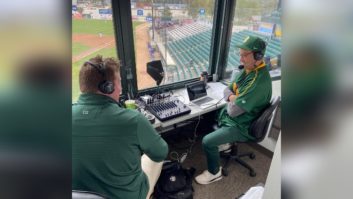New Options for Remotes
Mar 1, 2011 1:00 AM, By Doug Irwin, CPBE AMD
Of course if you do remote broadcasts frequently then you know it’s important to have not only all the appropriate mics, mixers, headphones, cables and whatnot, but also the other equipment that makes it possible to pull off the impossible in an amount of time that is likely too short. With more and more emphasis on IP-based remotes, what are the new tricks of the trade?
Imagine this scenario: You’re doing a remote from a restaurant, and there’s a DSL line near the front entrance — but you’re set-up is at the opposite end of the place. There’s no inside wiring. Now you could run a CAT-5 all the way across the restaurant, and maybe through the kitchen — but avoid that whenever possible. (Been there, done that.) It’s pretty clear in this case that you’d make use of your own Wi-Fi access-point, right? You should have your Wi-Fi enabled remote equipment configured and ready to go. OK, throw this in. There are too many walls in the way, or else there’s some sort of interference and your gear can’t see the access point (AP) reliably. Now what?
Not to belabor the obvious, but if you buy a Wi-Fi AP for your remote kit, it’s a good idea to get one that can accept an external antenna. There are several manufacturers that make external, high-gain antennas. Like any antenna installation (even when it is done on a temporary basis) you should strive to get the antenna up above the ground and as in the clear as possible.

Several different companies make the Wi-Fi range extenders including D-Link, Netgear, Linksys (Cisco) and another that I had never heard of previously – Hawking Technology.
The way the range extenders work is pretty straightforward — they pick up the 802.11 signals transmitted by the real AP, amplify them, and then re-radiate them. Because this is a duplex communications mode, the same range extender obviously picks up your end of the link, amplifies it, and re-radiates it so that the AP can hear you as well. The way to install them (at least at first blush) is to literally locate the range extender halfway between your location and that of the AP. Circumstances may dictate modifications to that plan.
How well do they work? Evidently pretty well, with two caveats: first is that they can slow the data rate. Would that matter with your IP-based remote equipment? Perhaps. Second, it might be a good idea to get a range extender of the same make as your AP. That way if you have issues making them talk, you can get on the phone with just one manufacturer, instead of two. There’s no sense in making your life too hard.
If you consider the Hawking Technology HWREN1 (as an example) you can buy it from Amazon. (The average customer rating was four out of five stars.) That’s the best thing about this common networking equipment: You can get it from so many different vendors for cheap.
What about abandoning the 2.4GHz ISM band all together, and going with something that is likely not in use around your remote site? There are several manufacturers making 900MHz ISM band links – and antennas are easy to come by as well. For example, Digi International makes a radio link known as Xpress Ethernet bridge. This link in particular is specified to pass data up to 935kb/s – more than good enough for any of the IP-based codecs out there.
Irwin is transmission systems supervisor for Clear Channel NYC and chief engineer of WKTU, New York. Contact him at [email protected].
March 2011
Get ready for the 2011 NAB Show with our convention preview, as well as details on using SNMP, a tour of Alpha Broadcasting, and Field Reports on the Omnia One and Halo Audio Affinity….