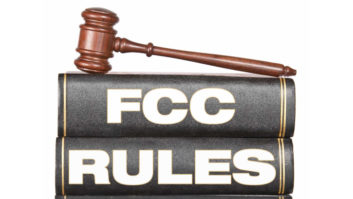Field Report: BW Broadcast DSPX-AM
Sep 1, 2012 1:30 AM, By Paul Jewusiak
The KSRM radio group delivers programming on five radio stations serving the Kenai Peninsula in Alaska since 1967. Located 140 road miles south of Anchorage, KSRM sits between Kenai and Soldotna Alaska and covers an audience of around 40,000 people. The flagship station, KSRM 920AM, has broadcast a news/talk format for more than 40 years. It is particularly popular during the morning drive when it pulls in its largest listening figures.

A great sounding radio station will keep listeners coming back. If audio is fatiguing people won’t like what they hear. This often is due to the loudness war. You try to be as loud as the competitor, but quality suffers when you push the processor past its limits in the quest for loudness. You could have superior content, but if the audio quality is poor, people will turn off.
In Alaska, we have the disadvantage of being a sparsely populated state. So, KSRM did not want to spend $7,000 on an AM audio processor. As I searched for a lower-cost solution, Doug Tharp with SCMS recommended I try the BW Broadcast DSPX-AM. The price was right, but I wasn’t sure about the quality. SCMS provided a 30-day try-before-buy unit. I decided to try it.
Installation
I found the DSPX-AM easy to set up. It was clear that BW Broadcast had spent lots of time building the factory presets. In fact, I ended up choosing a rock preset to get the desired high-energy sound. With the built-in sine and square wave generator, setup was fast. I tweaked the sound a little and was impressed with the difference. I then decided to go to the car and listen. With the remote control software I could make changes from the parking lot. It didn’t take long for staff to take notice. The GM was pleased with the sound. The DSPX-AM produces a clean, crisp and punchy sound that stands out.
Features
The unit has analog and digital inputs and outputs. All the audio connections are via XLR connectors. The digital inputs accept 32-96kHz inputs. The digital output is selectable for 32, 44.1 or 48kHz. The XLR digital sync input provides for an external clock source.
The unit can be remotely controlled via the front-panel USB connection or the rear-panel connections, which include a DB-9 for RS-232, a DB-9 for external triggers, and the RJ-45 for a LAN or network connection.
Performance at a glance � Adjustable clipping asymmetry
� Four-band window-gated AGC and four-band limiting
� High-pass filter, adjustable low-pass filter
� Simultaneous AM, HD Radio and Web stream processing
� RS-232 and TCP/IP Net Interfaces for Remote Control
The front-panel display has an array of LEDs to show stereo input level, gate level, the four-band AGC, the four-band limiter and the stereo output.
There are four main menus to adjust the processor. They are input, process, output and schedule. In addition, there is a system menu to access the unit’s non-processing functions and security.
– continued on page 2
Field Report: BW Broadcast DSPX-AM
Sep 1, 2012 1:30 AM, By Paul Jewusiak
The input menu contains all the controls that affect input selection, level control and signal conditioning. The process menu contains all the controls that affect the processing. The output menu has all the controls that affect output selection, level control and signal conditioning. The schedule menu contains all the real time clock controls for switching presets (dayparting).

Once a setting has been made, it can be saved as a preset; the unit can store up to eight. Presets are loaded via the front-panel control. While presets can be loaded as needed, it’s also easy to compare between two presets. When a setting is loaded, one of the softkeys allows you to toggle between the current settings and the previous settings. In this way, small changes can be quickly compared.
Settings can also be accessed via the remote control software, which runs on a PC and connects to the processor via the RS-232 port, the USB port or the LAN port. The eight user presets can also be recalled with the trigger contacts on the rear panel.
I chose the rock preset as a starting point to get good loudness. With some very minor tweaking, I achieved a sound we are very happy with. The DSPX allows the envelope to be pushed, but still presents very clean and crisp audio that is pleasant to listen to. The compressors and limiters do their job very well and keep the average level high without the perceptible negative effects often heard when trying to drive the audio hard. Overall, the performance exceeds expectations for the price point.
The manual has a complete overview of the processor’s functions, including how to access all the parameters within the menus. One helpful section provides tips on achieving certain processing goals with the unit. With section titles such as “Need more bass?” and “Need more clarity?” it should be easy to find the station’s signature sound.
I found the DSPX-AM has a feature set formidable to any processor, at any price. The unit offers four-band limiting and a four-band window-gated AGC processor. The tri-band look-ahead path allows the simultaneous full 20kHz digital radio processing. Of course, we use the asymmetrical clipping to optimize the sound for voice. Add this to the tilt equalization and we have a bright and energized sound unmatched in this market. It has a real-time clock for preset scheduling. The DSPX-AM offers dual processing paths if we ever decide to transmit HD Radio.
BW Broadcast 866-376-1612
bwbroadcast.com
[email protected]
We liked the processor so much we bought it. We are very pleased with the sound we’ve achieved and the minimal work required to do so. I’d highly recommend the DSPX-AM to anyone looking in any size market. I’ve used processors that cost much more and have not been able to get these results. I can’t wait to try the BW Broadcast DSPX-FM on my next project.
Jewusiak is chief engineer of KSRM, Kenai Peninsula, AK.
September 2012
ESPN Radio broadcasts the All Star Game, the latest in program distribution, portable PAs, and Field Reports on Adobe Audition CS6 and the RDL HR-MCP2….