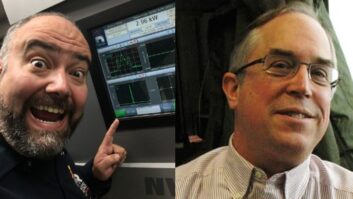Webcasting: A Primer
Apr 1, 2002 12:00 PM, By Stephanie Parrish Snyder

Online radio listenership has grown over 515 percent since January 2001, according to MeasureCast. Arbitron reports that 35 percent of all Americans 12 and older have used streaming media. Why? Webcasting lets loyal listeners continue to enjoy your content while traveling away from home. It allows you to reach your audience at times you may not have reached them before. Borders and transmitter coverage patterns no longer limit your audience size, so you can reach listeners the next city, next state, or next country over. Most importantly, it lets you continue to reach loyal listeners who are “trapped” in an otherwise impenetrable office building during the day.
Webcasting, or Internet broadcasting, is the process of transmitting your station’s signal over the Internet. The technology used in webcasting is called streaming. Streaming multimedia allows listeners to hear your station live, just as if they were listening over the air. One more buzzword: rich media is an umbrella term referring to streaming combined with web-delivered text, graphics, animation and other content.

Figure 1. The basic transmission model for over-the-air broadcasts is similar to the transmission model for webcasts.
Far from being complex and difficult, the process of webcasting is similar to traditional broadcasting models. To demystify the webcast process, let’s first review basic radio theory. In traditional radio broadcasting, the station signal is delivered to the transmitter. Next, the transmitter distributes the signal over the air. Finally, listeners tune a radio set to the appropriate frequency to listen to the station (Figure 1).
When a station’s signal is webcast, only one step is added to the transmission process. First, the station signal is delivered to an encoder � a piece of equipment that converts the analog sound to a digital signal. Now, the steps are exactly the same as those you already know: the encoded signal is delivered to a server, a computer that acts as a transmitter, which then delivers the digital signal as a stream of packets over the Internet. Finally, listeners tune a computer to the appropriate location to listen to your signal, by typing in the address of your server on the Web, using media player software in place of a radio tuner. (Figure 2).

Figure 2. The Internet radio model has building blocks similar to the terrestrial radio model, but with a few additions.
There is one critical difference between over-the-air terestrial radio and Internet radio: bandwidth. When you distribute a signal over the air, the signal is one-to-many. In other words, the radio signal is hanging there in the air and any number of listeners (users) can passively receive it. In webcasting, the signal transmitted over the Internet is usually unicast, or one-to-one. This means that each listener (user) connects individually to the server providing the webcast.
When you set up your webcast, you choose the quality level and size of your stream’s bandwidth. Internet broadcasts of audio programs are usually delivered at bandwidths for dial-up modems, such as 14kb/s, 28kb/s or 56kb/s.
Some stations offer additional streams that are suitable only for broadband users; these streams simply won’t flow through a dial-up connection. Broadband bandwidth is considered to be 100kb/s and above.
The smaller the bandwidth number, the more compressed the signal will be. Higher bandwidth means the signal is less compressed and of higher quality. Normally, an unmodified 14kb/s audio signal sounds like a rural telephone connection, complete with static. A 28kb/s signal sounds similar to AM radio. At 56kb/s, an unmodified stream is similar to CD quality audio played from a basic stereo system. Audio processing can improve the clarity, depth and perceived audio quality, allowing some stations to be streamed at very low bandwidth.
Fortunately for the new webcaster, most users cannot tell the difference between a 56kb/s streamed radio signal and one streamed at broadband speeds. In fact, depending on your content, most radio stations will find that a 28kb/s or 56kb/s stream will suit their webcast needs quite well.
The next concern in webcasting is choosing the size of your audience. The size of the Internet connection to your server and the bandwidth that you use to encode your signal directly determine the maximum number of simultaneous listeners that can access your webcast. For example: if you stream your signal at 28kb/s, then every user connecting to your server needs a continuous 28kb/s of network bandwidth through your Internet connection. So, if two users are connected at the same time, you’ll need a minimum of a 56kb/s connection to the Internet (2 � 28 = 56). If ten users are connected simultaneously, you’ll need a minimum connection of 280kb/s (10 � 28 = 280), and so on.
Processing an online audio stream can improve its overall sound. Some manufacturers offer processors designed for the online medium.

Webcasting can consume bandwidth at a voracious rate. Many stations choose to hire an Internet service provider (ISP) or specialist webcast service provider, called a Content Delivery Network (CDN) to handle their bandwidth needs.
But how do you put your station on the Net? Just as in traditional radio, there are several ways to manage and modify the webcast audio signal. There is also a staggering array of choices on hardware and services that can be used for Internet broadcasting. For the beginner, these choices can be broken down into three different categories: do-it-yourself, hardware solutions, and full-service providers.
Do-it-yourself
For stations in smaller markets or those on a tight budget, do-it-yourself (DIY) webcasting can be an inexpensive solution. In this model, you trade-off the quality of the signal and the number of listeners you can reach to gain the reduced cost.
To create your own DIY webcast, you will need a minimum of two computers, one sound card and an Internet connection. The computers can be somewhat older machines; PCs need to be at least a Pentium II running Microsoft Windows. Macintoshs need to be at least a G3 running MacOS X. The computers used for Internet broadcasting should not be used for running other applications, such as word processors, spreadsheets or browsing the Internet. No special hardware is needed, and an off-the-shelf consumer sound card can be used, placed into the machine that will be used as the encoder. Free encoding software can be downloaded from Real (www.realnetworks.com/products), Microsoft (www.microsoft.com/windows/windowsmedia) and Apple (www.quicktime.com).
The second PC (the one without the sound card) will be your server. Server software is also available from Real, Microsoft and Apple, however not all versions of the server software are free, so read the license agreements carefully. Real has a 12 month server license that supports up to 25 users at no charge. Microsoft’s Windows Media server is included in Windows 2000 Server or can be downloaded for no cost for machines running Windows NT Server. Apple’s QuickTime Streaming Server is a free service included with MacOS X Server.
The server needs to have a constant connection to the Internet. Many do-it-yourselfers find it is best to place the server at their local Internet Service Provider (ISP), so that they have the bandwidth to support dozens or hundreds of users. It is possible, though, to support a few users on a cable modem or ADSL line.
Hardware methods
When quality and control of the signal are more important factors than price, it’s time to consider hardware solutions.
To simplify integration with existing broadcast equipment, manufacturers have developed sturdy, rack-mounted devices with professional-level analog and digital inputs. These devices generally handle at least one of the streaming formats and offer a choice of bandwidth and audio processing options. Some even have options to allow you to run special commercial insertions, so you can run targeted spots for your Internet listeners.
Most of these hardware solutions were created to handle the encoding step of the webcast, so these units still need to be connected to an external server or service provider to transmit your signal to the listener. After investing in high-end hardware, don’t skimp on the server and Internet connection; it doesn’t matter how good your source audio sounds if no one can hear it.
When choosing your encoding hardware, the key things to ask are what format and bandwidth does the unit support, how will the hardware integrate with your existing systems, and how will the unit connect to your server, ISP or CDN. Telos, for example, offers the Audioactive, an MP3-based encoder that can offer streams in both Real and Windows Media formats, as well as MP3 multicast for intranet networks. This sleek, 1RU unit starts at about $2,800.
Broadcast Electronics developed the WebVault, a combination hardware and software solution. WebVault streams in both Real and Windows Media formats and has proprietary audio processing systems through its e-stream card. The WebVault can integrate with an existing AudioVault system to filter ads for your stream.
Some hardware systems developed for video users may fit larger radio webcasters, or those who wish to include a studio camera image with their audio signal. Pinnacle’s StreamFactory is a low profile, 1RU unit that streams in both Real and Windows Media formats and starts at about $9,995. Chyron, of television engineering fame, offers the Clari.Net, a 2RU system streaming in both Real and Windows Media.
If you expect to install a simple solution and leave it running for months on end, a hardware solution may be right for you. Everything comes in one integrated package with one manual and once source for technical support.
Service provider means
If you prefer a full-service streaming solution, or if you need to reach a larger Internet audience than your ISP can accommodate, CDNs are usually the answer. A Content Delivery Network is a special ISP that offers a wide range of webcasting services, including encoding, server hosting and bandwidth management. Stations managing their own encoding process tend to purchase only servers and bandwidth from a CDN. However, some stations choose to hand over the entire streaming and encoding process to the service providers.
Some CDNs offer a turn-key solution, where they handle all the details of your stream, from providing the equipment to setting it up and monitoring it for you. This is attractive, as it frees you to focus on what you do best: making good radio. One word of caution: be careful to verify a CDN’s offer against their actual capability before signing a contract. The �Dot Com revolution� saw literally hundreds of closet-sized CDNs spring up, each claiming to be �The World Leader!� in some small niche in the streaming industry.
Turnkey approaches remove the burden of webcasting from the station.

Even if you are doing your own encoding by a hardware or a do-it-yourself method, it can still make sense to use a CDN for the delivery of your webcast streams. Mature CDNs have access to larger Internet connections and can help you reach a larger audience more cost effectively, than you could manage by installing or running your own Internet service.
Service providers are fee-for-service solutions. While some will accept barter or trade to offset part of the cost, you should be prepared to pay a monthly service fee based on the size of your audience. Fees vary considerably, from a few hundred dollars a month to several thousand depending on the amount of bandwidth you require. Most CDNs also have setup fees and minimum-use contracts. If you are planning to have the CDN provide you with all the hardware and installation to start webcasting, these setup fees can run upwards of $3,000.
Choosing a CDN is like making any other large purchase. Look at the agreements carefully and make sure you understand all the options and add-ons available to you.
Because you are probably choosing a CDN to give you more listeners at less cost, the CDN’s network is an important item to examine. To save money, some ISPs and CDNs will oversell their connections to the Internet backbone. They make the assumption that not all of their users will be online at once. Because streaming is a continuous service (meaning that once a stream starts, it needs the same amount of bandwidth continuously until the stream ends), make sure that your ISP or CDN can provide you enough guaranteed bandwidth at peak usage times to reach your regular audience.
Some CDNs manage and control every server on their network, while others distribute their servers among a variety of partners at different locations. A distributed network model can give you greater access to bandwidth, but the quality of service can be inconsistent in some areas of the network as high-demand servers get saturated. In a centralized network model, all of the servers are in one location, so the location of the central site might impact quality of service for remote listeners. Each model has its advantages and neither is truly superior over the other.
Regardless of the CDN’s server model, make sure to ask how your signal will be acquired. Will the service provider be able to accept a pre-encoded stream from you, or do you have to use special equipment provided by the CDN? How does the encoded stream reach the servers? Delivering your stream over a public Internet connection can be inexpensive, but you may have buffering or degradation of your source signal. Conversely, a private digital line from your studios to the network costs a bit more, but can provide much more reliable distribution.
Redundancy and backup procedures are crucial when considering a CDN. For example, how does the provider handle power outages, downed telephone lines, and freak accidents? Some smaller service providers have limited response times and minimal monitoring, while larger CDNs maintain 24-hour operations and have a global support plan. Also, be sure to ask how quickly known problems will be repaired.
Statistic reporting is a service offered as an incentive from many CDNs. A variety of statistics on the listeners can be gathered from a radio stream. Data can be accumulated on time spent listening and number of users. Ask what other types of demographic or click through statistics the CDN can provide, if such data is important to you.
Each CDN has a different set of special features they can offer to differentiate themselves. These can include ad substitution, promotion, music titling, or interactive images and slides. You may want to experiment to determine which special features work best for your station.
When discussing standard agreements, be sure to understand any exclusivity clauses that the CDNs require. A CDN is like any other business partner; make sure that you’re not committing yourself to a relationship that you can’t escape.
Many stations forget to consider the cost of success. Ask how your monthly fees are determined (that is, are the monthly charges set in advance or are they based on usage? Is it priced on monthly bandwidth usage, peak bandwidth usage or on a set number of users?). If your station is very popular and you go over your limit, what will happen to your users? Some providers will give your listeners an error message; others will just send you a bill for the extra usage. What will your plan provide?
Despite all the best-laid plans, things change quickly in the service provider market and many service providers have gone out of business in the past year. The �Dot Com crash� of 2001 eliminated many CDNs. As in all Internet businesses, consider your potential partner in terms of their leadership, business savvy and market resilience as well as the allure of their promises.
Some CDNs who specialize in radio station streaming are BNet Radio, Real Broadcast Network, StreamAudio, Broadcastport, Warp Radio and Yahoo! Radio.
What next?
Are you ready to start streaming? One last step to take before putting your stream live is to check your legal rights. Your station’s legal counsel should be able to advise you on the details, but be aware that not all syndicated programs, commercial spots or music programs are allowed to be distributed over the Internet. In addition, the Copyright Arbitration Royalty Panel (CARP), in February delivered a report recommending rates and terms for transmission of webcast performances. While this is only a recommendation, it may have effects on webcasters legal obligations in the future.
Finally, weigh your staff’s commitment to supporting both webcasting and Internet-based services. Once you begin offering a service, your customers begin to expect that the service will stay as fresh and reliable as you initially make it. Keeping your station on the Internet may require extra long-term commitments from computer and communications specialists, and may even evolve into a full-time requirement, so plan accordingly.
Snyder is an independent streaming media consultant based in Australia.
Web Links:
Do-it-Yourself
www.realnetworks.com/products
www.microsoft.com/windows/windowsmedia
www.quicktime.com
Streaming Hardware
Telos Audioactive
www.audioactive.com
Pinnacle StreamFactory
www.pinnaclesys.com/ProductPage.asp?Product_ID=100
WebVault
www.audiovault.com/ProducteSTREAM/eSTREAM.html
ChyronClari.net
www.chyron.com
CDNs
www.bnetradio.com
www.broadcastport.com
www.chaincast.com
www.neuronbroadcasting.com/streaming_radio_services.asp
www.realnetworks.com/products/rbn/broadcasters/index.html
www.streamaudio.com
www.streamguys.com/packages_01.html
thunderland.net/Streaming/Thunderland_Radio.htm
www.warpradio.com
radio.yahoo.com